Mac上进行网络流量的查看,寻找罪魁祸首
date
Apr 29, 2022
slug
tip-mac-network-flow-check
status
Published
summary
小技巧 mac network
tags
tip
mac
type
Post
URL
Problem & Summary
nethogs
sudo nethogs -C -v 4
# 默认是根据RECEIVED来排序; -s 根据SENT来排序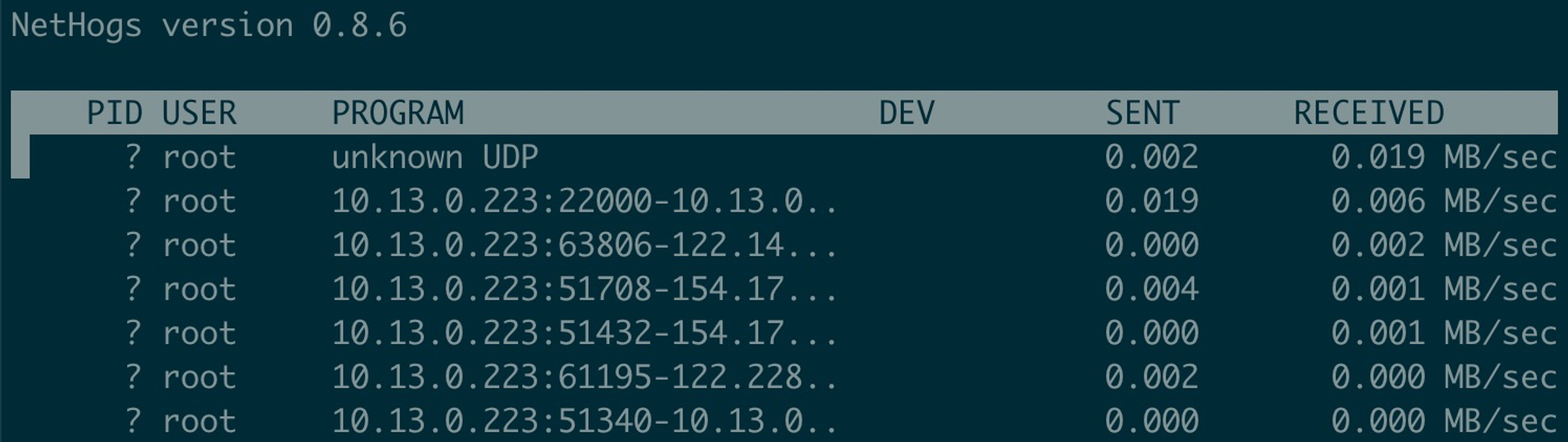
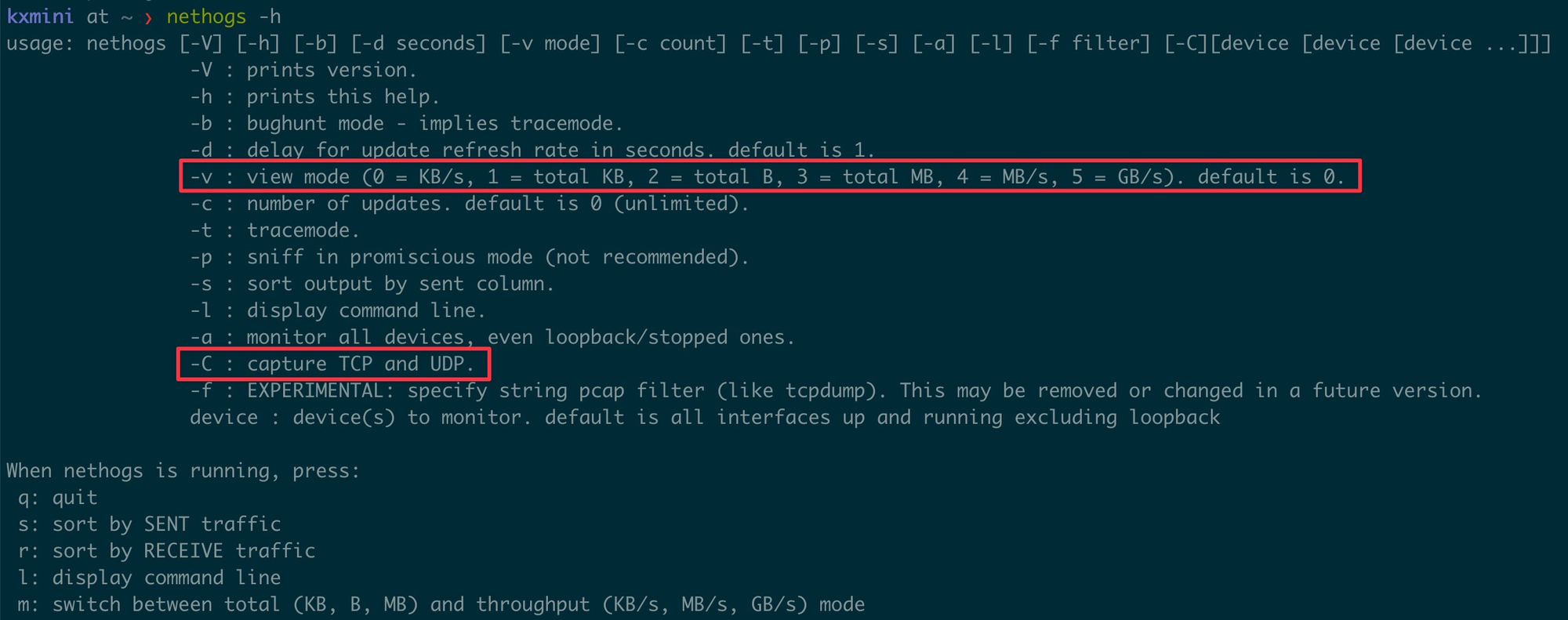
iftop
brew install -y iftop
# -P: 显示所有端口,-N:不自动把端口转换成服务
sudo iftop -i en0 -P -N
sudo iftop -i en0 -P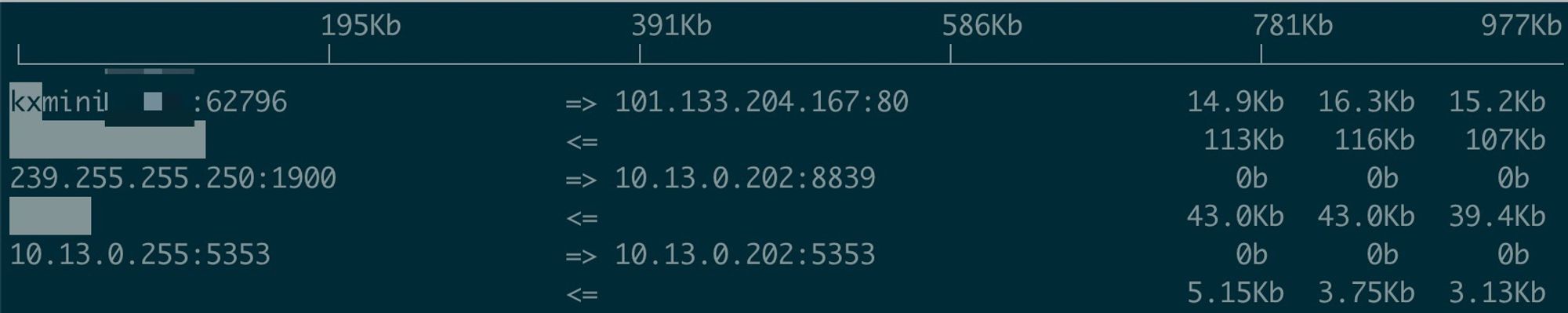
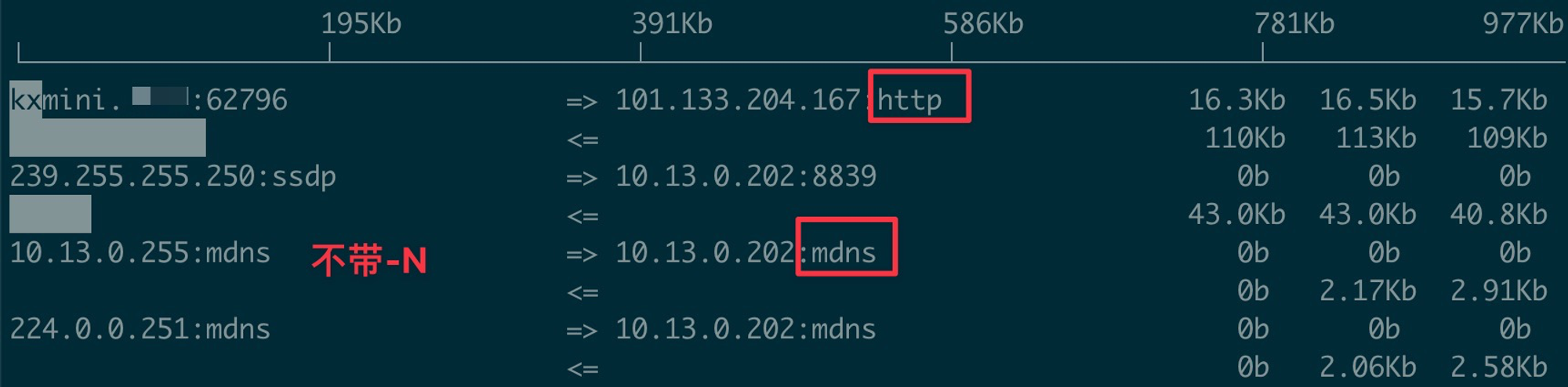
ntop ‣
- 安装完之后,浏览器打开 http://127.0.0.1:3000/,初始账号密码均为:admin,首次登录需重置密码。
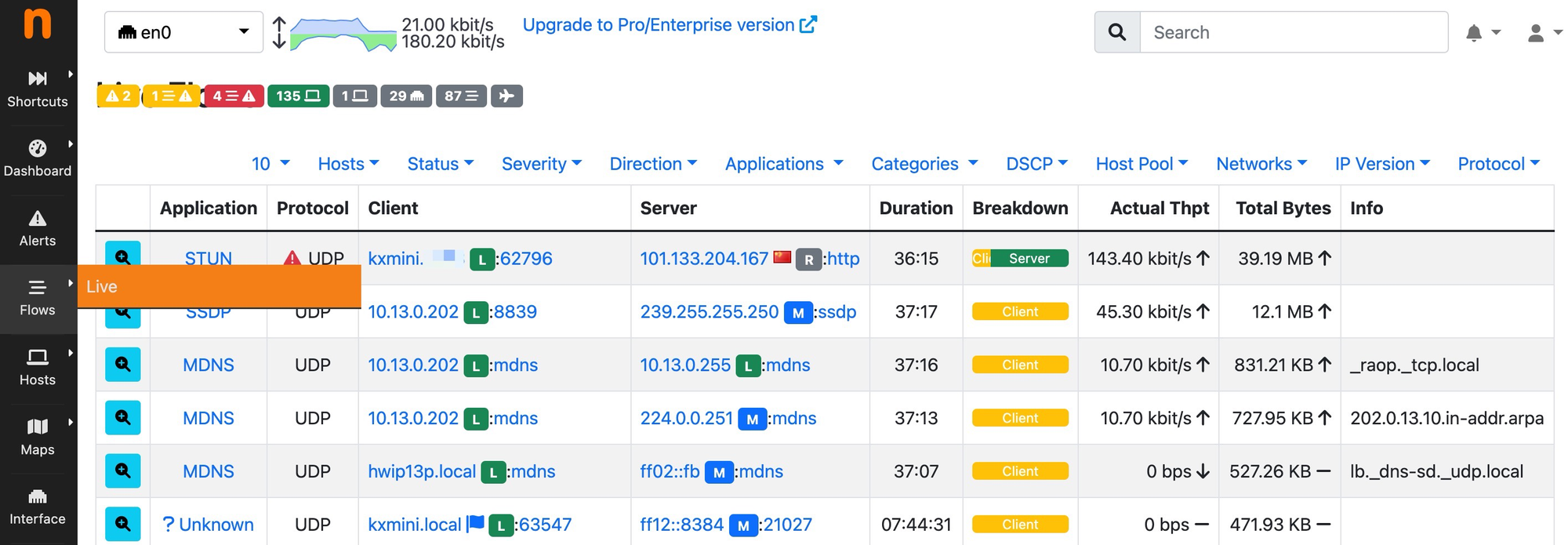
The ntopng service can be started/stopped using the launchctl command:
[Start] sudo launchctl load /Library/LaunchDaemons/org.ntop.ntopng.plist
[Stop] sudo launchctl unload /Library/LaunchDaemons/org.ntop.ntopng.plist