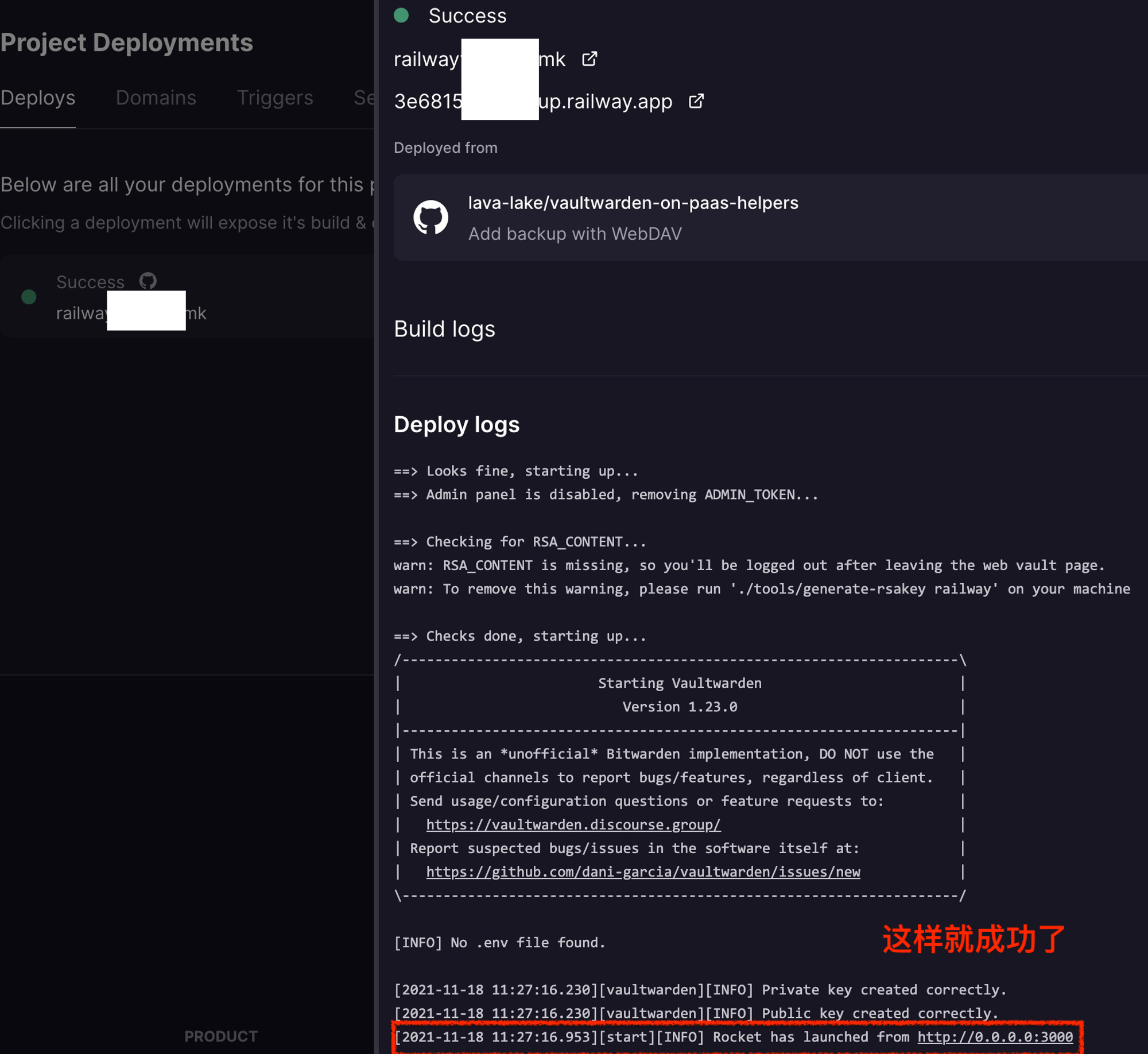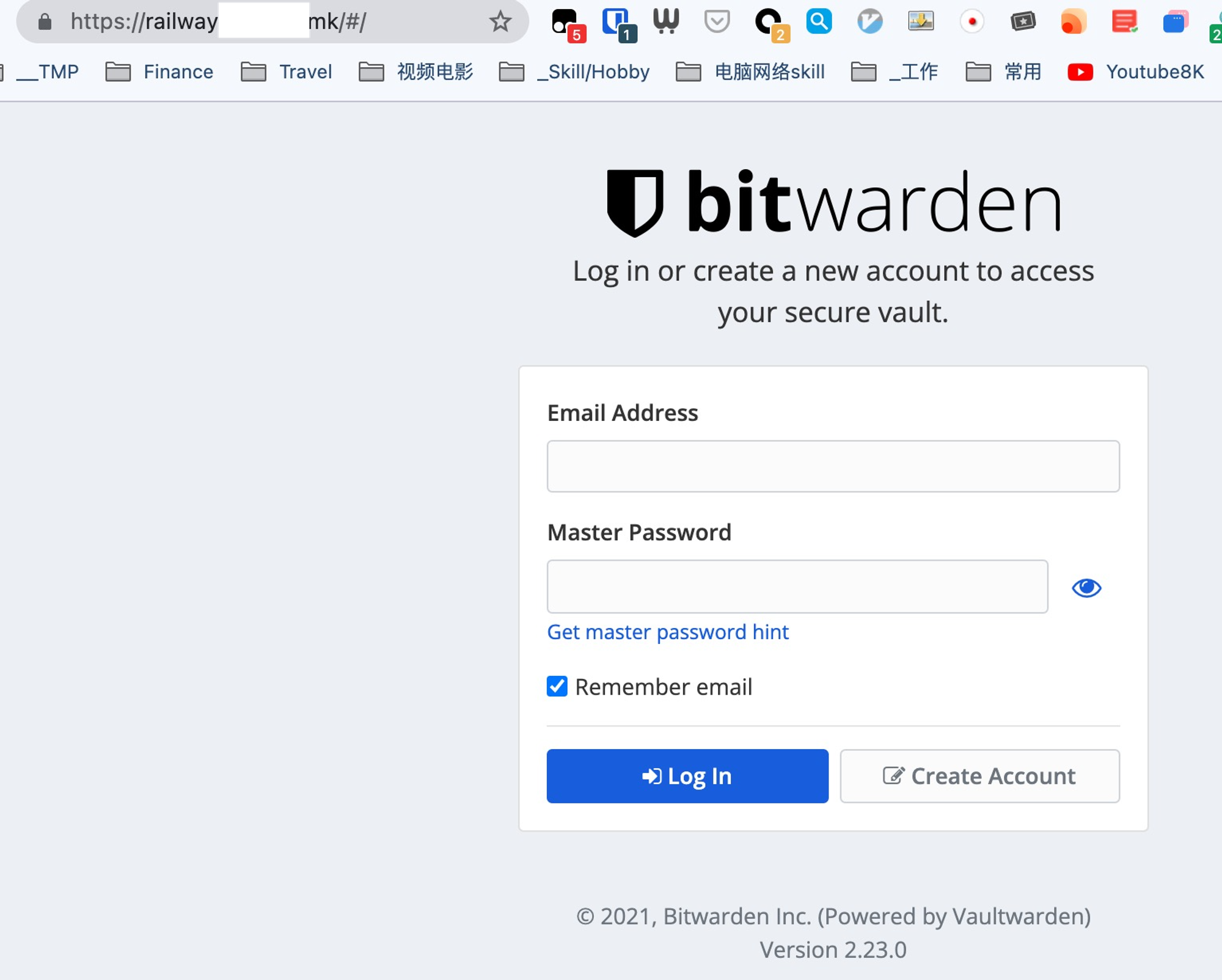[新服务]bitwarden+railway+webdav实现serverless密码库
date
Nov 18, 2021
slug
notion-railway-bitwarden-serverless
status
Published
summary
实现了无服务器但自动备份的bitwarden
tags
serverless
bitwarden
type
Post
Summary步骤github先clone搞个坚果云的webdavrailway setup必须Add Plugin - PostgreSQL + 填一些variables,才能成功Domain是最后补填的 - 需要等先生成,然后搞个cname就可以用自定义域名了试验
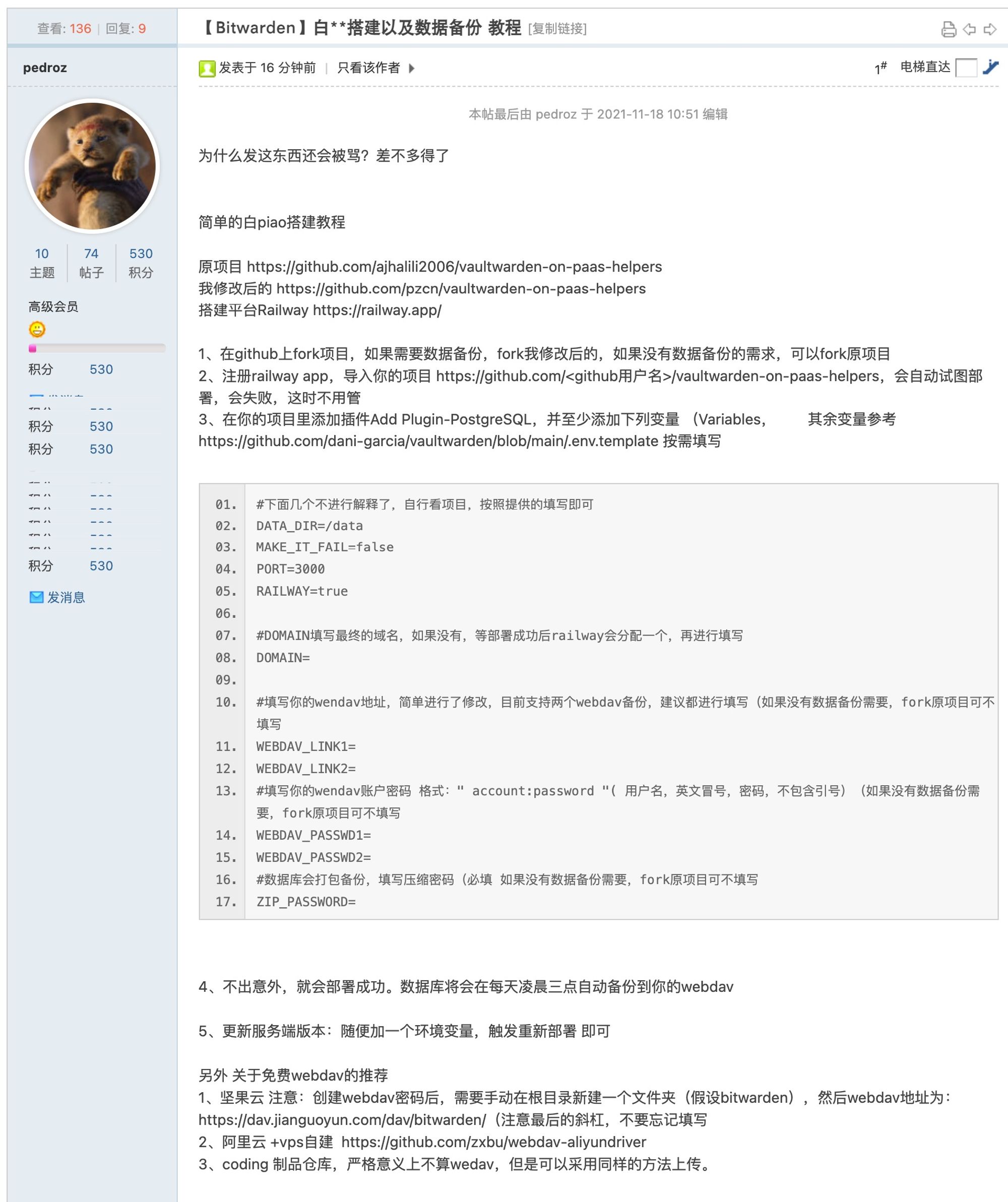
Summary
- 自动备份到webdav是亮点
步骤
github先clone
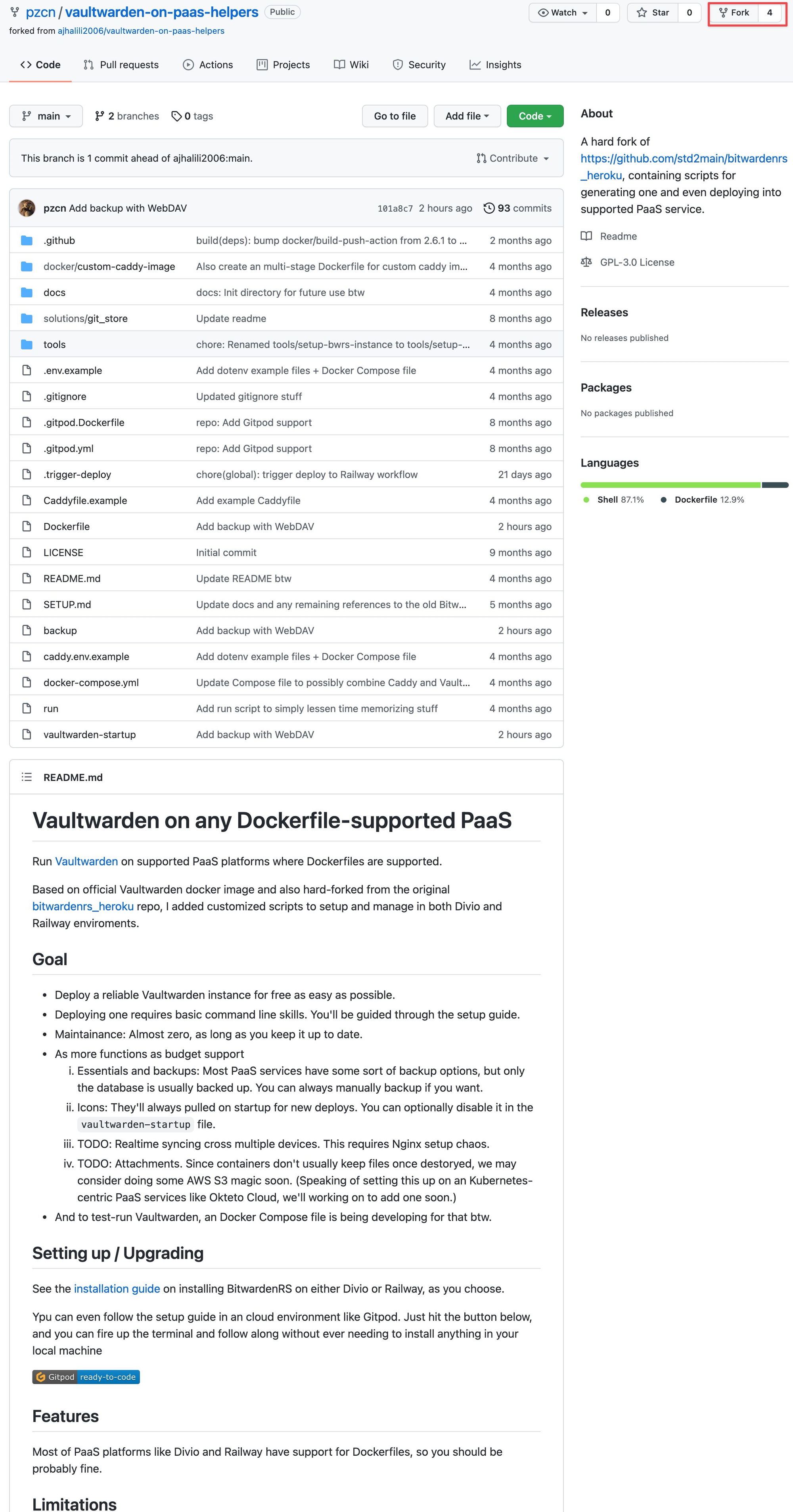
搞个坚果云的webdav
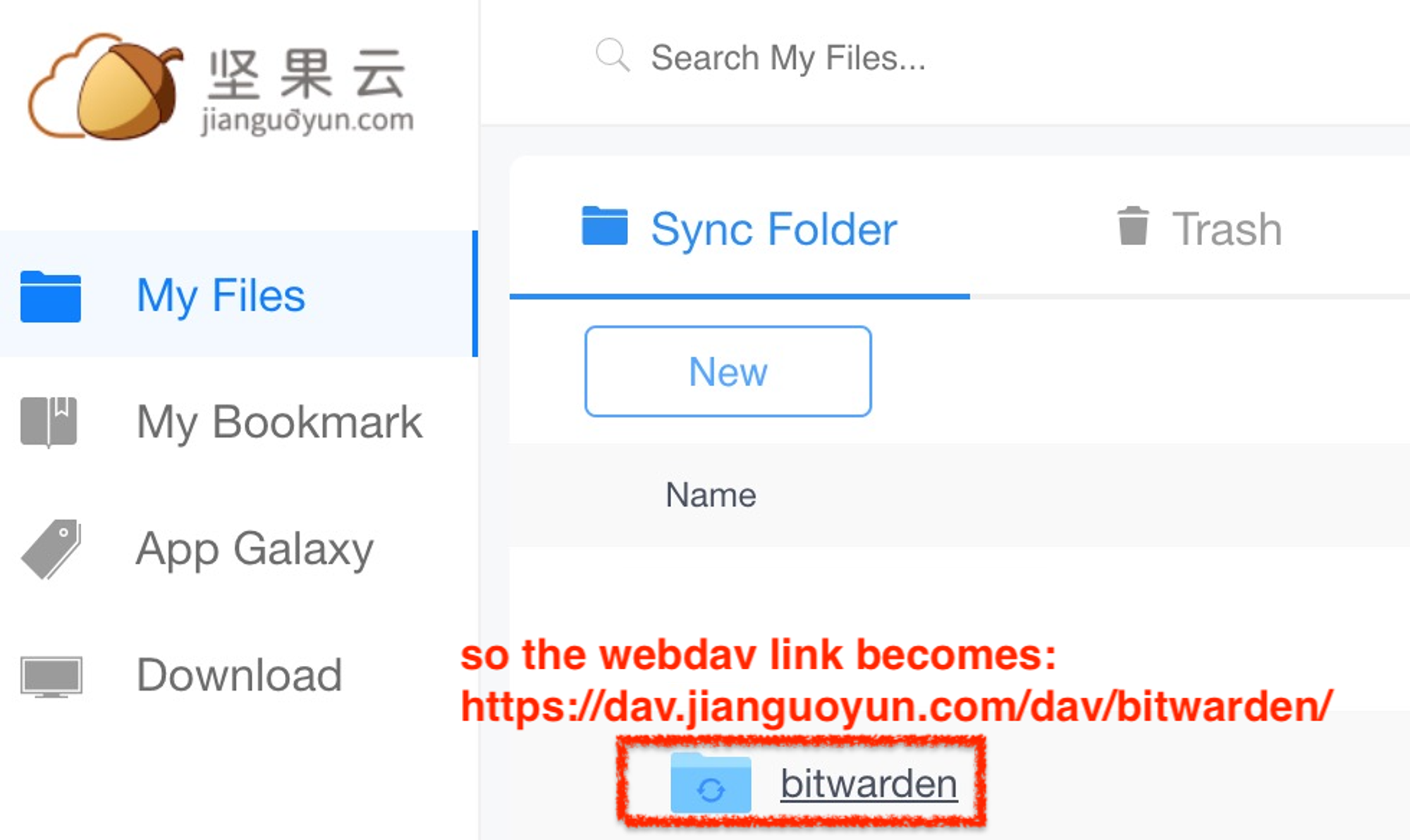
railway setup
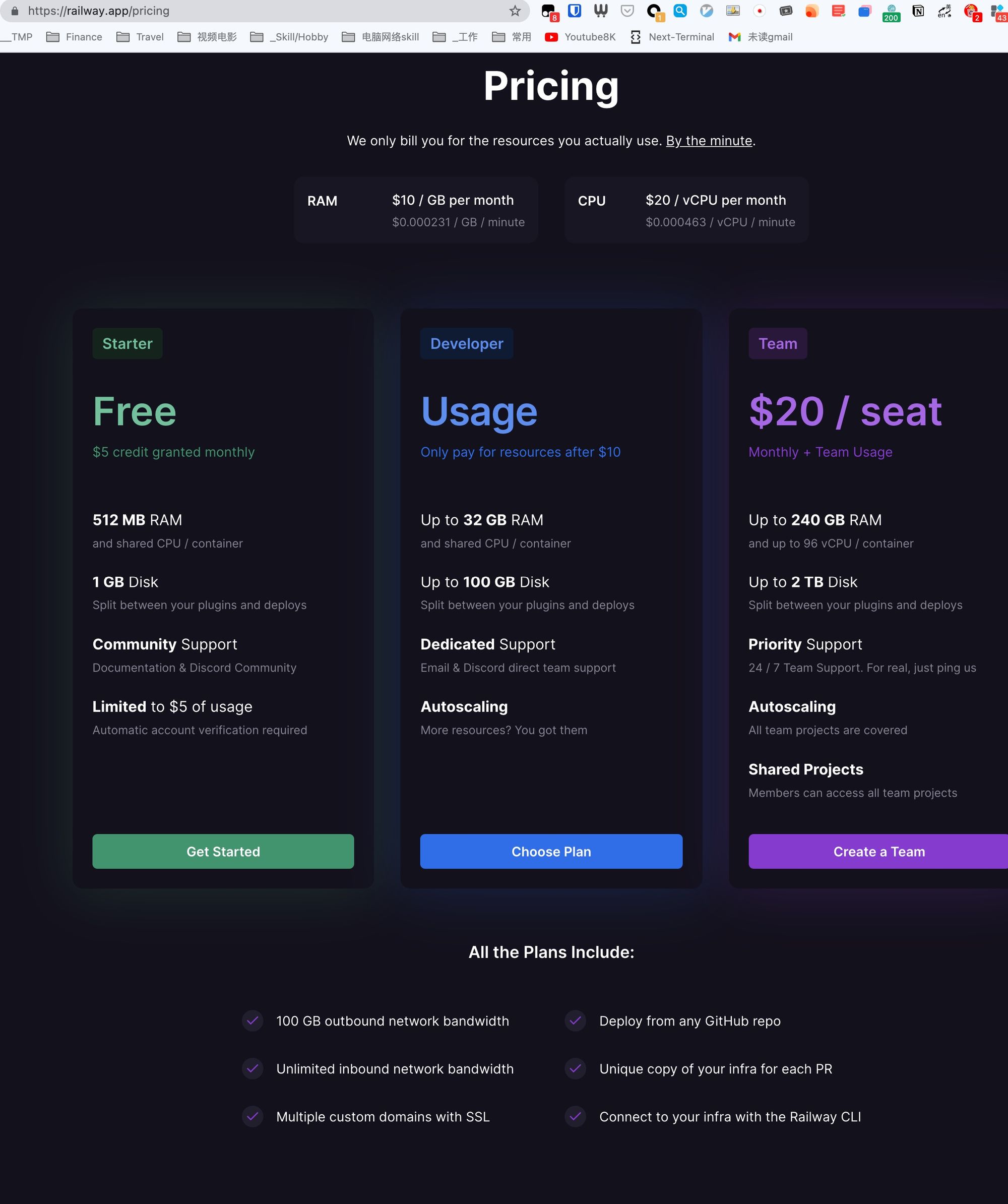
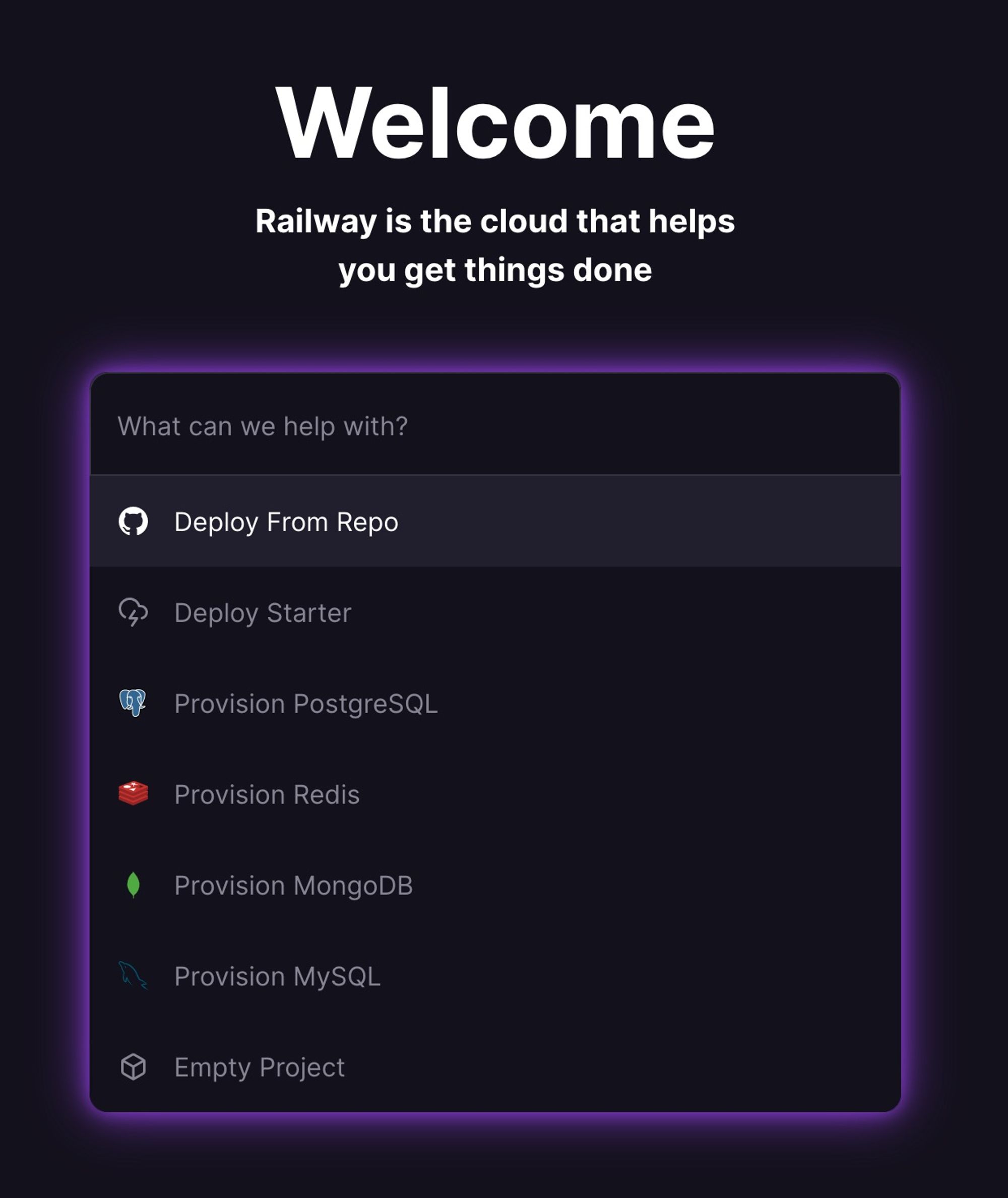
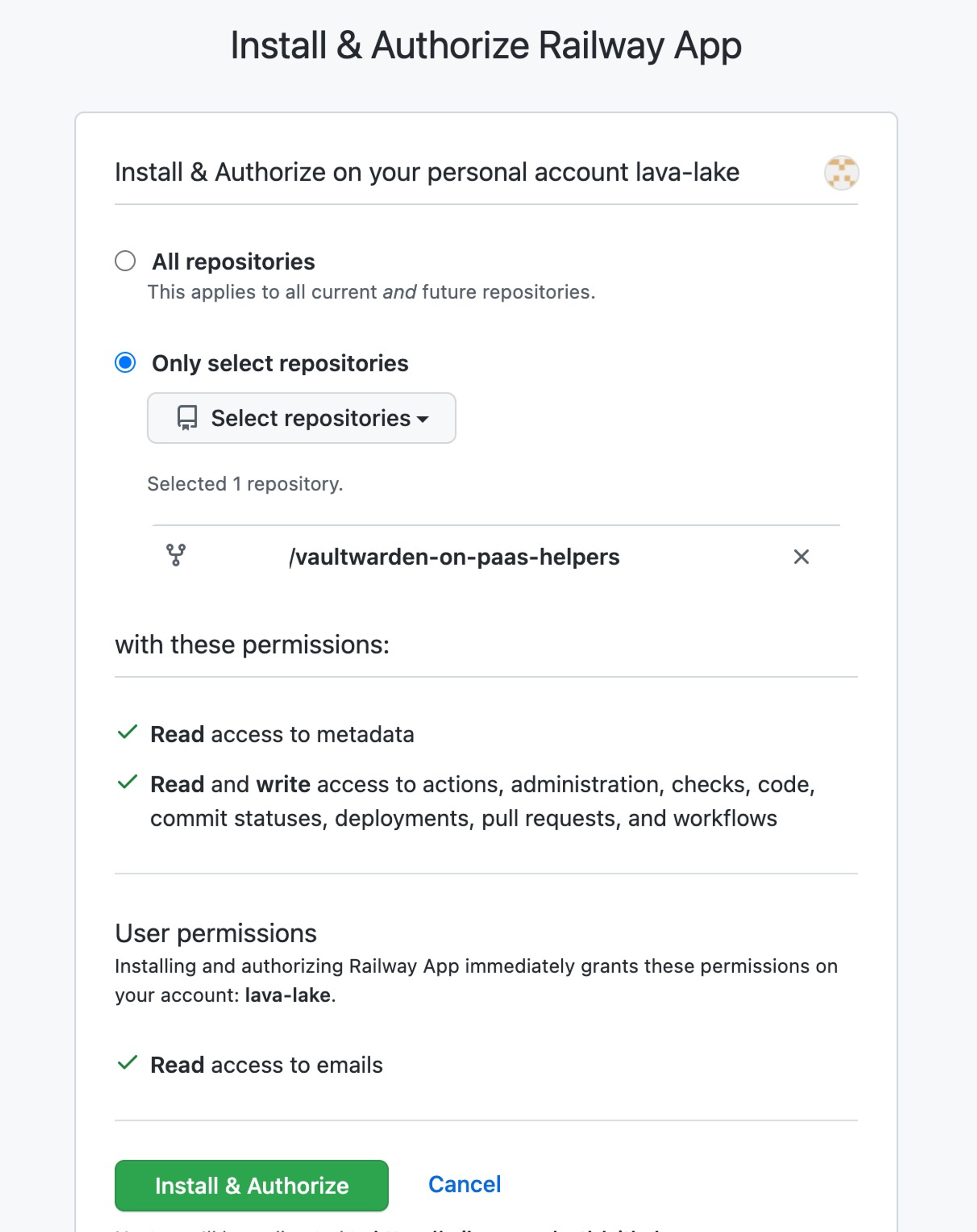
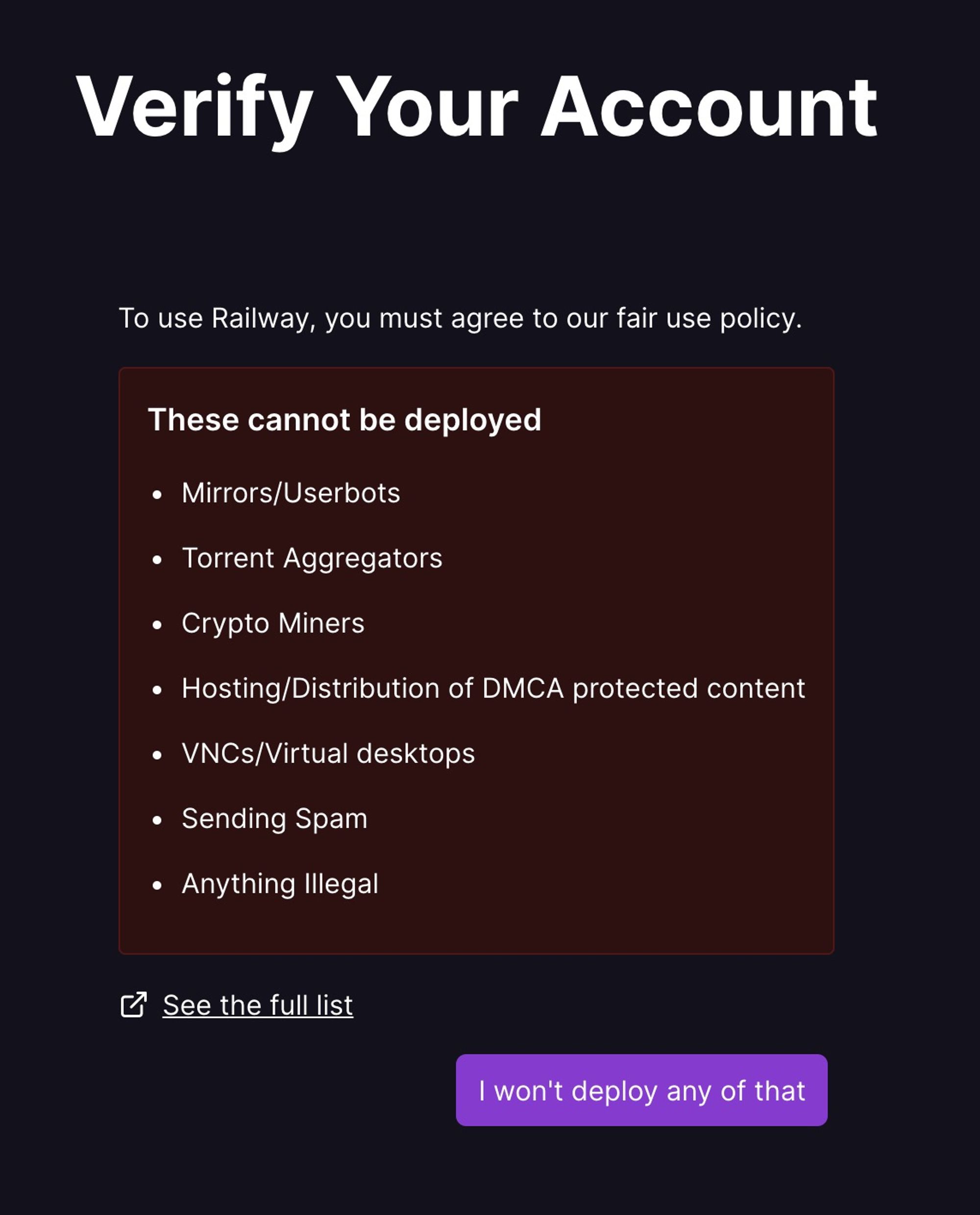
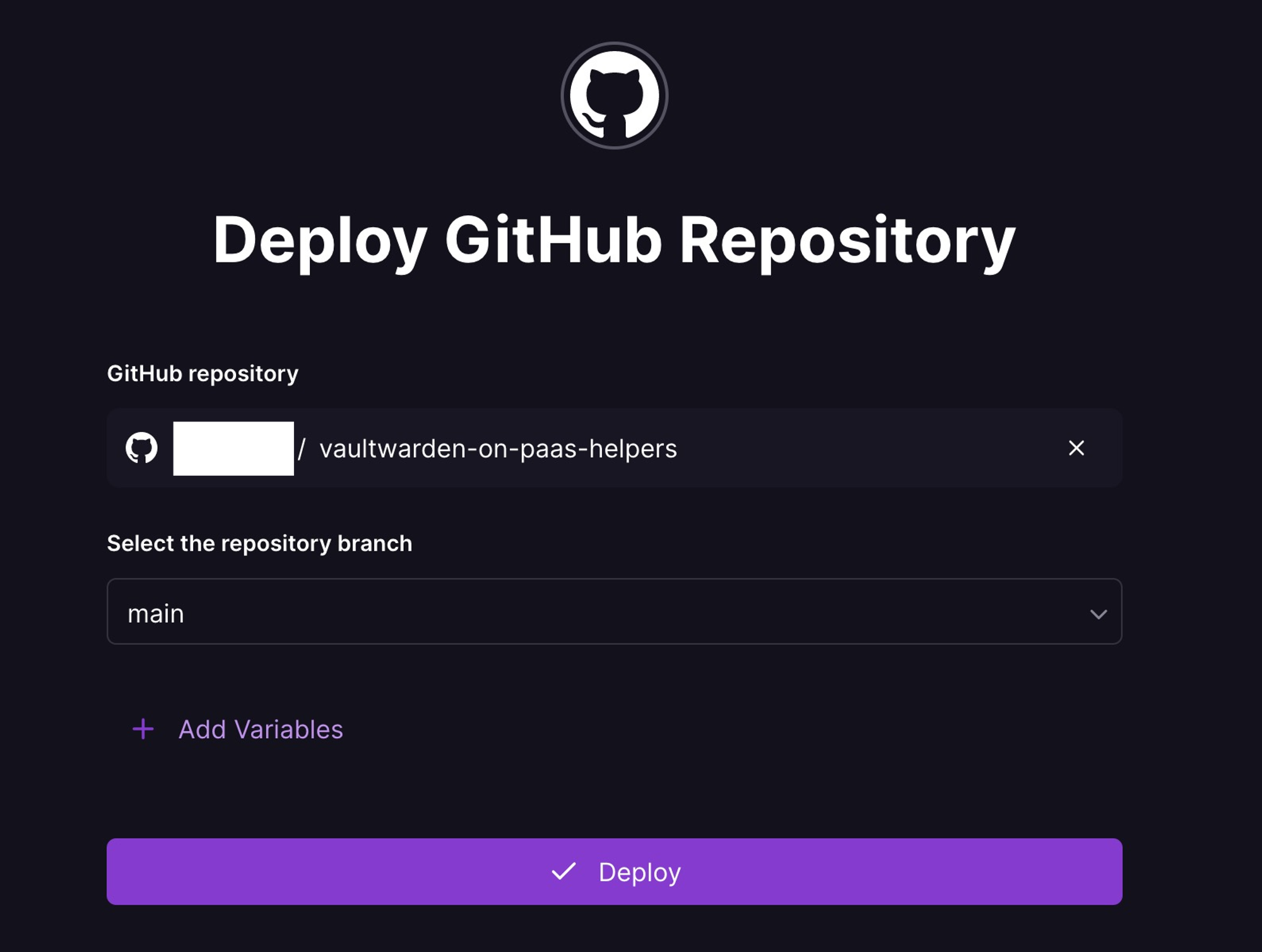
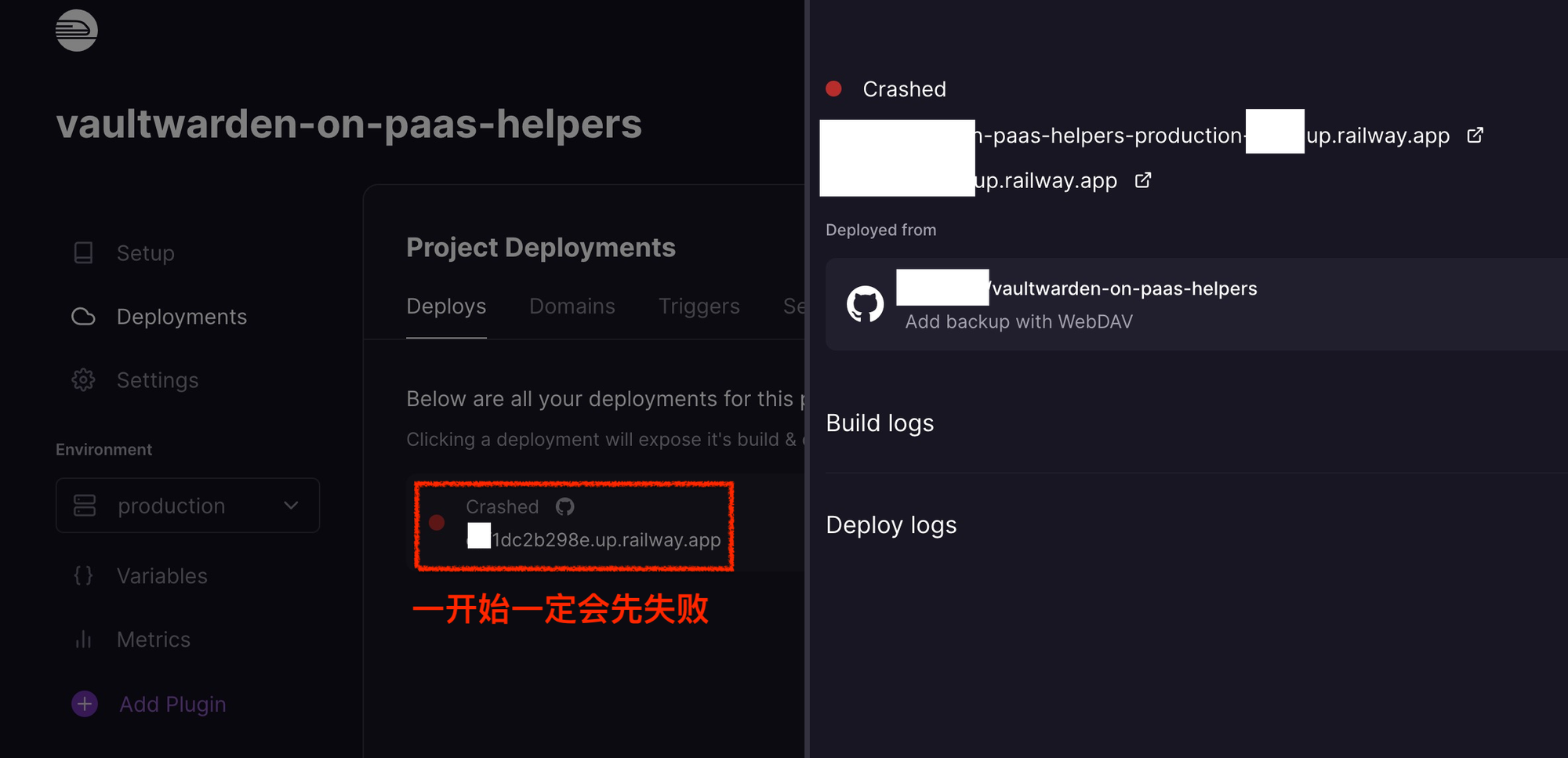
必须Add Plugin - PostgreSQL + 填一些variables,才能成功
DOMAIN
PORT
RAILWAY
DATA_DIR
MAKE_IT_FAIL
WEBDAV_LINK1
WEBDAV_PASSWD1
WEBDAV_LINK2
WEBDAV_PASSWD2
ZIP_PASSWORD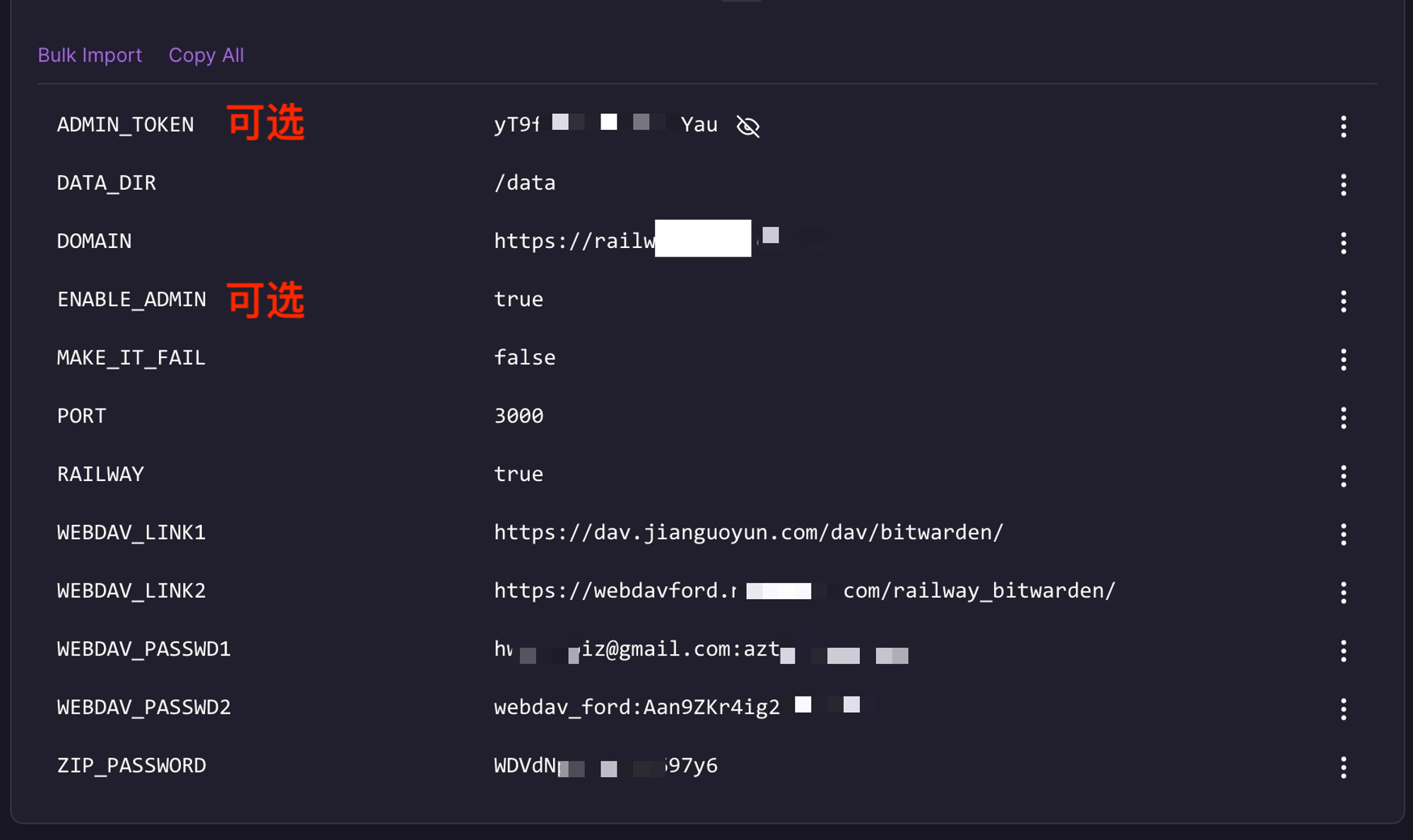
Domain是最后补填的 - 需要等先生成,然后搞个cname就可以用自定义域名了
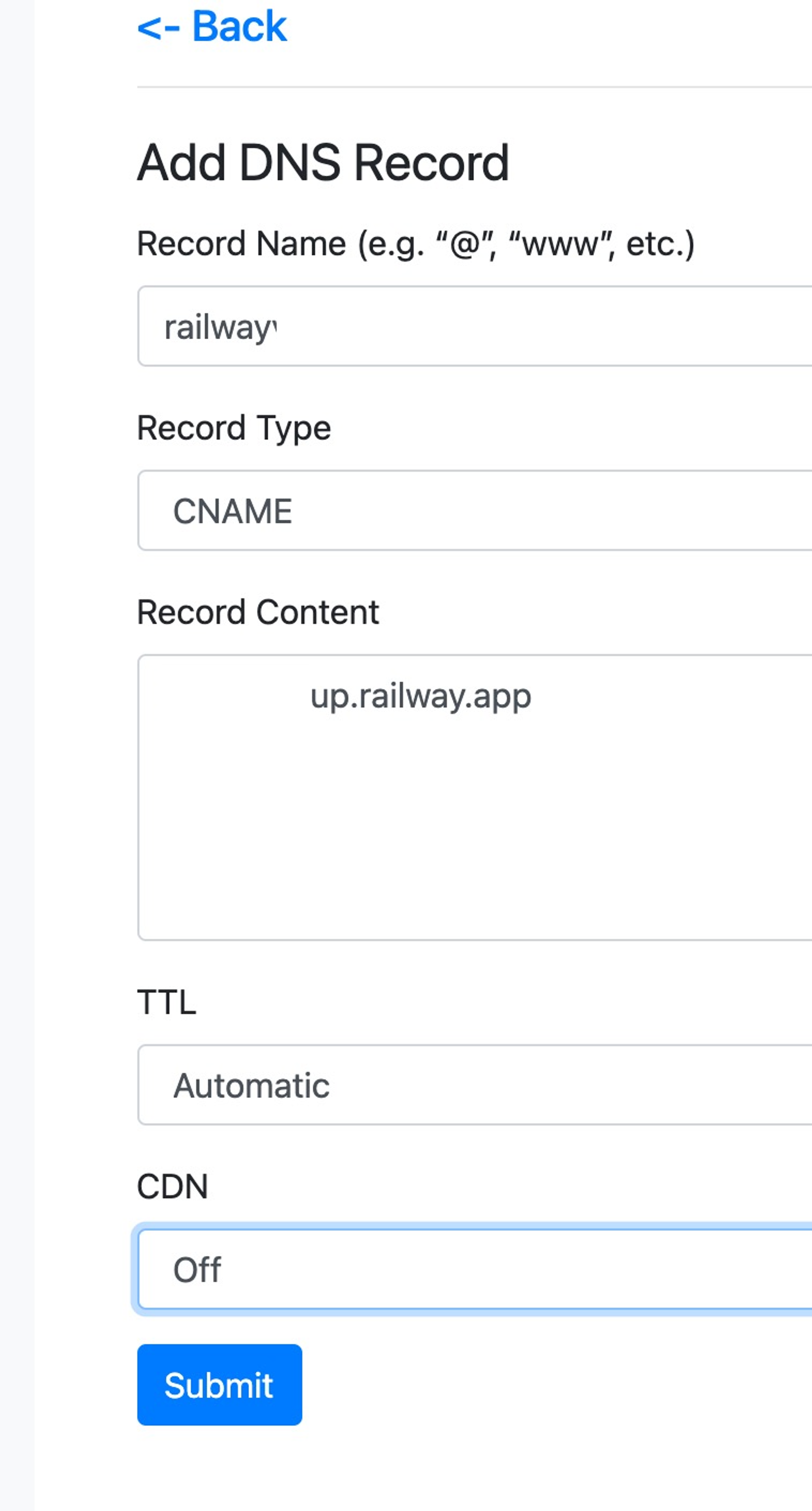
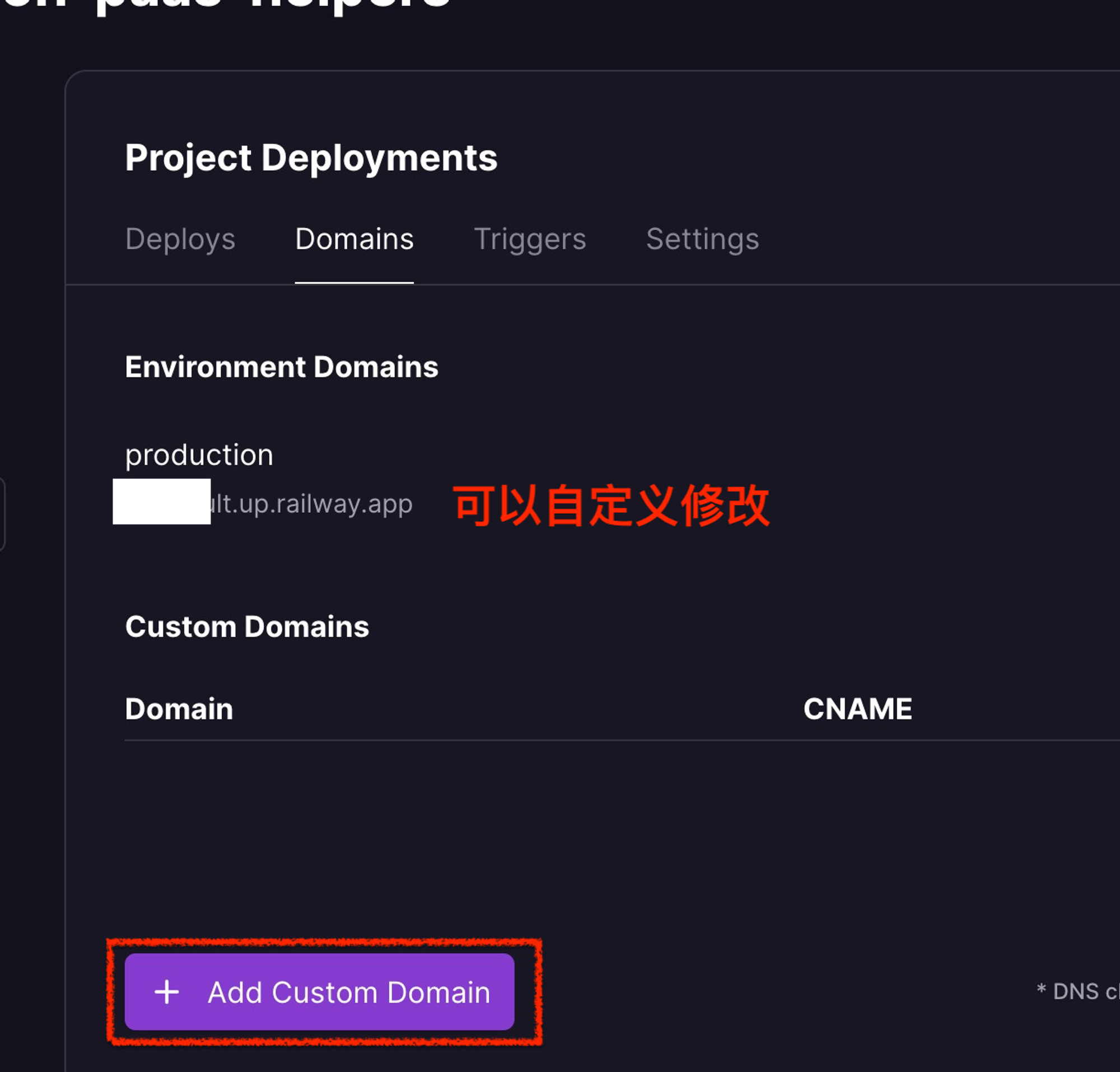
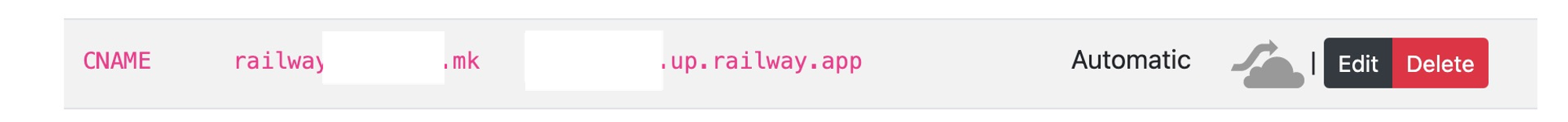
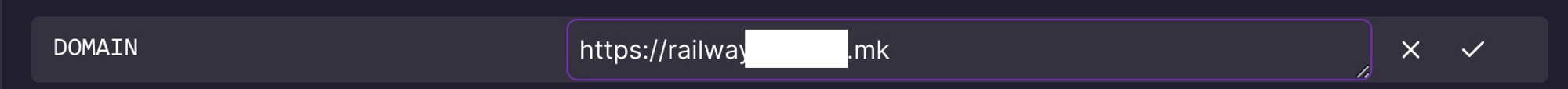
试验