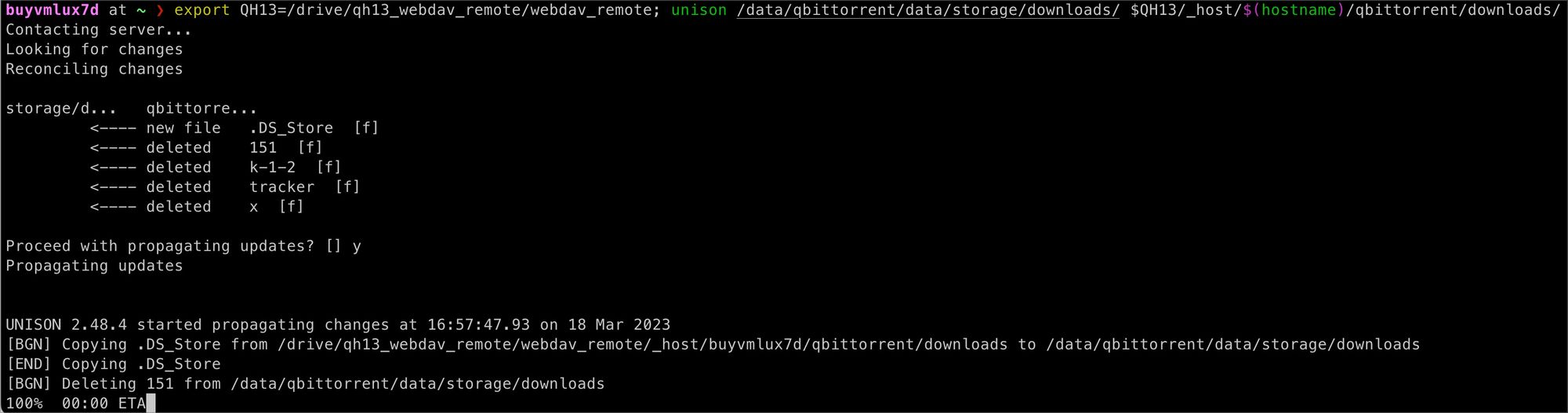[新软件] unison保持两个文件夹的双向同步
date
Mar 18, 2023
slug
newsoftware-unison-keep-two-folers-in-sync
status
Published
summary
新软件-
tags
software
type
Post
URL
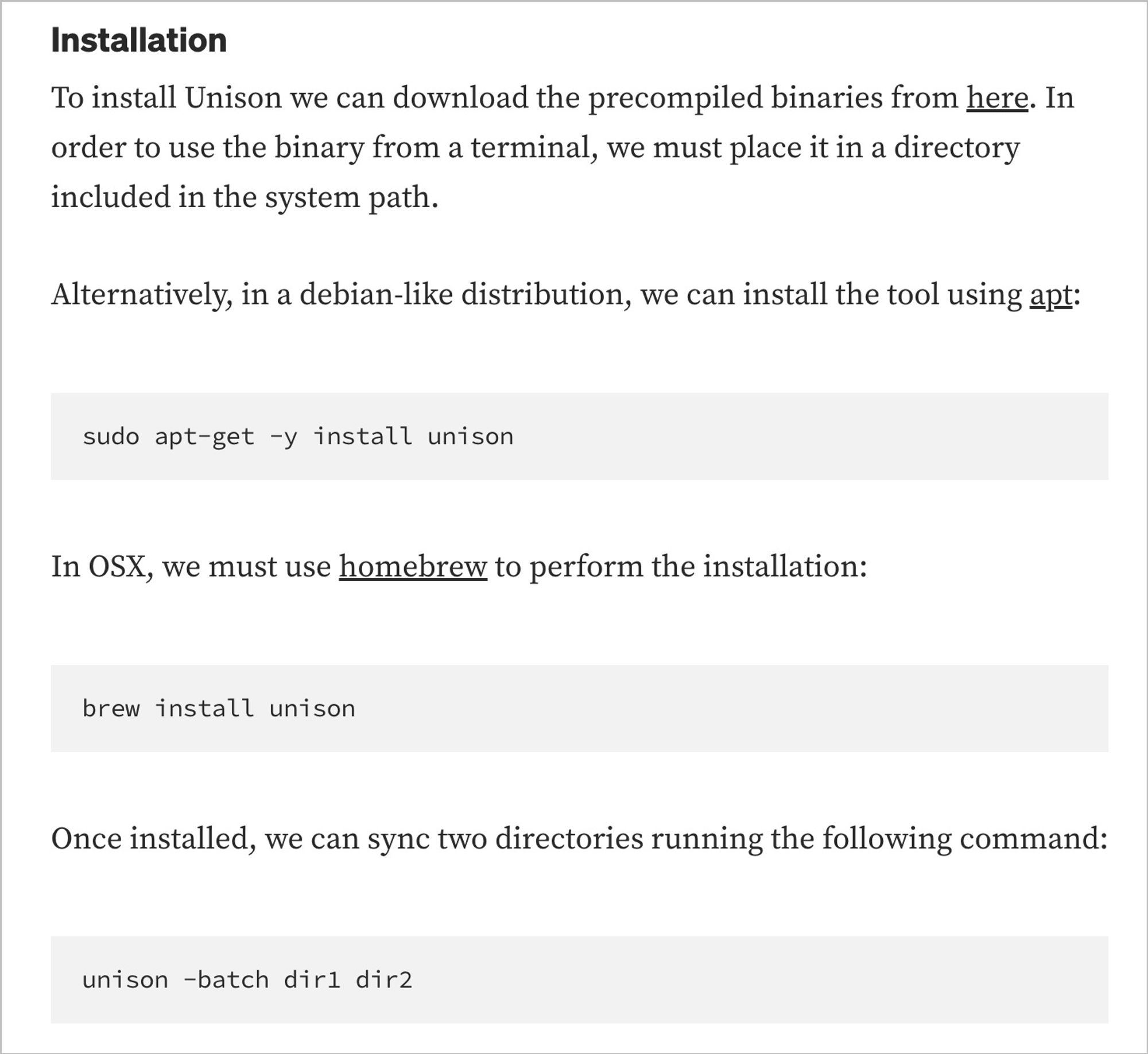
Summary
安装过程
apt install -y unison
0 * * * * export QH13=/drive/qh13_webdav_remote/webdav_remote; unison -batch $QH13/_host/$(hostname)/qbittorrent/downloads /data/qbittorrent/data/storage/downloads >> $QH13/_host/$(hostname)/$(hostname).log 2>&1
/home/linuxbrew/.linuxbrew/bin/unison -testserver -batch /path/folder-a /path/folder-b -ignore 'Name #recycle' -ignore 'Name @eaDir' -ignore 'Name .*' -repeat watch
常用的 Unison 选项
-auto : 在没有用户干预的情况下自动解决无冲突的更改。
-batch : 与 -auto 类似,用于非交互式运行,解决所有冲突,优先级较高。
-prefer : 指定在冲突时优先选择哪个文件夹的版本。例如:-prefer /path/to/folderA。
-ignore : 忽略某些文件或文件夹。例如:-ignore 'Name temp*' 忽略所有以 "temp" 开头的文件。
-repeat watch : 实时监控文件更改并自动同步。
-times 同步修改时间
-testserver just dry run截图