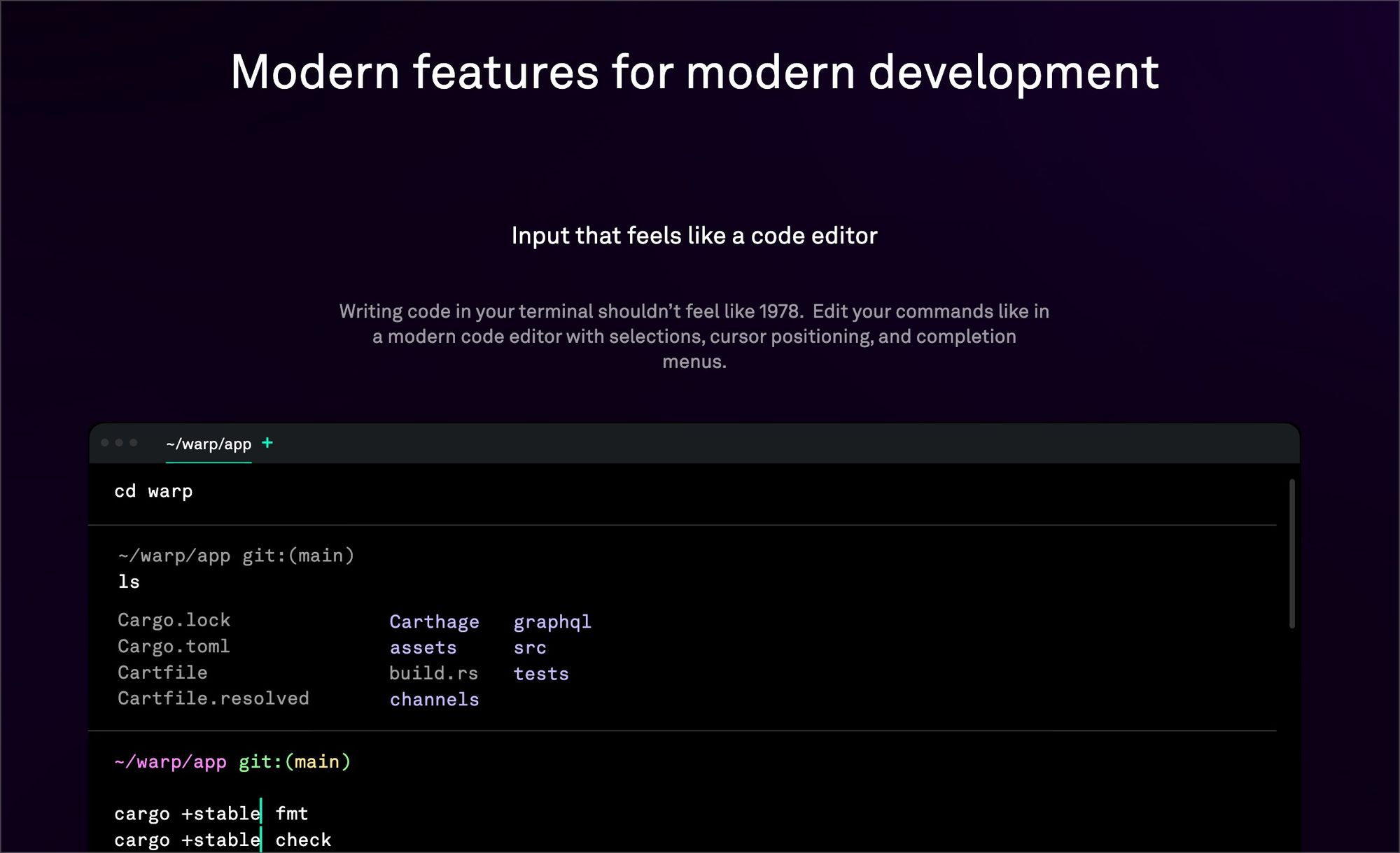[新软件] terminal warp
date
May 26, 2023
slug
newsoftware-terminal-warp
status
Published
summary
新软件-
tags
software
type
Post
URL
Summary安装过程Functions在当前屏幕下可以直接 Command+F 搜索屏幕内容。可以在任意位置移动光标,做选择、删除、复制和粘贴。输入的命令可以在任意位置让鼠标介入,就像在编辑文本一样。Command Palette 统一入口我们需要同时连接三台服务器。可以通过 Palette 搜索 Save 或者直接键入 # 号,来调出 Session 页面。AI 命令搜索截图
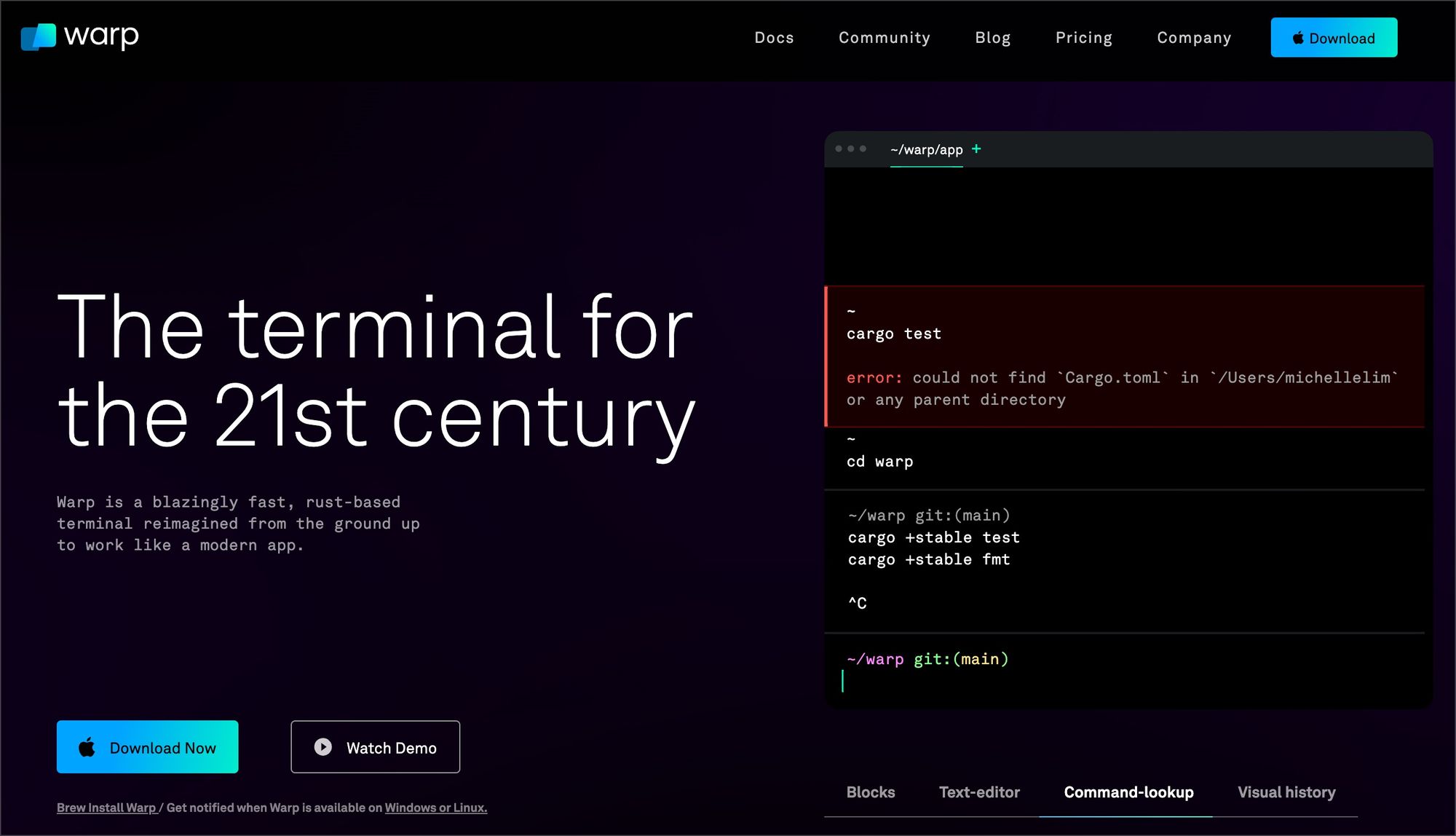
Summary
- ‣
安装过程
brew install --cask warpFunctions
在当前屏幕下可以直接 Command+F 搜索屏幕内容。
可以在任意位置移动光标,做选择、删除、复制和粘贴。
输入的命令可以在任意位置让鼠标介入,就像在编辑文本一样。
Command Palette 统一入口
我们需要同时连接三台服务器。可以通过 Palette 搜索 Save 或者直接键入 # 号,来调出 Session 页面。
- 在这个页面,点击右上角
+号,可以新建一个如下的 Session 配置:
---
name: Pulsar-vm.t.com
windows:
- tabs:
- title: pulsar t.com
layout:
split_direction: vertical
panes:
- cwd: /home/futeng/pulsar-node
commands:
- exec: "ssh vm11.t.com"
- cwd: /home/futeng/pulsar-node
commands:
- exec: "ssh vm12.t.com"
- cwd: /home/futeng/pulsar-node
commands:
- exec: "ssh vm13.t.com"
color: greenAI 命令搜索
通过快捷键
Control + ~ 可以触发 AI 命令搜索,支持使用自然语言提问。截图