[新软件] clash verge + tun模式
date
Jan 11, 2024
slug
newsoftware-clash-verge
status
Published
summary
新软件-
tags
software
type
Post
URL
Summary
- Clash Verge系列使用最佳实践 https://lainbo.me/article/clash-config
安装过程
下载 https://github.com/clash-verge-rev/clash-verge-rev/releases
或者直接这里下载
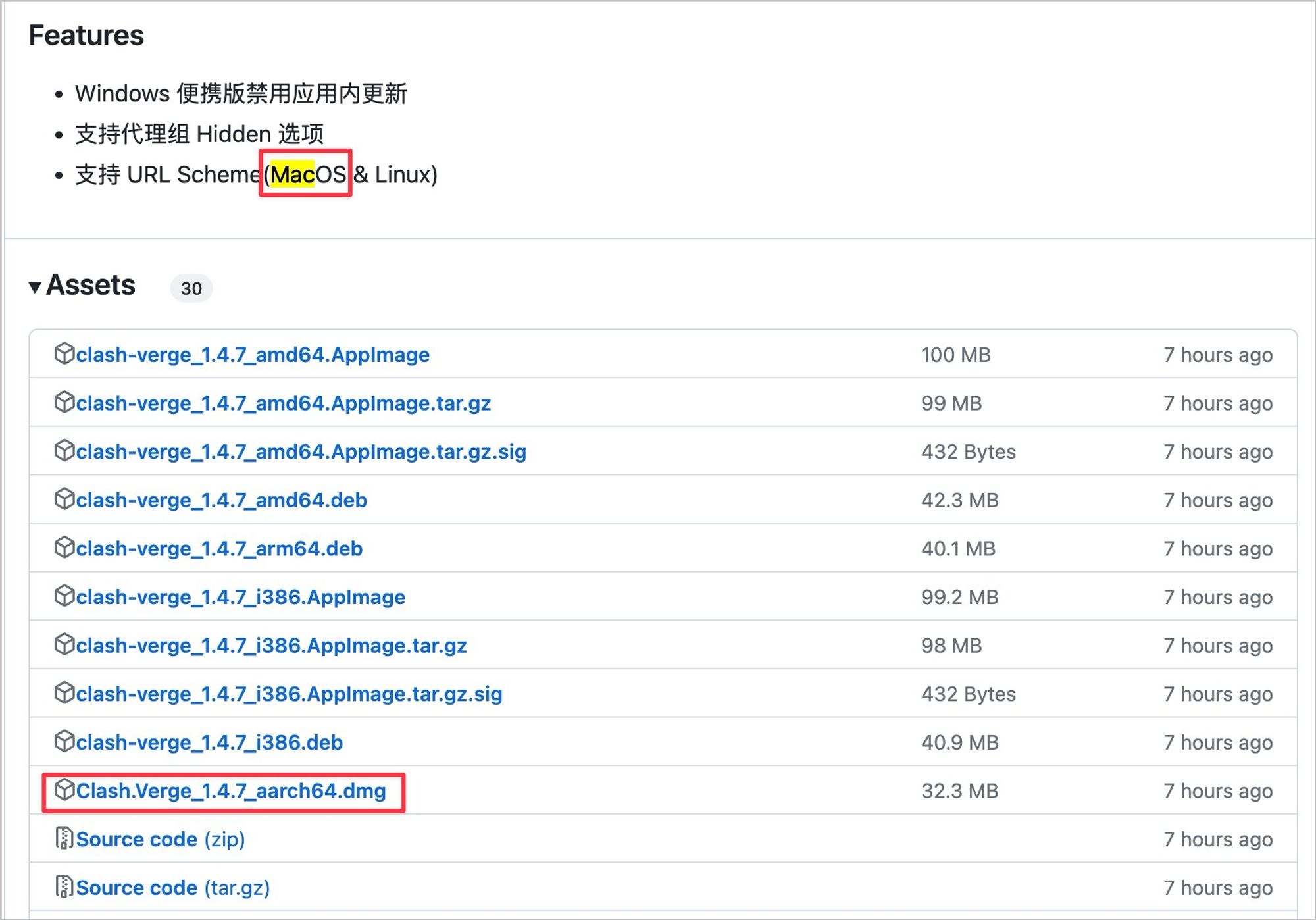
避免出错
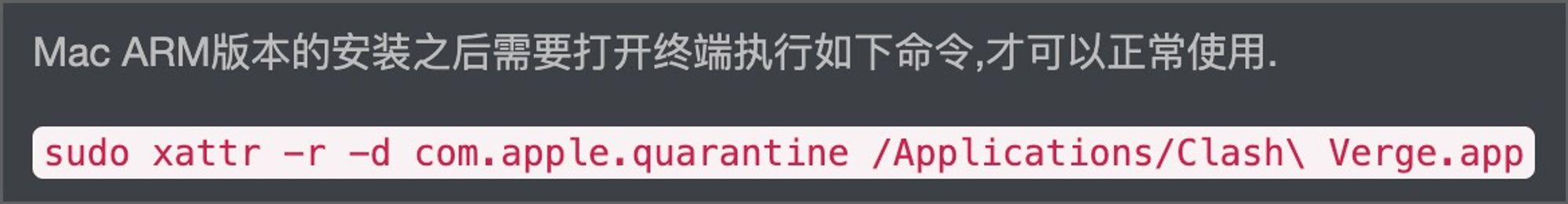
sudo xattr -r -d com.apple.quarantine /Applications/Clash\ Verge.app一些配置检查
有些设置默认没有开启,需要手动开启,点击软件左侧设置,找到Clash字段,点击右侧小箭头打开Clash字段,勾选右侧有黄色提示的选项,然后保存

开启TUN
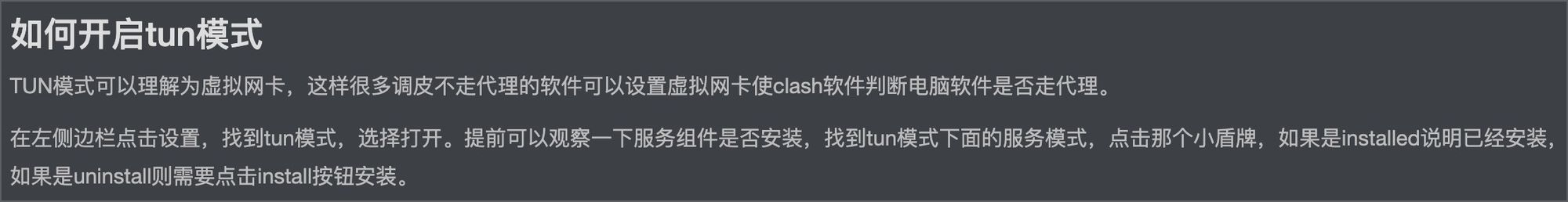
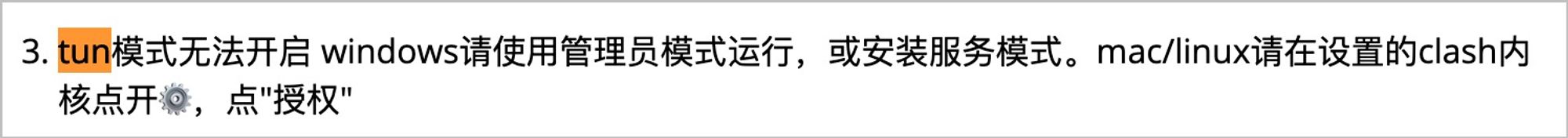
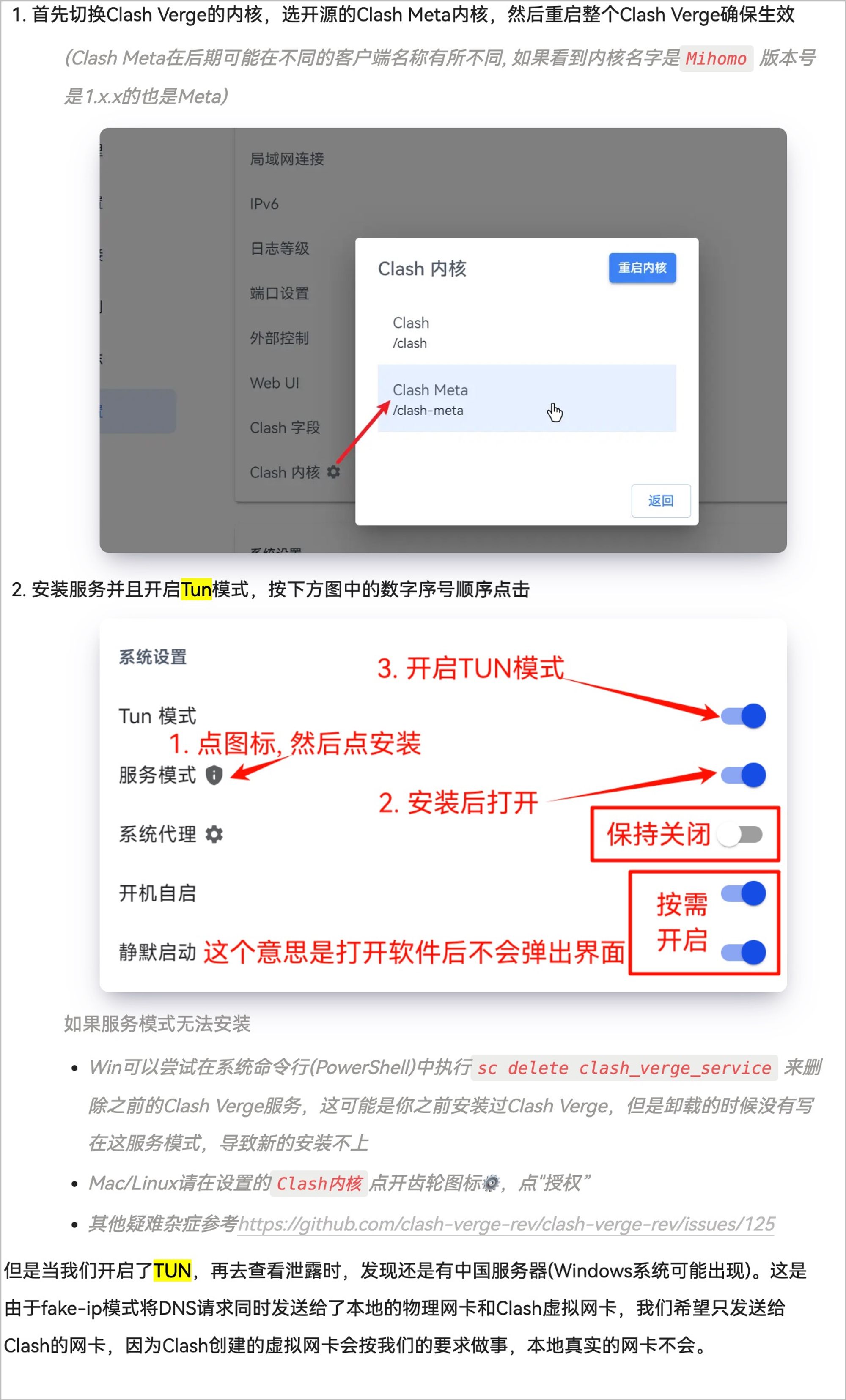
启用稳定的的DNS

function main(content) {
const cnDnsList = [
'https://223.5.5.5/dns-query',
'https://1.12.12.12/dns-query',
]
const trustDnsList = [
'https://dns.google/dns-query',
'https://1.0.0.1/dns-query',
]
const extraDNS = {
'enable': true,
'default-nameserver': cnDnsList, // 用于解析DNS服务器 的域名,必须为IP, 可为加密DNS
'nameserver-policy': {
'geosite:cn': cnDnsList,
'geosite:geolocation-!cn': trustDnsList,
},
'nameserver': cnDnsList, // 默认的域名解析服务器,如不配置fallback/proxy-server-nameserver,则所有域名都由nameserver解析
}
content.dns = content.dns ? { ...content.dns, ...extraDNS } : extraDNS
return content
}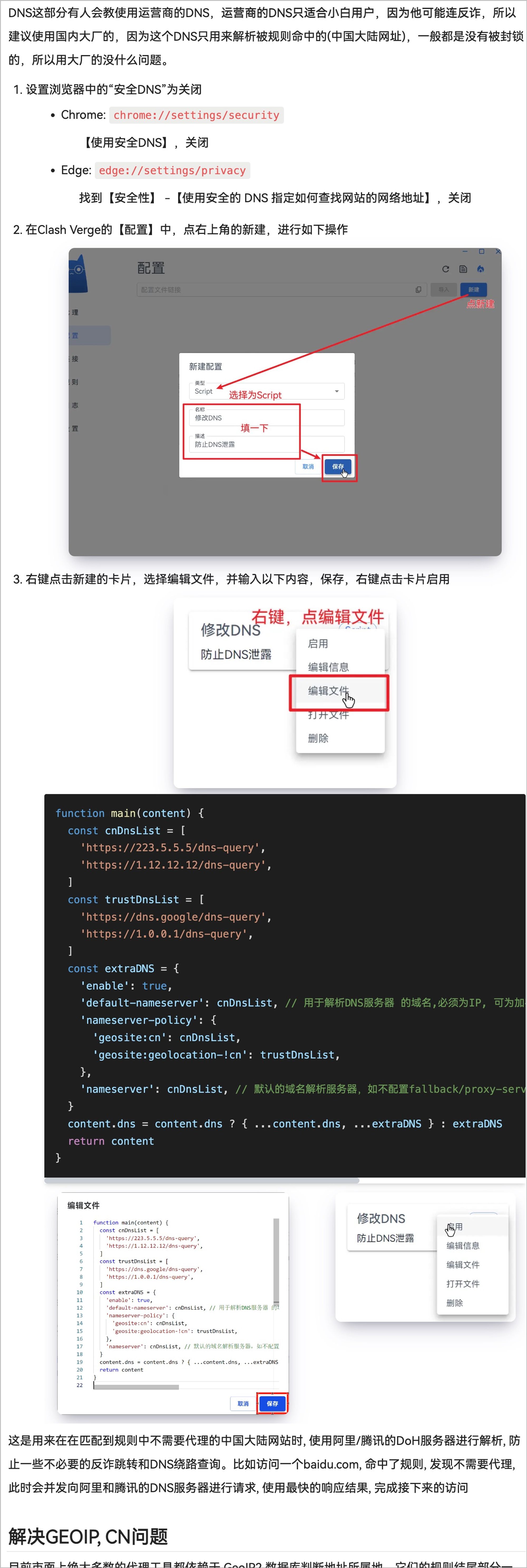
- 关浏览器的secure DNS
- chrome://settings/security
- edge://settings/privacy
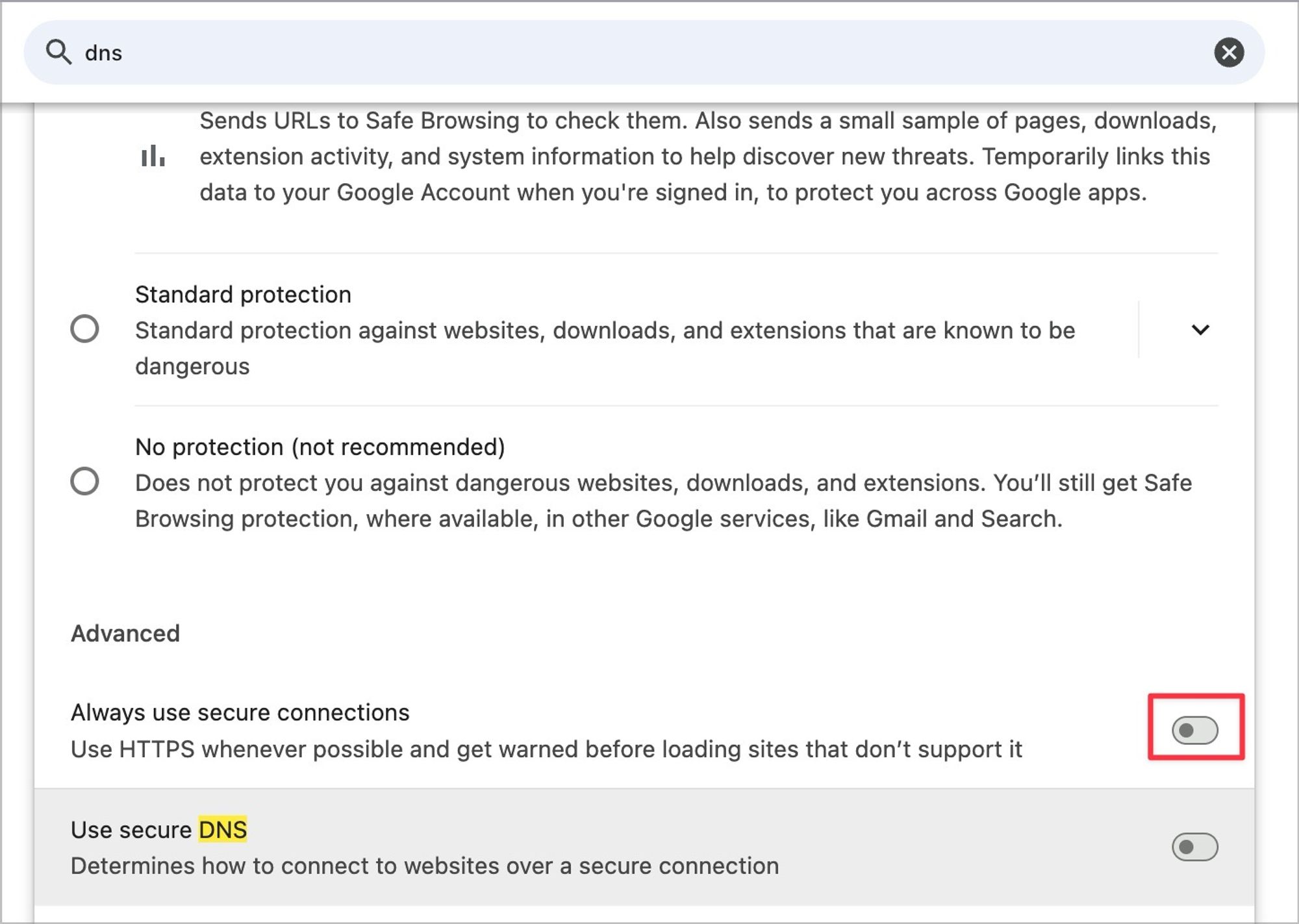
截图
