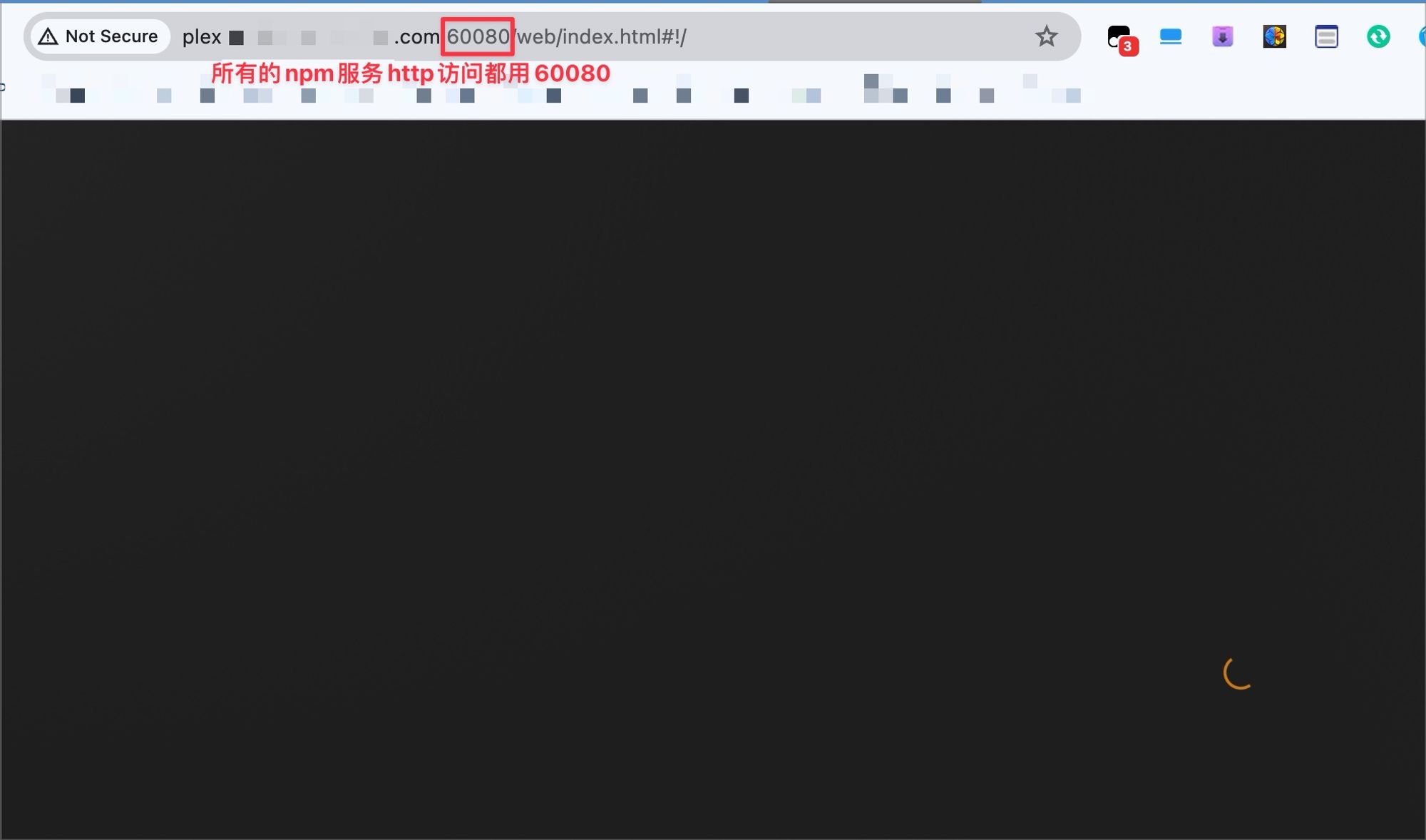[新服务]nginx proxy manager on synology
date
Feb 4, 2024
slug
newservice-synology-npm
status
Published
summary
新服务-
tags
service
type
Post
URL
Summary步骤开启npm docker开启端口转发 - 路由器和光猫都要 (60080 for http, 60443 for https, 60081 for management)#设定域名映射 利用synology自带ddnsnpm当中开启服务访问 - http都用60080验证
Summary
步骤
开启npm docker
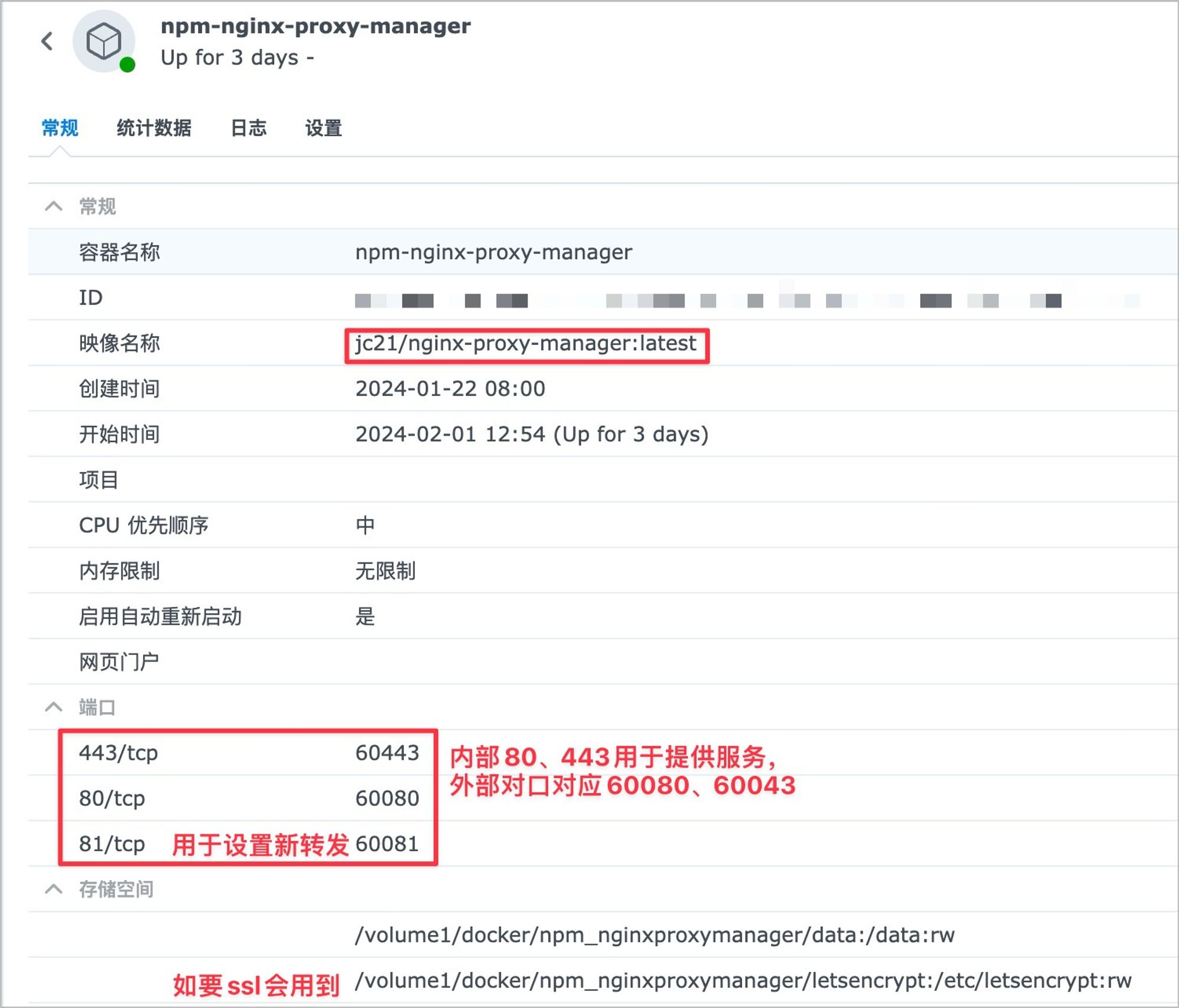
开启端口转发 - 路由器和光猫都要 (60080 for http, 60443 for https, 60081 for management)
#设定域名映射 利用synology自带ddns
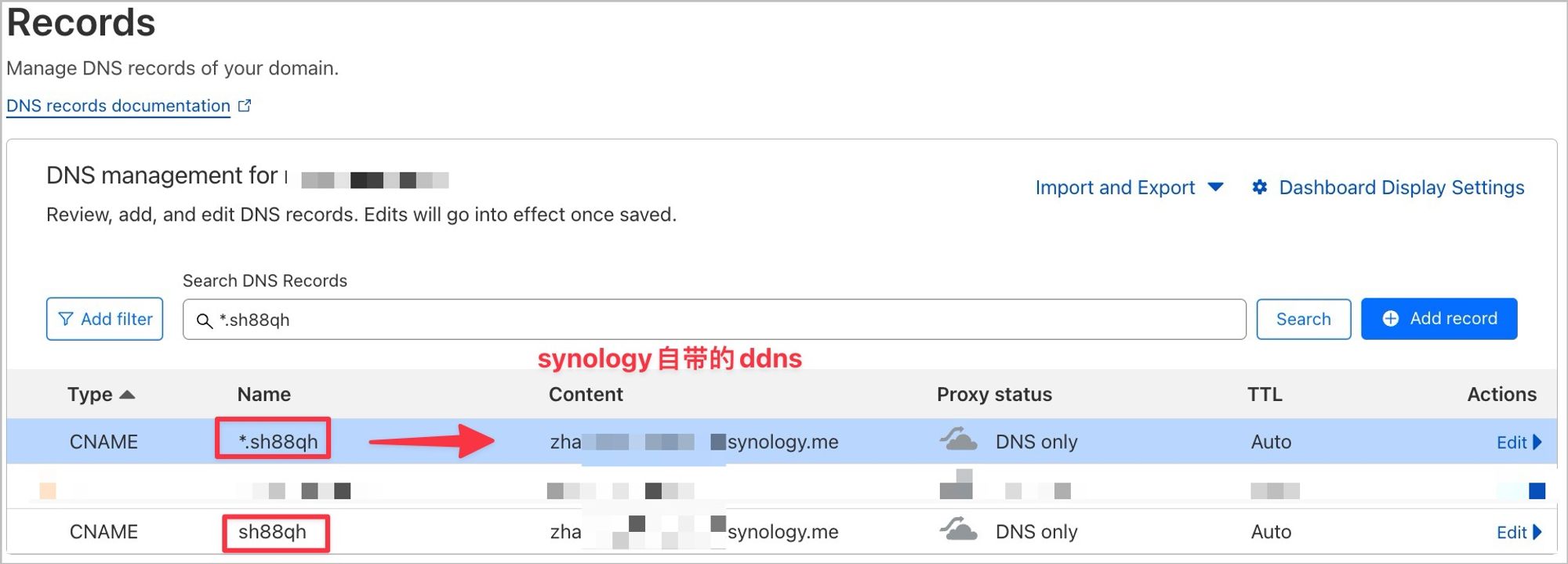
npm当中开启服务
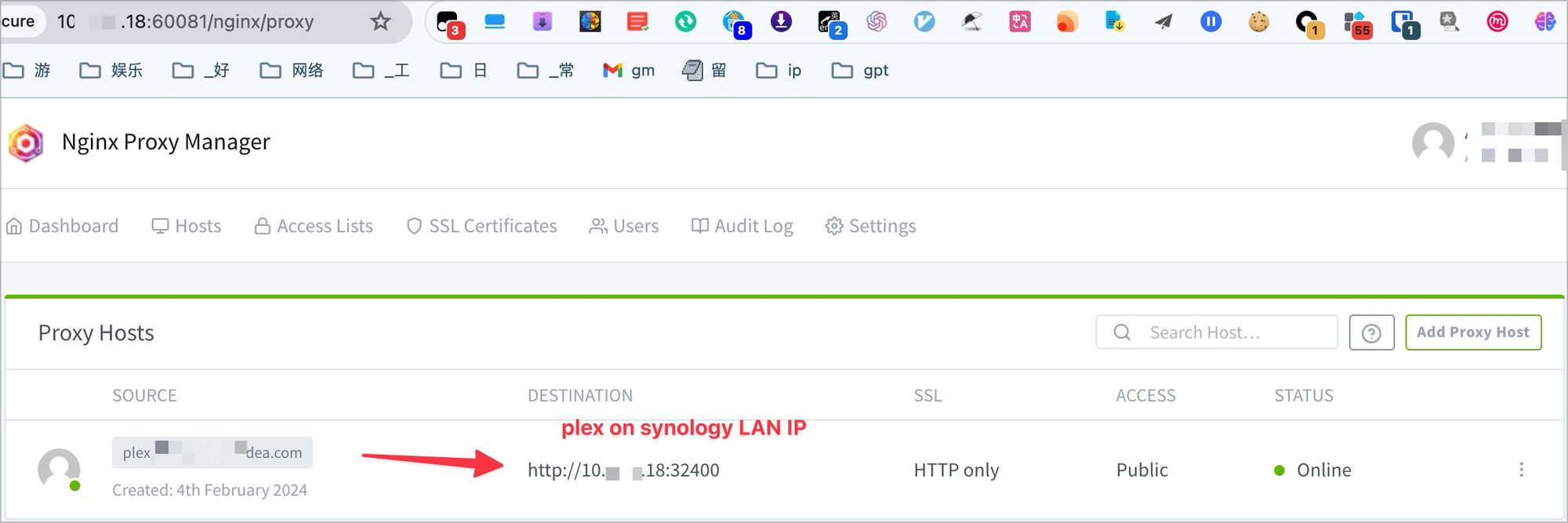
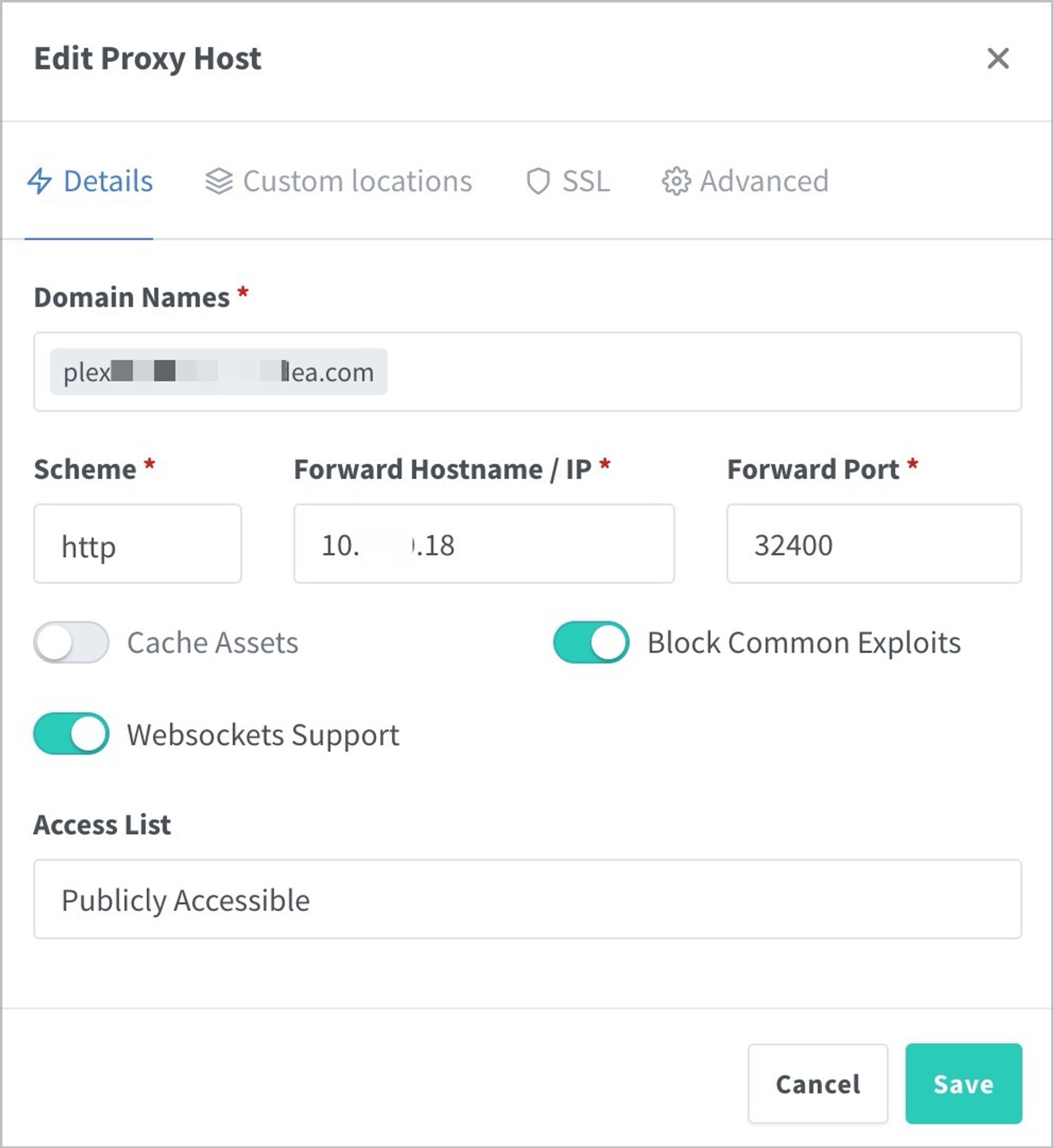
访问 - http都用60080