群晖Synology Docker开启dreamacro_clash服务
date
Mar 20, 2022
slug
newservice-synology-docker-dreamacro-clash
status
Published
summary
新服务 群晖 docker 翻墙
tags
service
type
Post
URL
Summary步骤准备好目录Docker 安装和启动去Web登陆管理界面 - 10.0.0.99:19090/ui (映射到docker中的9090)API Base 填: http://10.0.0.99:19090 验证 - http/socks5都可以(mixd in the same port)群晖代理配置
Summary
步骤
准备好目录
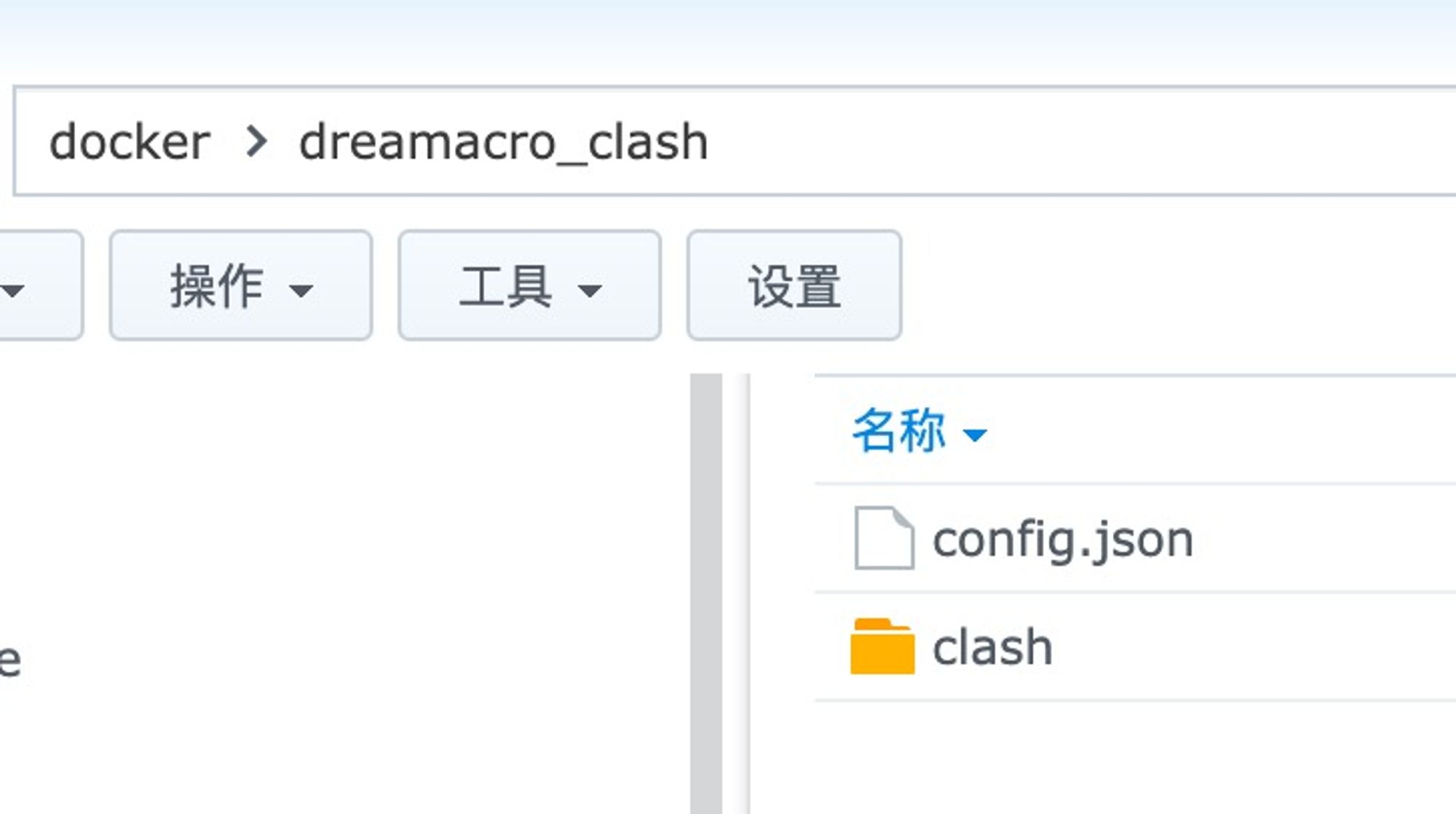
# 可以设成crontab
rsync -ahzP --delete ~/.config/clash ~/.CMVolumes/cmounter_qh13webdav/docker/dreamacro_clashDocker 安装和启动
- 只要映射文件夹就行,保证里面有 config.yaml和ui目录
- /root/.config/clash
- /root/.config/clash/config.yaml
- 最主要的就是→7890 & 9090(7890是mix服务端口,9090是UI管理端口)
- 其他可以不映射端口
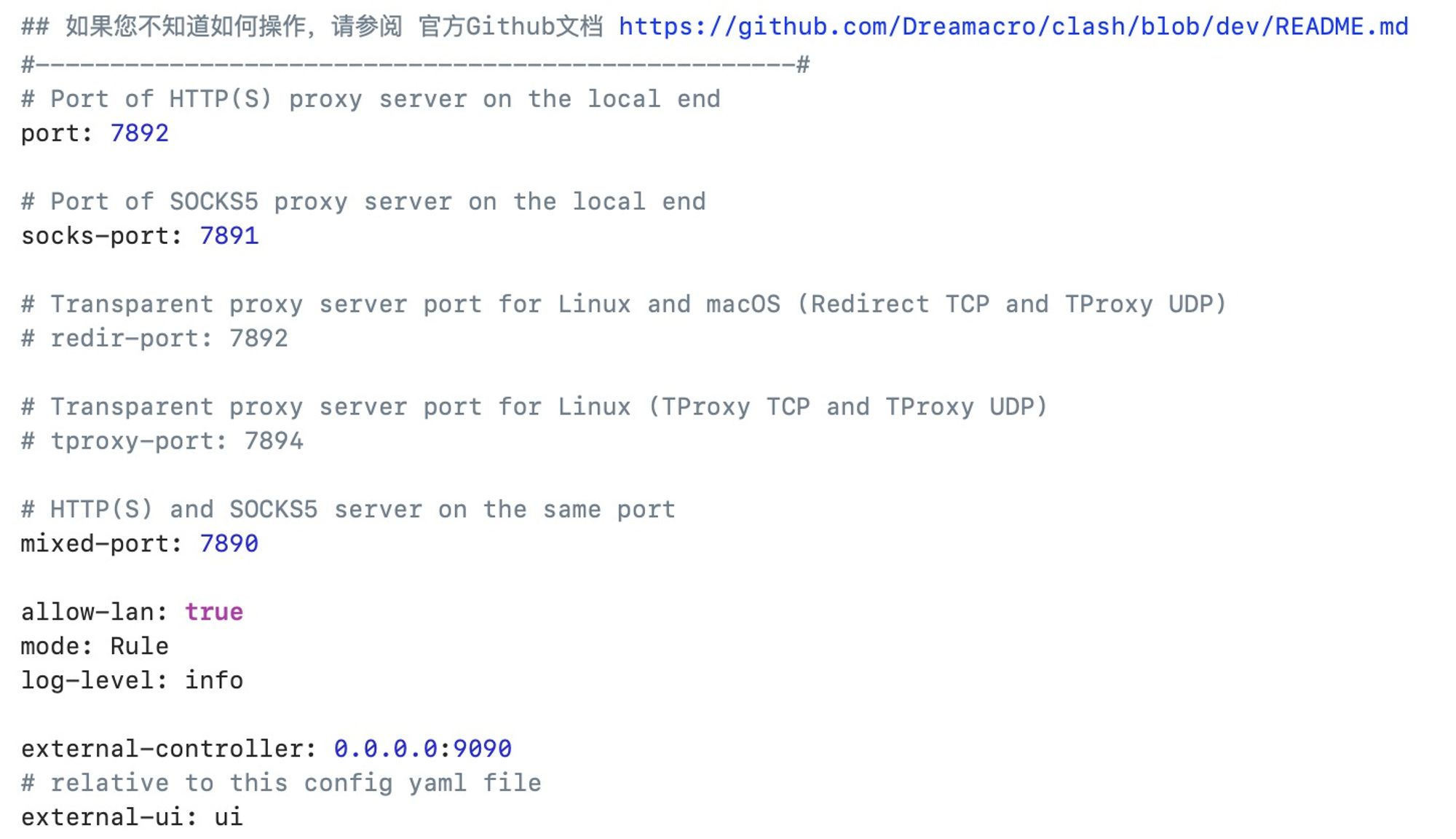

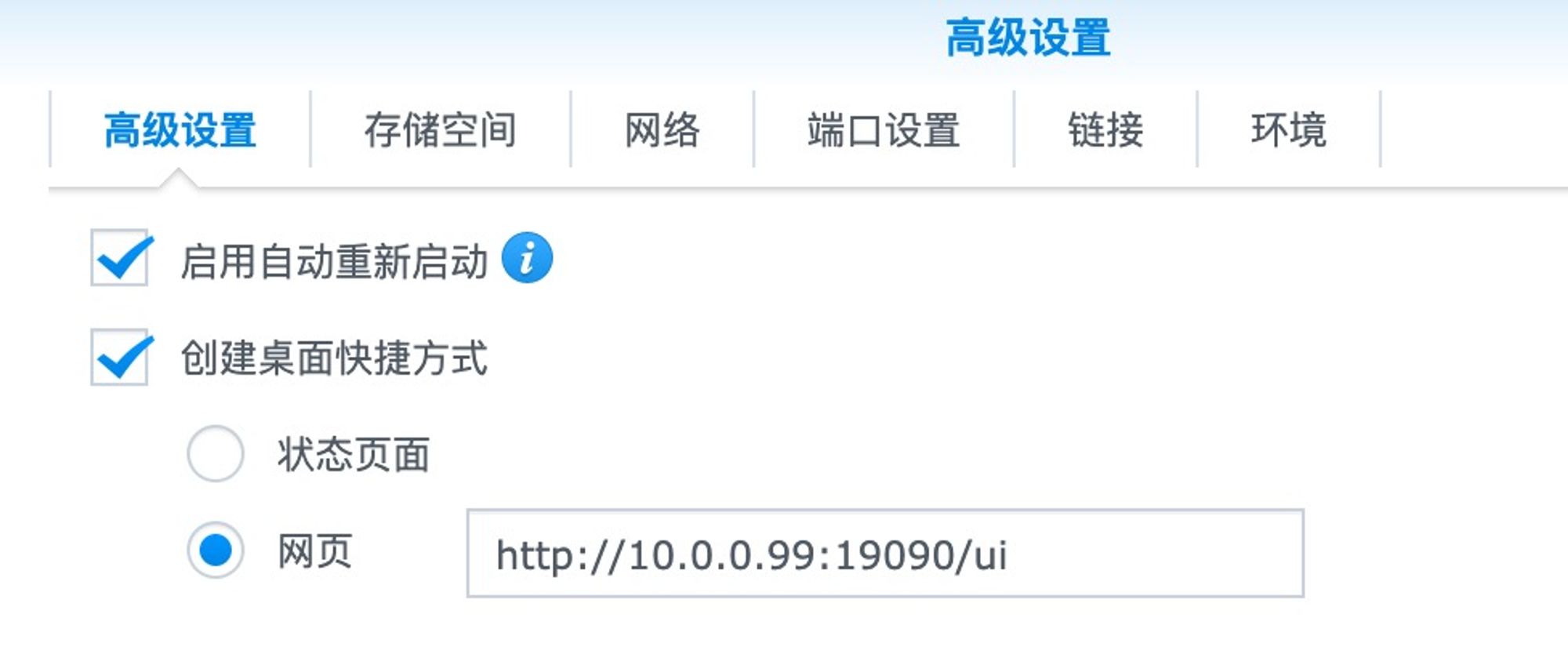
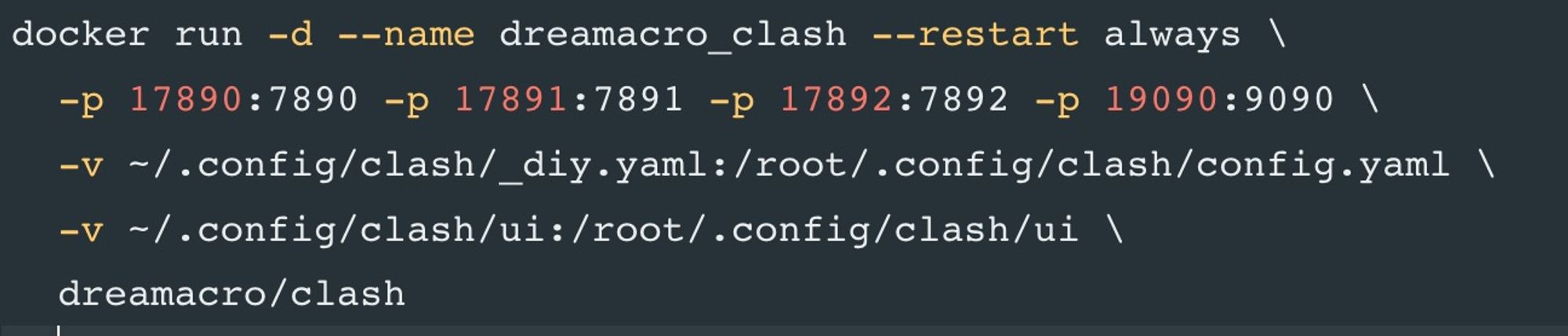



去Web登陆管理界面 - 10.0.0.99:19090/ui (映射到docker中的9090)
API Base 填: http://10.0.0.99:19090
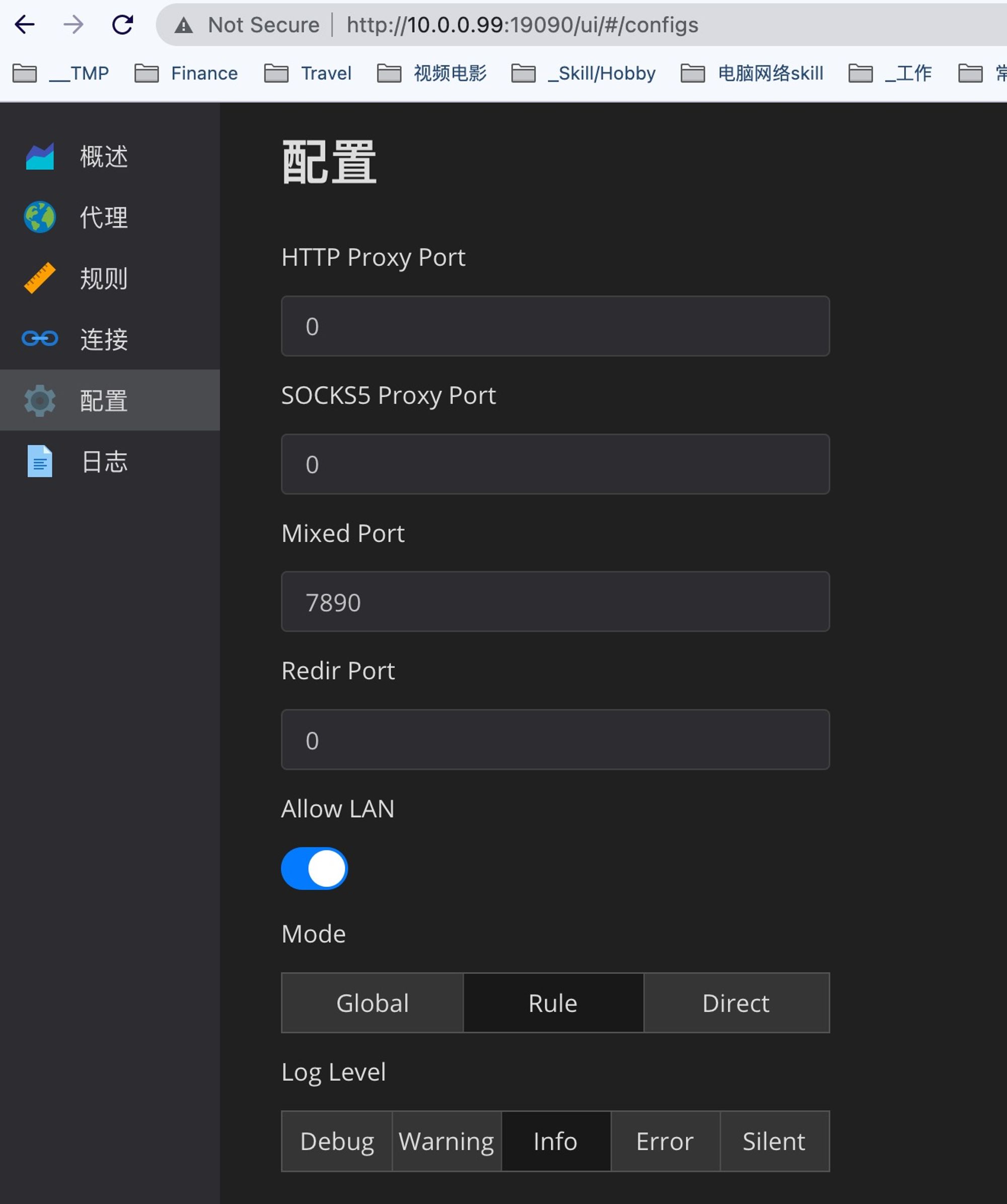
验证 - http/socks5都可以(mixd in the same port)
- 浏览器插件SwitchyOmega当中配置

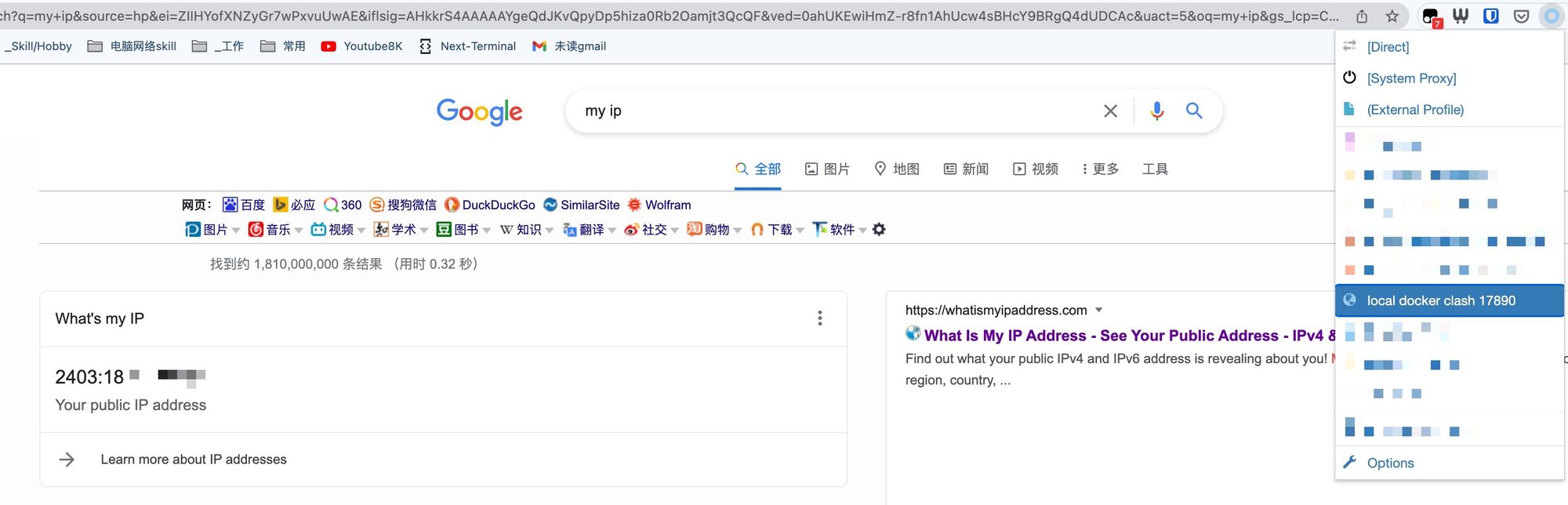
群晖代理配置
