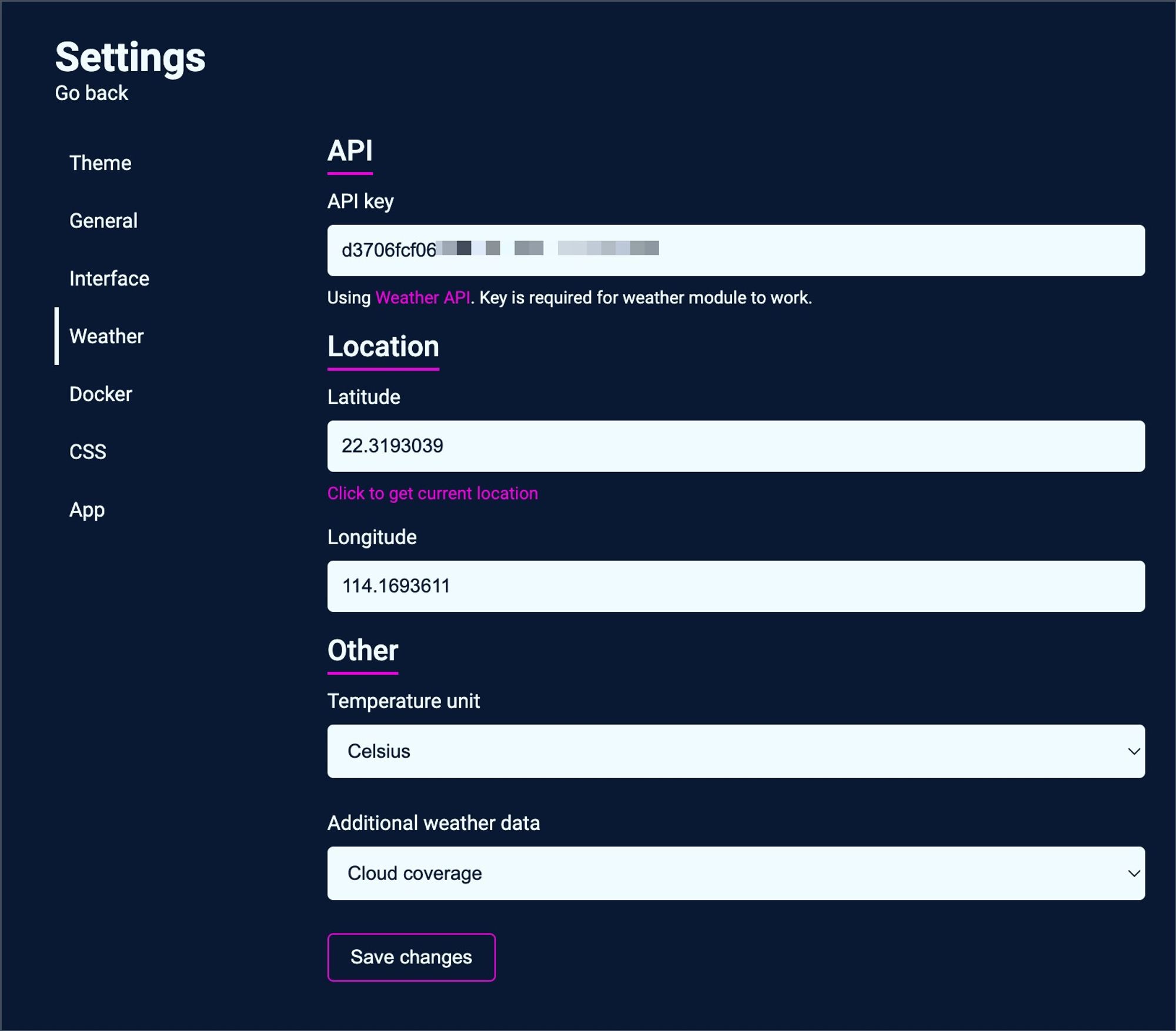[新服务] Flame Docker自建App/Bookmarks列表
date
Nov 11, 2022
slug
newservice-service-listing
status
Published
summary
新服务-
tags
service
type
Post
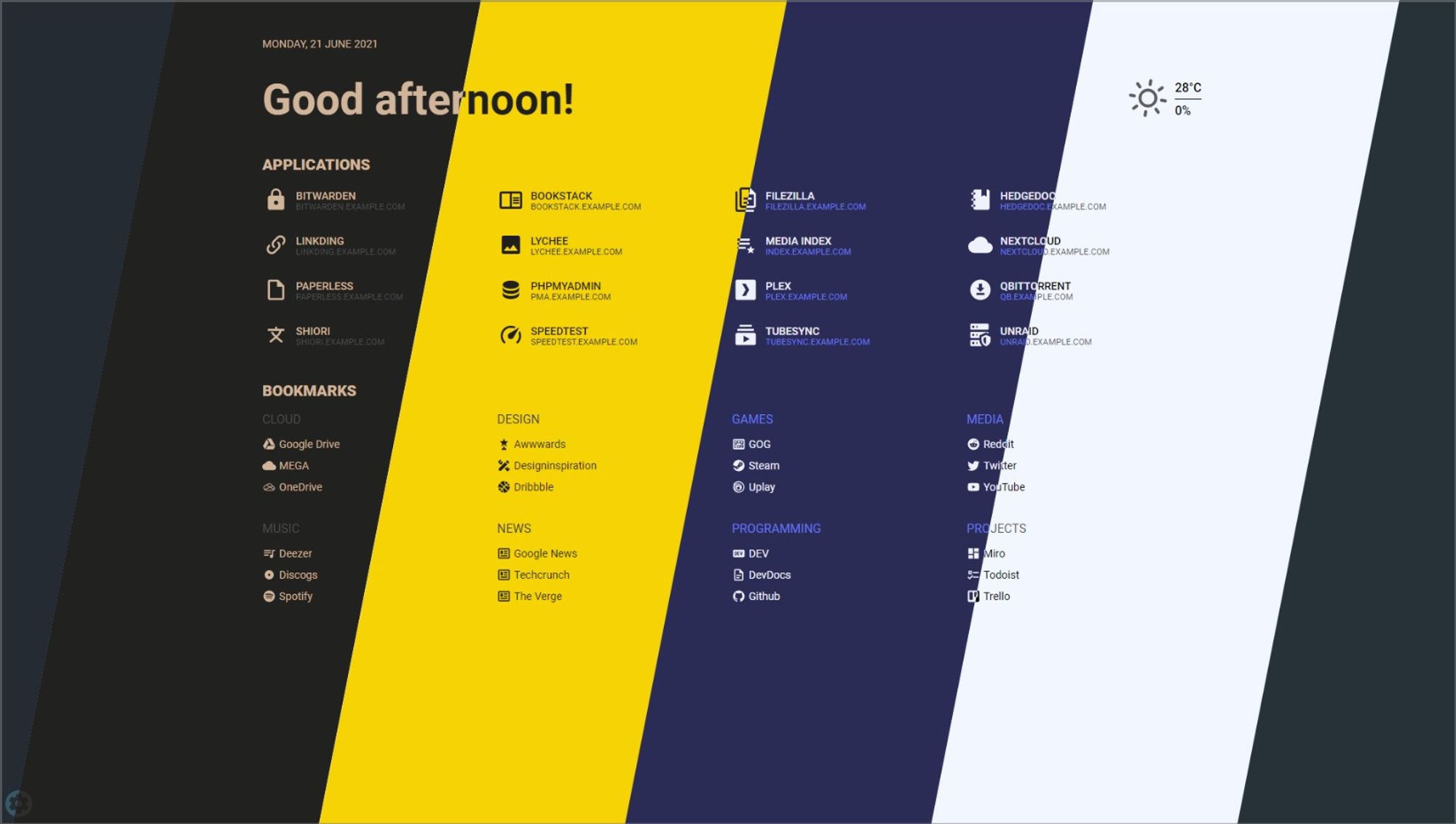
Summary
- 罗列自己的服务
步骤
export DOCKER_PROJ=flame
# export DOCKER_PORT=18880
mkdir /data/$DOCKER_PROJ; cd /data/$DOCKER_PROJ
cat > docker-compose.yml <<EOF
version: '3.6'
services:
flame:
image: pawelmalak/flame
container_name: flame
volumes:
- ./data:/app/data
- /var/run/docker.sock:/var/run/docker.sock # optional but required for Docker integration
# ports:
# - 5005:5005
# secrets:
# - password # optional but required for (1)
environment:
- PASSWORD=flame_password9kj3KHHK
#- PASSWORD_FILE=/run/secrets/password # optional but required for (1)
restart: unless-stopped
# # optional but required for Docker secrets (1)
# secrets:
# password:
# file: /path/to/secrets/password
networks:
default:
name: npm_nginx_proxy_manager-network
external: true
EOF
docker-compose down; docker-compose up -d; sleep 1s; docker-compose logs -f
自动集成其他docker
labels:
- flame.type=application # "app" works too
- flame.name=plex@moack
- flame.url=https://plex.your.url
- flame.icon=docker # optional, default is "docker"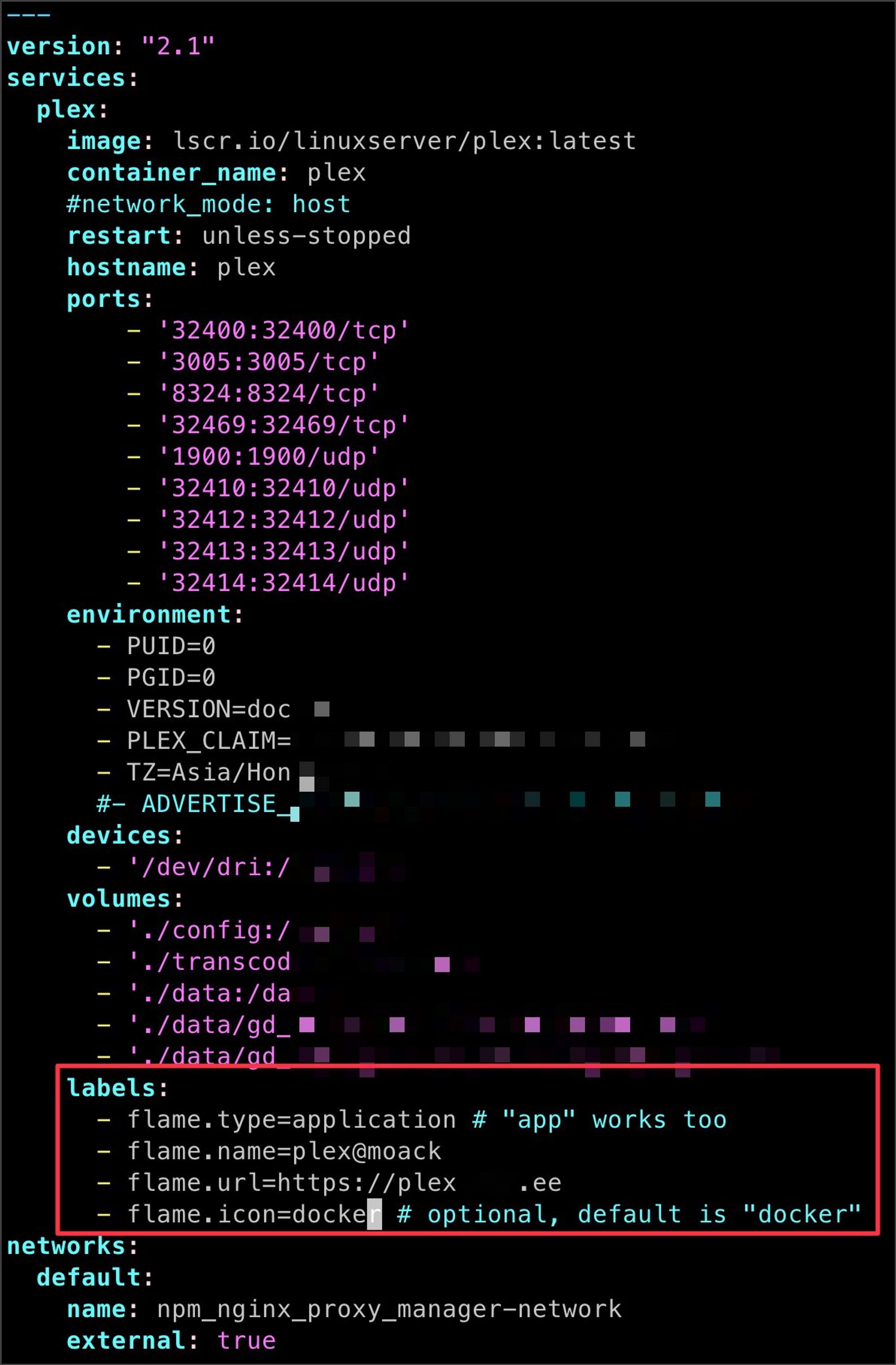
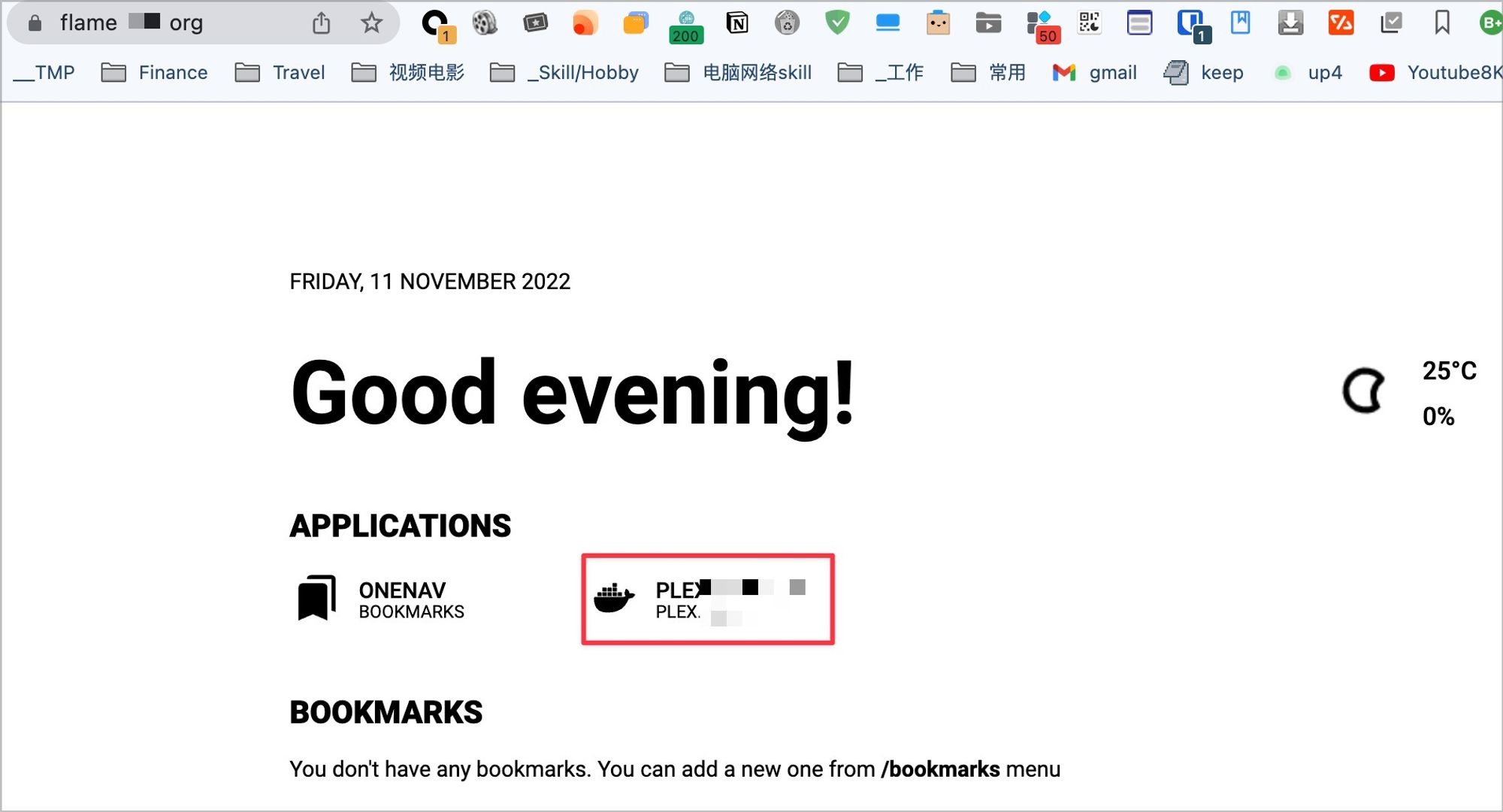
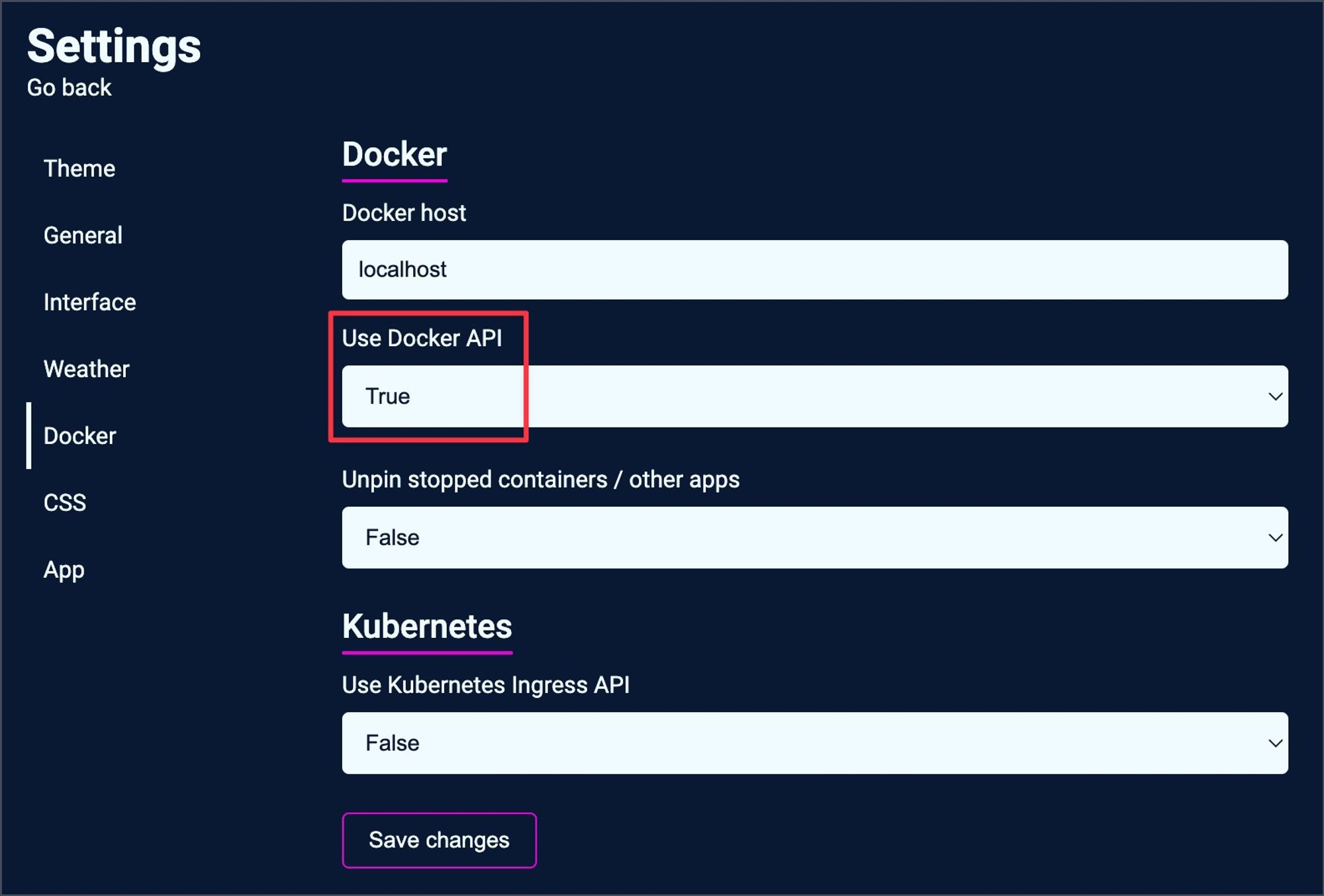
天气配置