[新服务] scrcpy 2 to show android phone on mac/windows/etc 支持多个安卓应用同时投屏
date
Apr 2, 2023
slug
newservice-scrspy-android-cast
status
Published
summary
新服务 关键是手机和电脑都可以控制手机
tags
service
type
Post
Summary步骤安卓手机开启USB Debugging - 用Vivo 手机举例华为手机的特殊方式来打开电脑端 - Mac常用快捷键vivo手机无法转发audio到电脑解决方法 - mac上换临时修改的scr-server.zip from j和极空间的冲突如果黑屏需要输入密码 用指令: adb shell input text 你的密码
Summary
- ‣
步骤
安卓手机开启USB Debugging - 用Vivo 手机举例
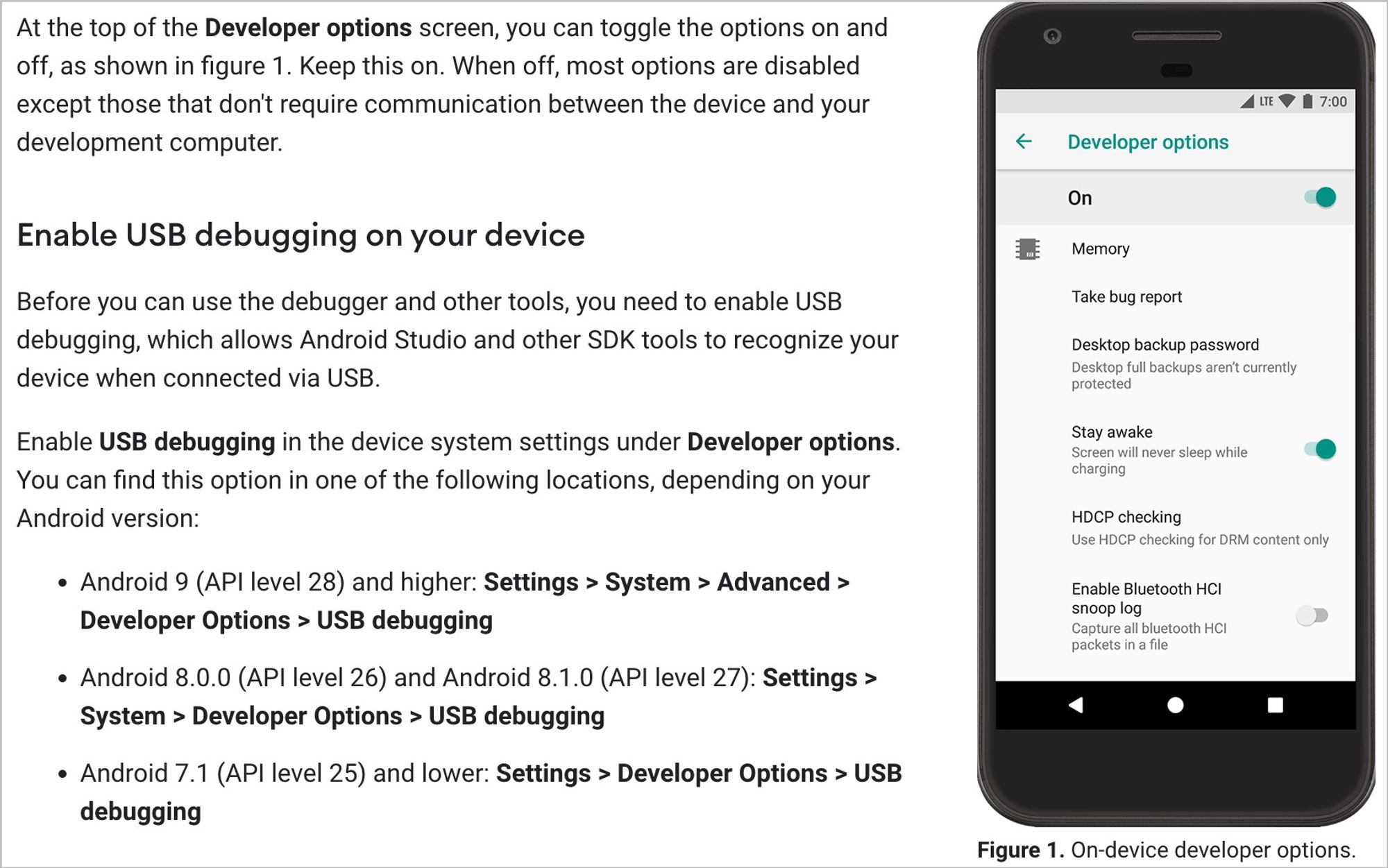
华为手机的特殊方式来打开
- 软件版本这 点击7-10次,出现“您正处于开发者模式!”
- “仅充电”应该可以不用打开


电脑端 - Mac
brew install scrcpy
# this will install adb tools
brew install --cask android-platform-tools
# 这之后,只要手机(开启USB Debugging功能之后)用线连上,即可用adb 来链接
# 开启无线连接
# 先有线连上
adb devices
# 如果只有一台,也不需要下面的步骤
adb tcpip 5555 # 这是只有一台设备的时候, 开启所连接手机的5555端口用于adb connection
# 如有多台, 则
adb –s <device_ID> tcpip 5555
# 获得安卓手机的IP之后(要在同一个网络)
# adb connect DEVICE_IP:5555 # (replace DEVICE_IP)
(有线则不需要这一步,或者 adb connect <device_ID>)
adb connect 10.13.2.233:5555
# To switch back to USB mode:
# adb usb
#Scrcpy v3.0 虚拟显示 Virtual Display 使用方法
#使用 Scrcpy 和之前一样,具体教程看这里( adb 连接成功后,只需要运行 scrcpy 即可),升级到 Scrcpy v3.0 之后,只需要连接手机,通过命令行运行多次:
scrcpy --new-display=1920x1080 # 使用1080 分辨率
scrcpy --new-display=1920x1080/420 # 强制 420 dpi
scrcpy --new-display # 使用主屏幕的尺寸
scrcpy --new-display=/240 # 使用主屏幕的尺寸和 240 dpi
# 每运行一次,就打开一个 Scrcpy 窗口,在里面进行操作即可,实现多任务同时运行。
# 启动
scrcpy
scrcpy --always-on-top
scrcpy --always-on-top --display-buffer=250 --audio-buffer=250
scrcpy --record=vivi10_$(date +%Y%m%d_%H%M).mp4
scrcpy --no-audio --record=vivo10_$(date +%Y%m%d_%H%M).mp4
# 录制,包括音频
scrcpy --record=file.mkv
#The default buffer size is set to 50ms. It can be adjusted:
scrcpy --audio-buffer=40 # smaller than default
scrcpy --audio-buffer=100 # higher than default
# If you don't interact with the device (to watch a video for example), a higher latency (for both video and audio) might be preferable to avoid glitches and smooth the playback:
scrcpy --display-buffer=250 --audio-buffer=250
# 可以将个人视频投影到更大的屏幕上
scrcpy --video-codec=h265 --display-buffer=200 --audio-buffer=200
# 还可以选择音频编解码器和比特率(默认为 128Kbps 的 Opus)
scrcpy --audio-codec=opus --audio-bit-rate=16k
scrcpy --audio-codec=aac --audio-bit-rate=16k
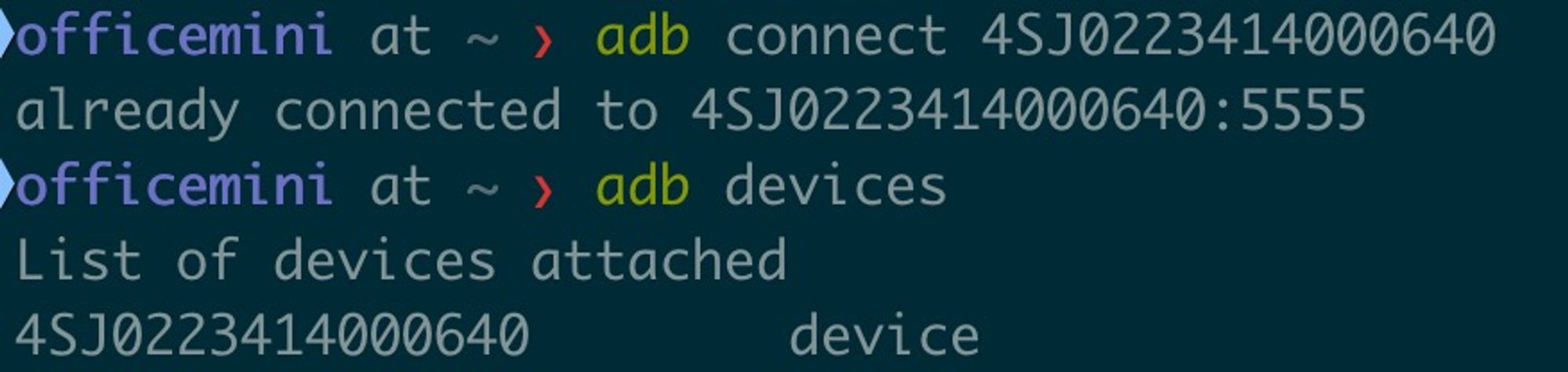

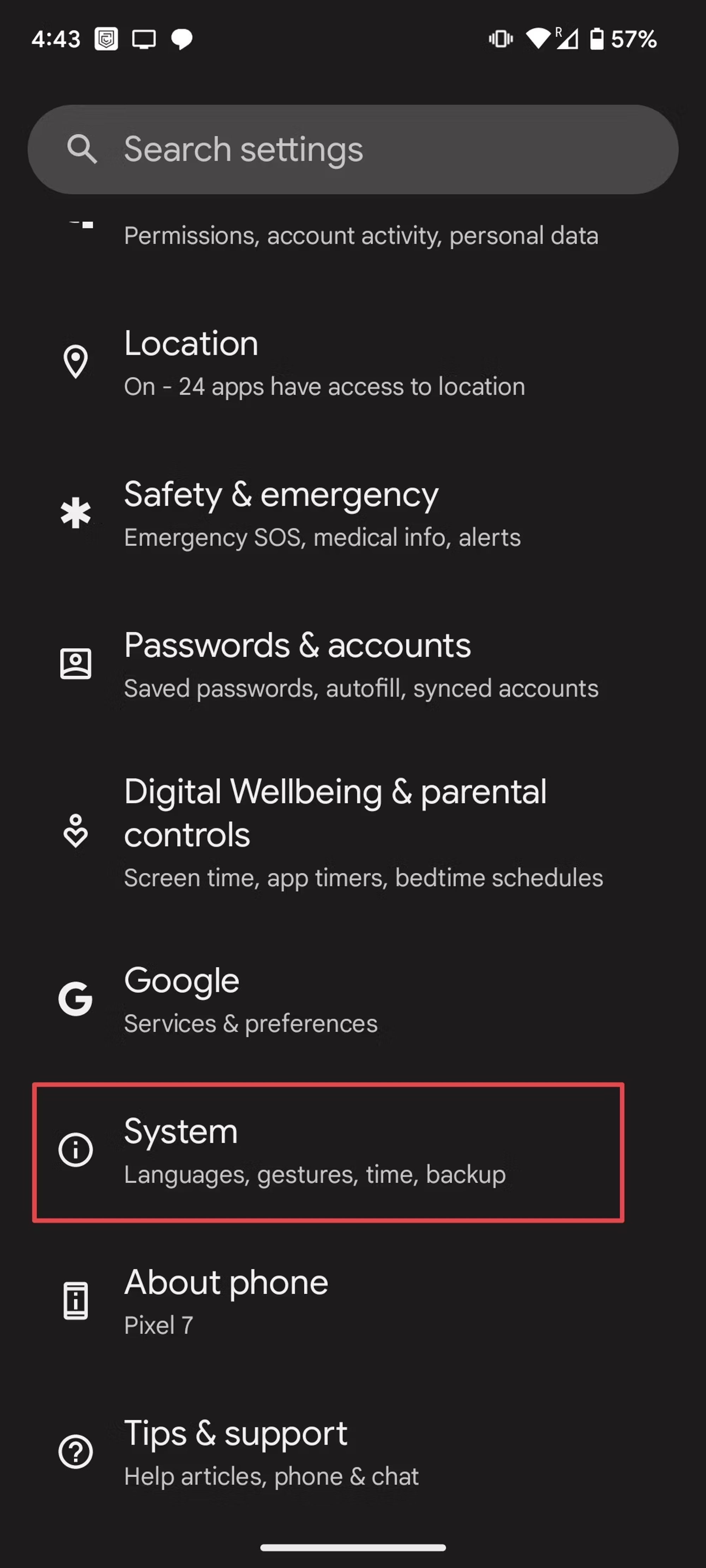
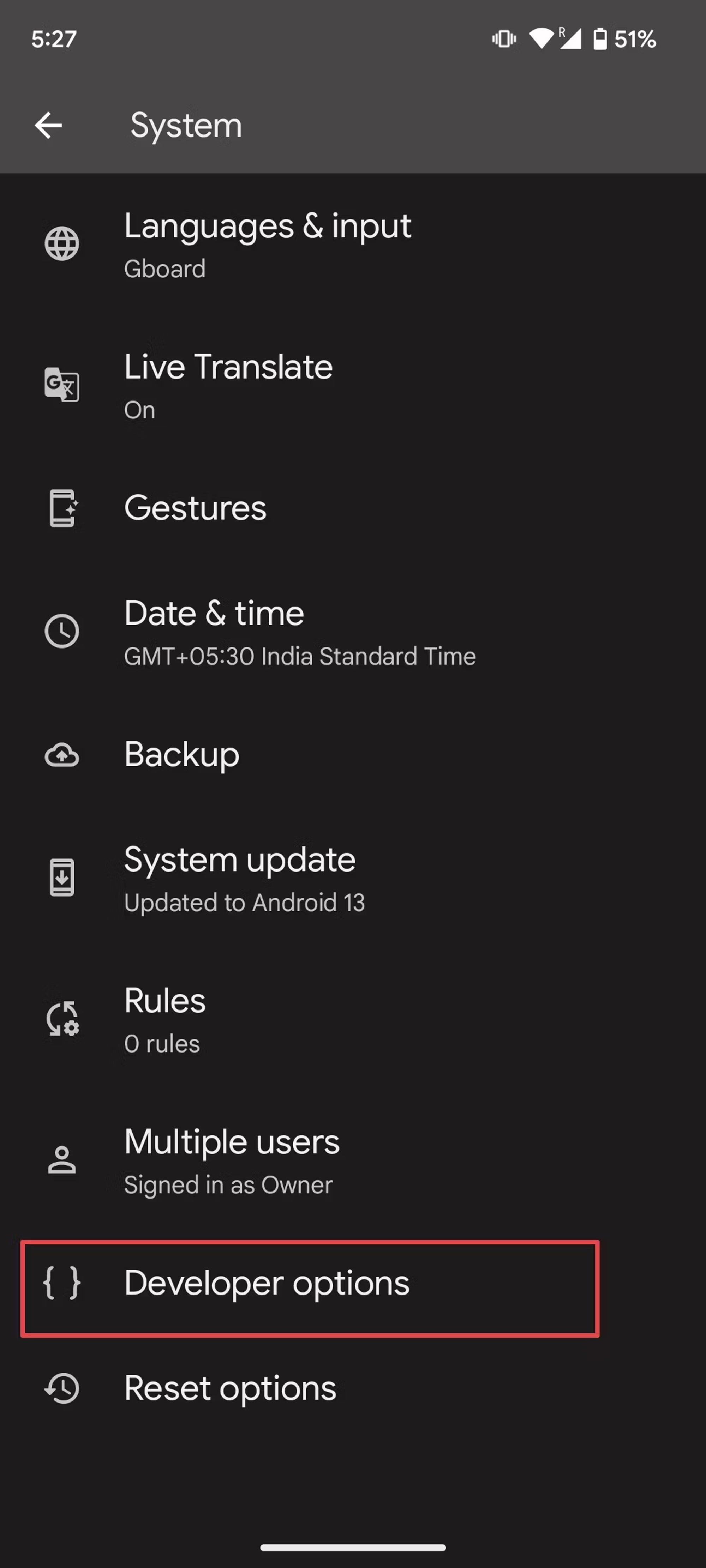
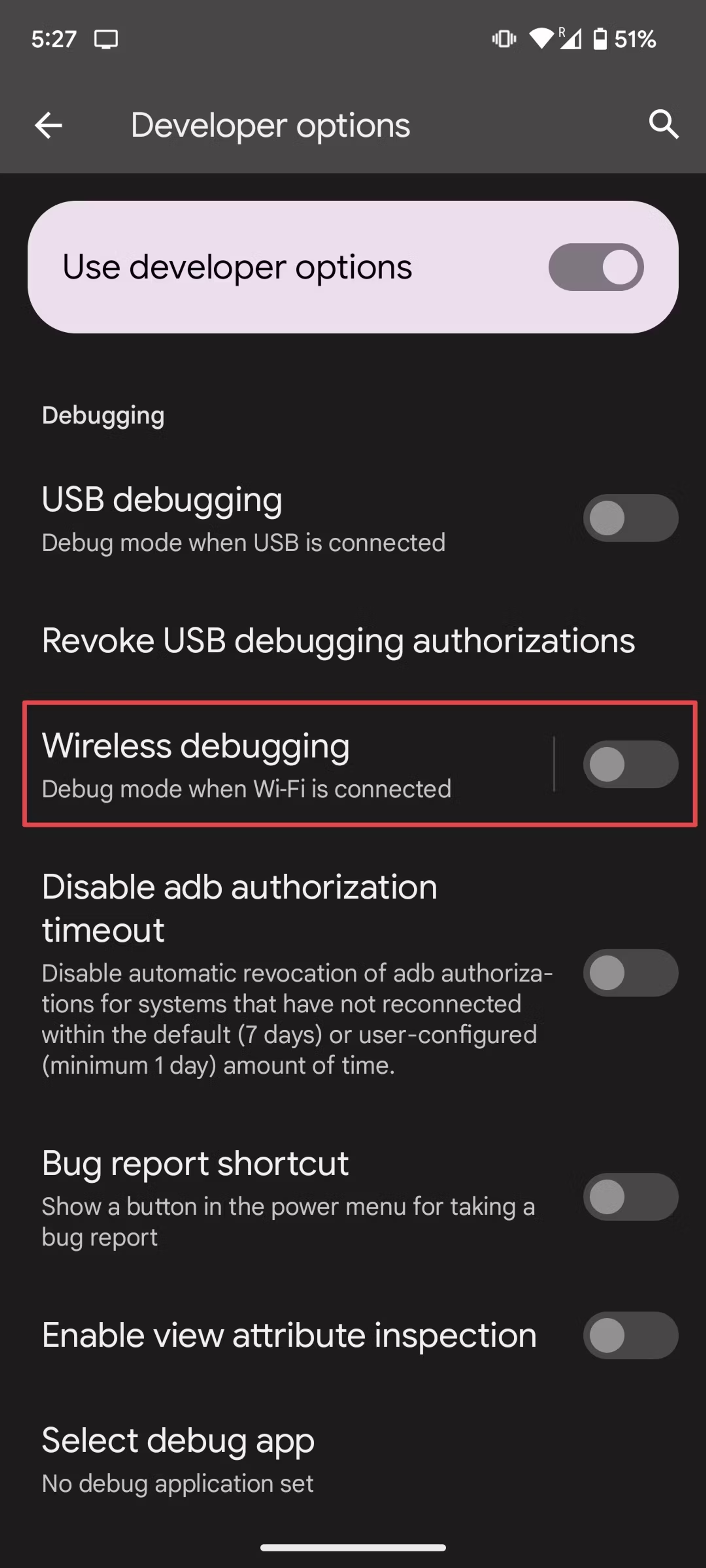
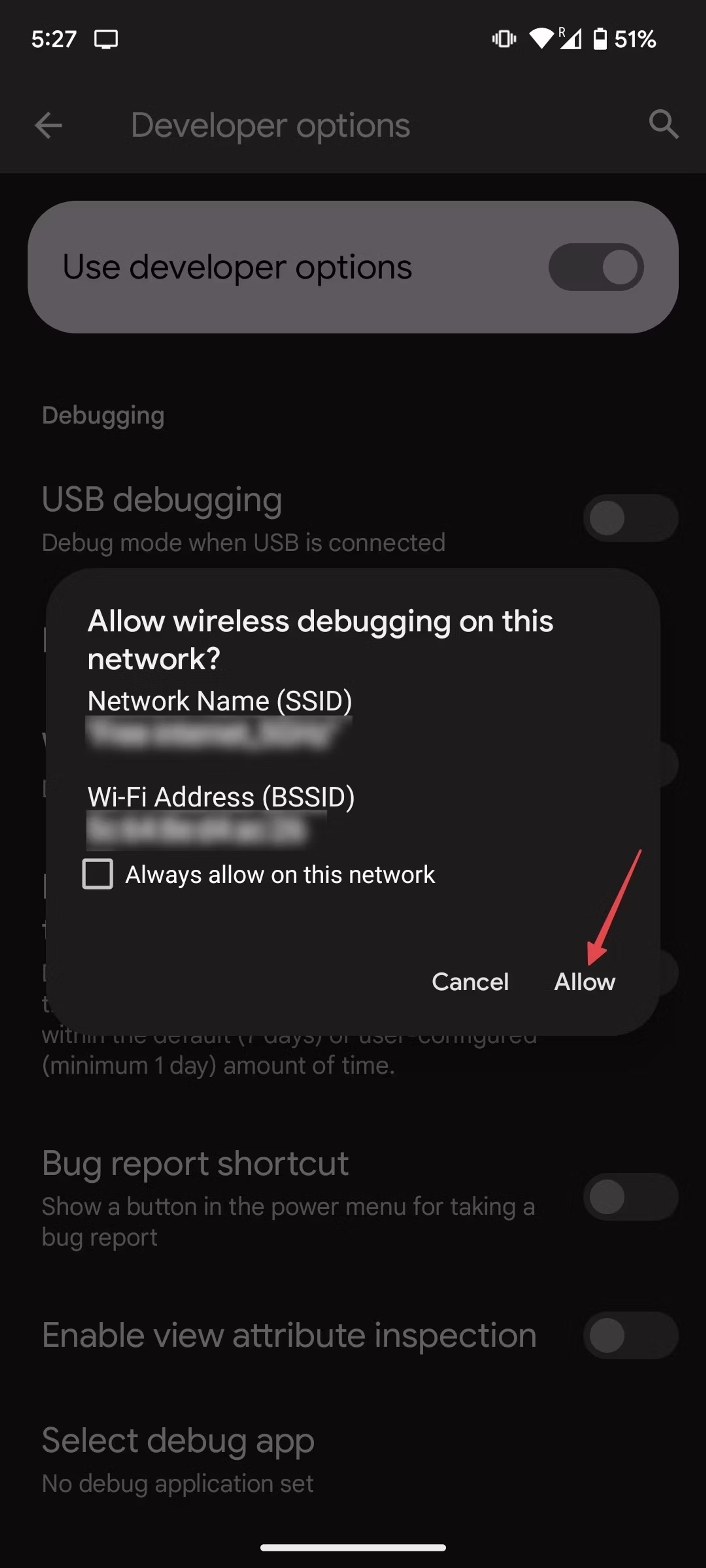
常用快捷键
- 切换全屏模式 Ctrl+f
- 点击手机电源 Ctrl+p
- 返回 Ctrl+b
- 返回到HOME Ctrl+h
- 多任务 Ctrl+s
- 更多操作 长按鼠标左键
- 显示最佳窗口 Ctrl+g
- 调节音量 Ctrl+上下键
- 关闭设备屏幕(保持镜像) Ctrl+o
- 将设备剪贴板复制到计算机 Ctrl+c
- 将计算机剪贴板粘贴到设备 Ctrl+v
vivo手机无法转发audio到电脑
解决方法 - mac上换临时修改的scr-server.zip from ‣j
# unzip scrcpy-server.zip
cd /opt/homebrew/Cellar/scrcpy/2.0/share/scrcpy; mv scrcpy-server scrcpy-server.bak
# unzipped
mv /PATH/TO/UNZIPPED/scrcpy-server /opt/homebrew/Cellar/scrcpy/2.0/share/scrcpy/
scrcpy --require-audio
# uncompressed
# scrcpy --audio-codec=aac 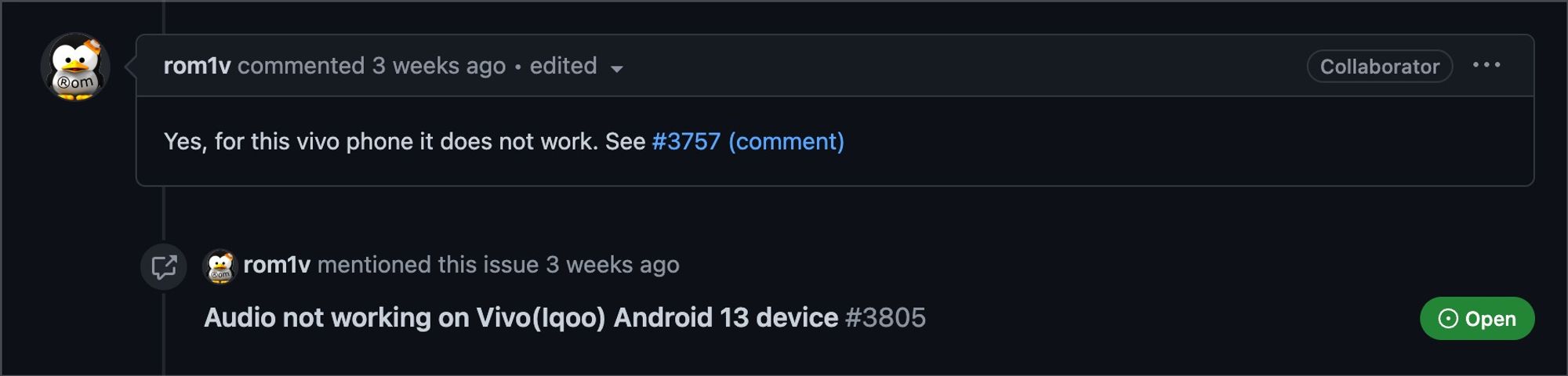
和极空间的冲突
