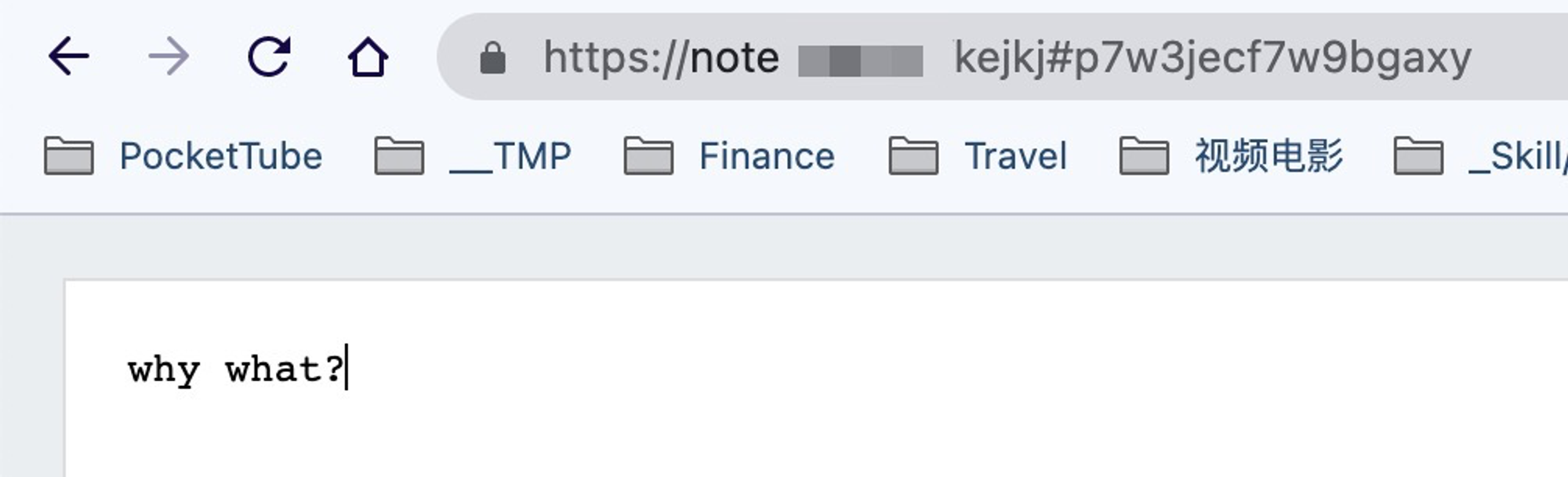同步笔记
date
Apr 28, 2022
slug
newservice-note-synchronized
status
Published
summary
新服务
tags
service
type
Post
URL
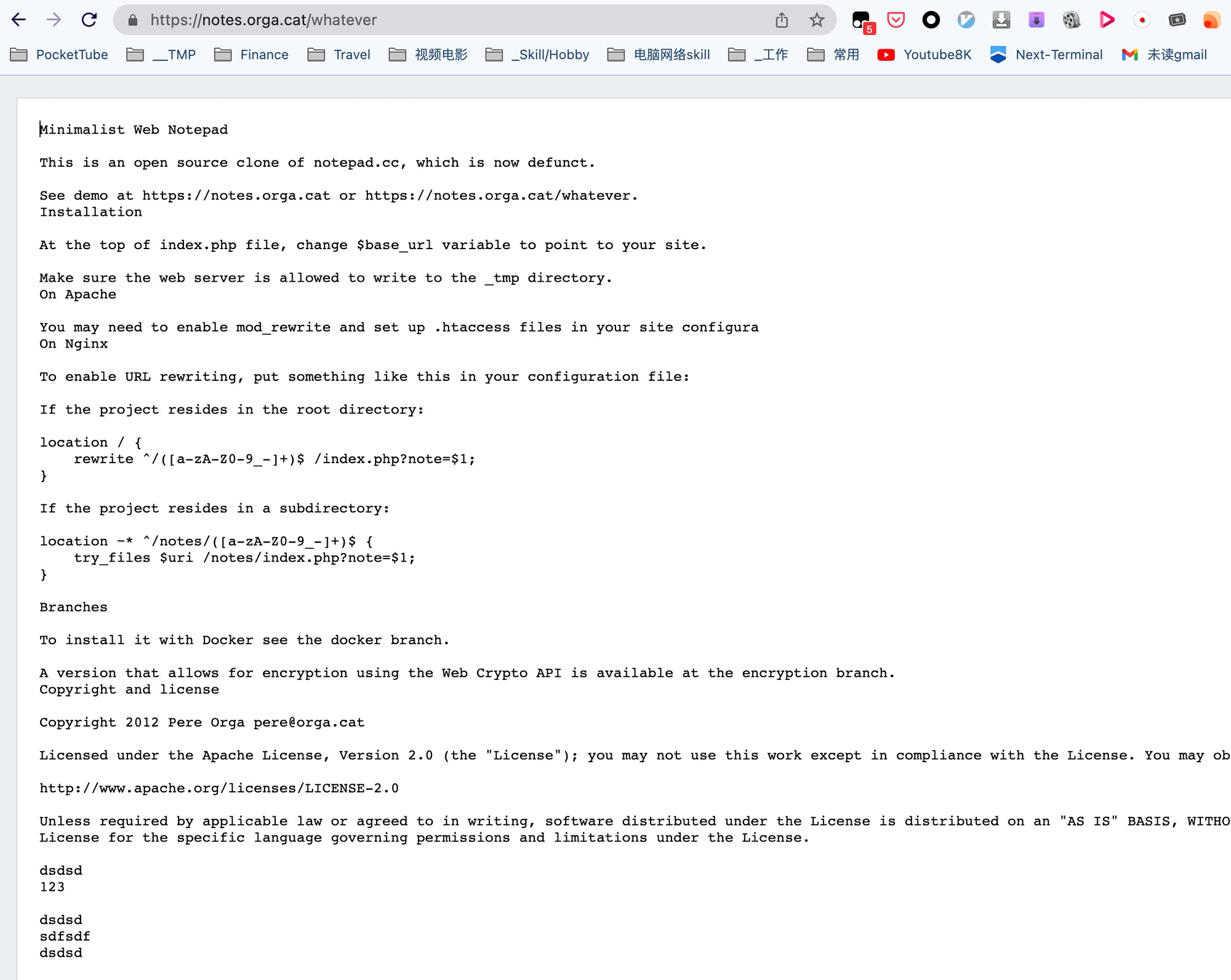
Summary
- ‣
- 也有公开服务 note.ms 或 https://notes.orga.cat/whatever
步骤
宝塔先建立 note.xxx.xxx
下载代码
SERVICE_DOMAIN=‘note.xxx.xxx’
cd /www/wwwroot
mv $SERVICE_DOMAIN $SERVICE_DOMAIN.backup
git clone https://github.com/pereorga/minimalist-web-notepad $SERVICE_DOMAIN
# 若要保留 .user.ini 和 .htaccess 就cp 过来
chown -R www:www $SERVICE_DOMAIN && chmod 766 $SERVICE_DOMAIN修改
- base_url
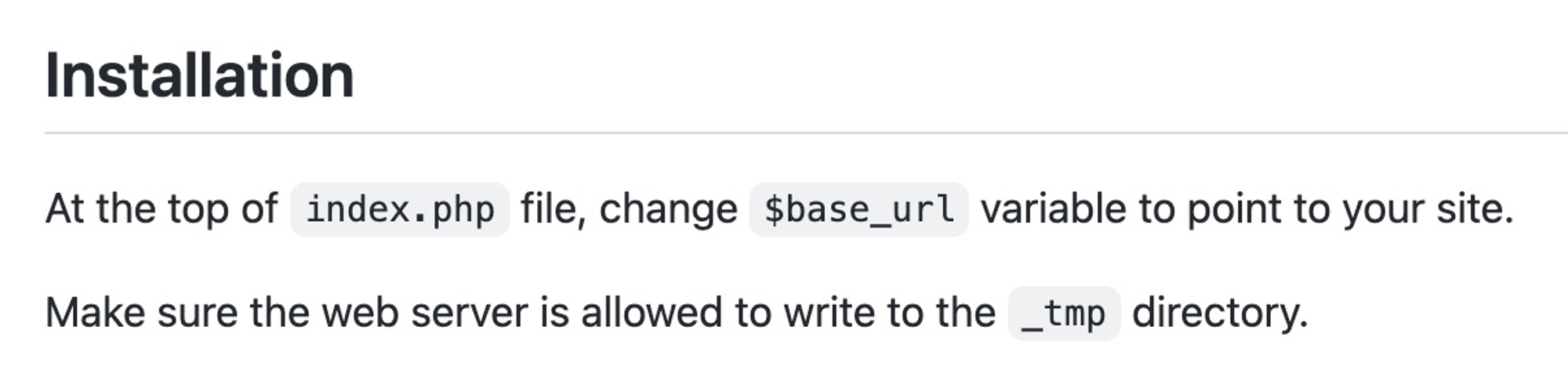
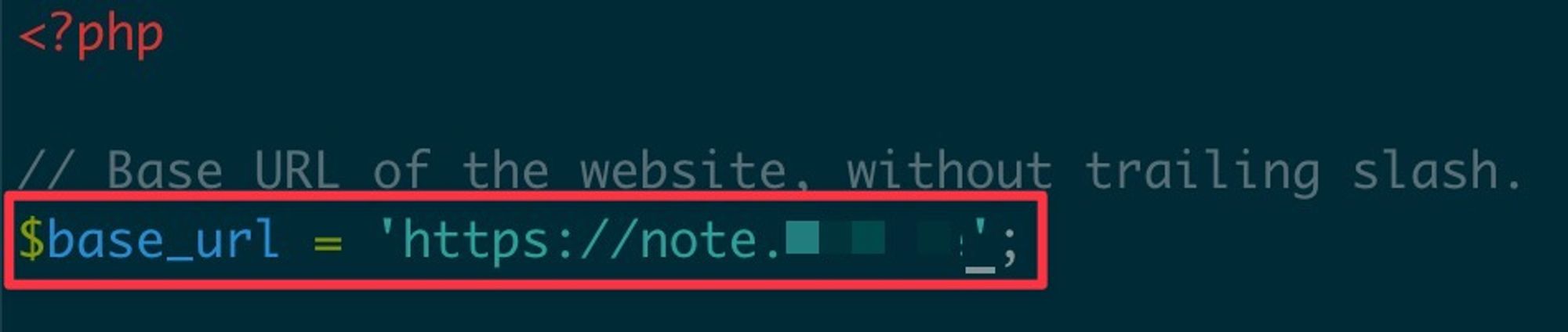
- nginx
location / {
rewrite ^/([a-zA-Z0-9_-]+)$ /index.php?note=$1;
}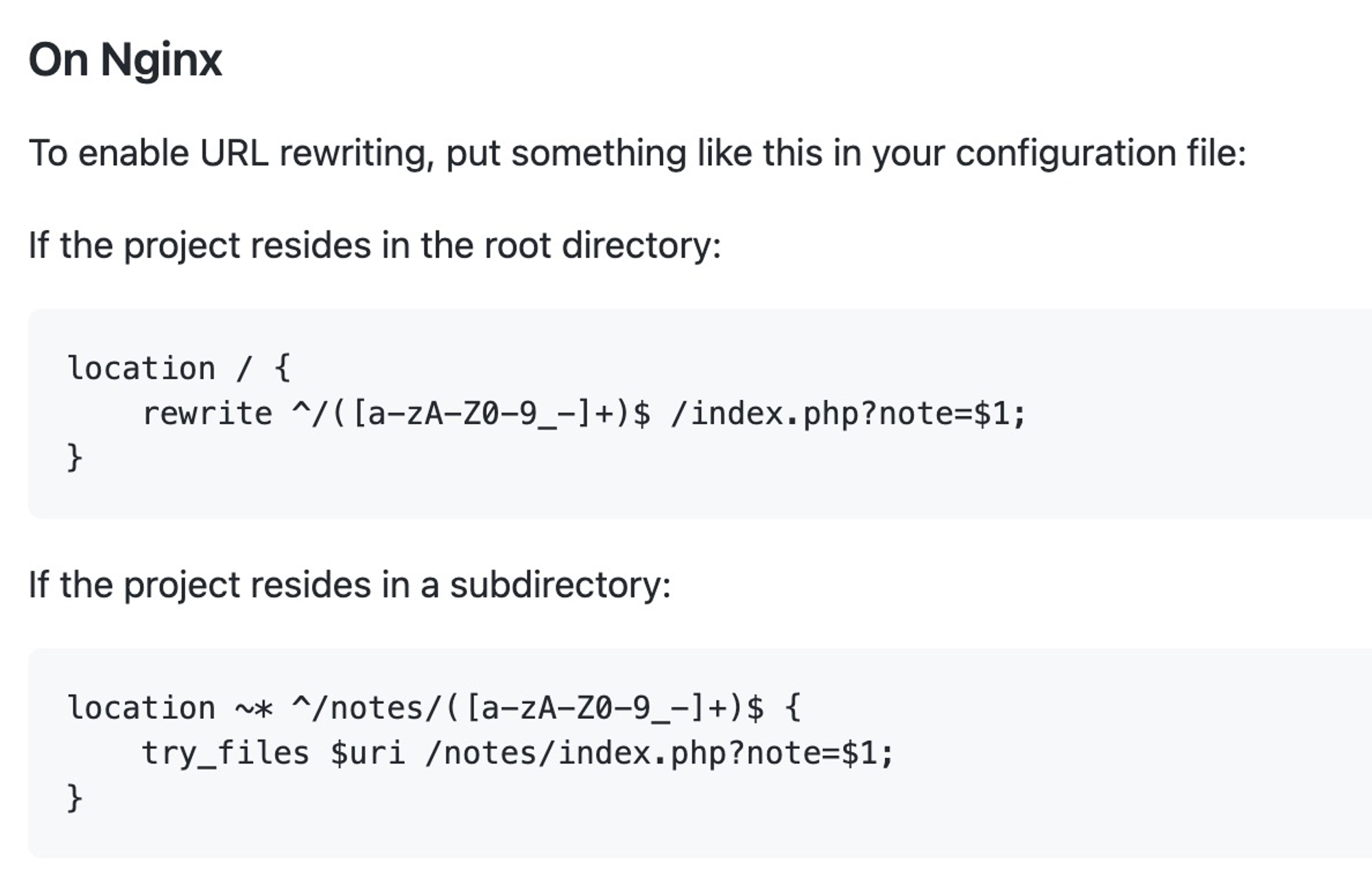
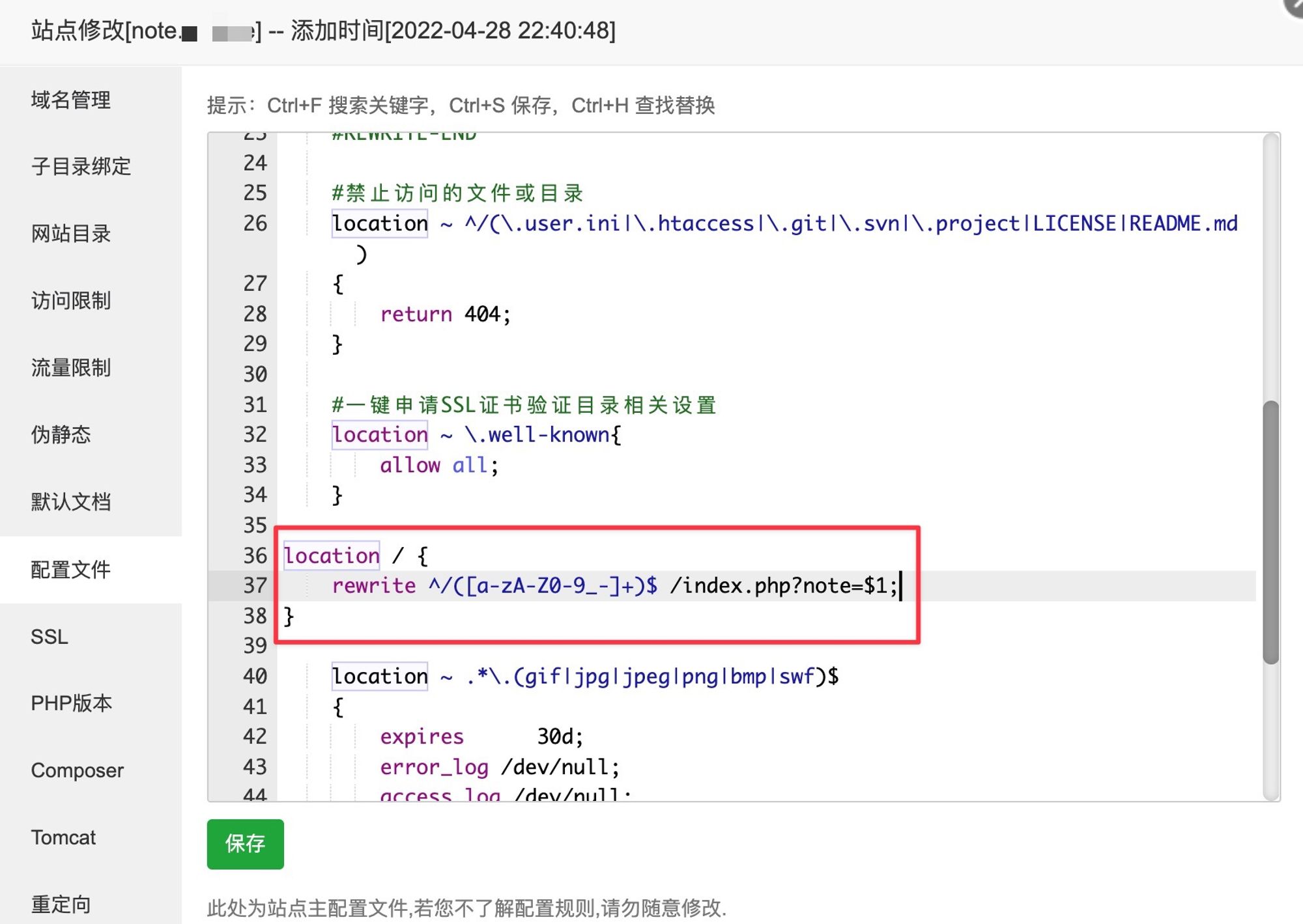
- 开启SSL
验证
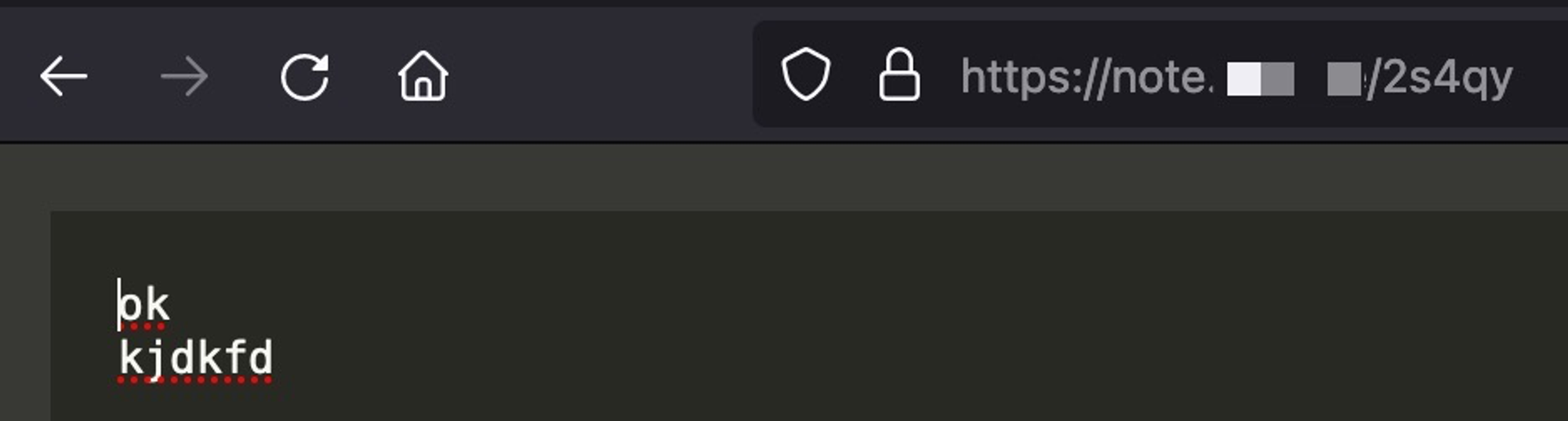
docker (nginx rewrite配置不能少)
DOCKER_PORT=18390
DOCKER_PROJ='minimalist-web-notepad'
cd /data
# 📢: 是encryption branch
git clone -b encryption https://github.com/pereorga/minimalist-web-notepad $DOCKER_PROJ
# 若要保留 .user.ini 和 .htaccess 就cp 过来
# chown -R www:www $SERVICE_DOMAIN && chmod 766 $SERVICE_DOMAIN
git clone https://github.com/pereorga/minimalist-web-notepad/tree/docker $DOCKER_PROJ
cd $DOCKER_PROJ
# 把index.php当中的 $base_url = getenv('MWN_BASE_URL') ?: '';
docker build -t $DOCKER_PROJ .
chown -R www-data:www-data ./_tmp && chmod 755 ./_tmp
docker run -d --name minimalist-web-notepad -p $DOCKER_PORT:80 $DOCKER_PROJ
docker logs -f $DOCKER_PROJ
docker-compose up -d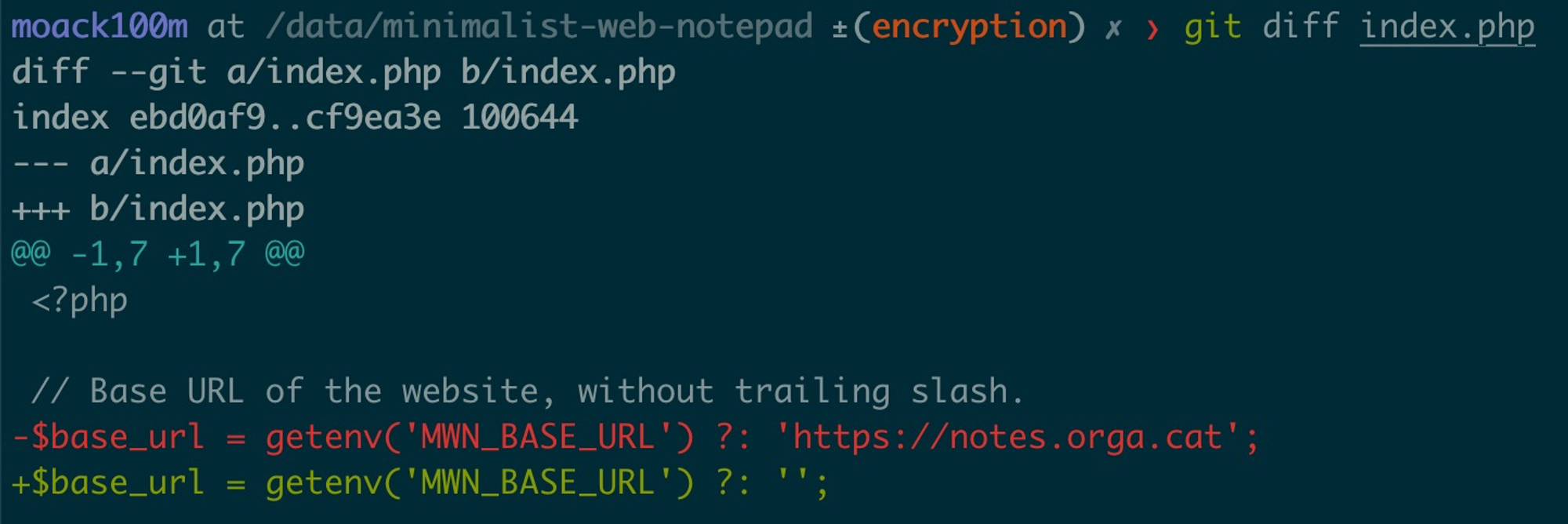
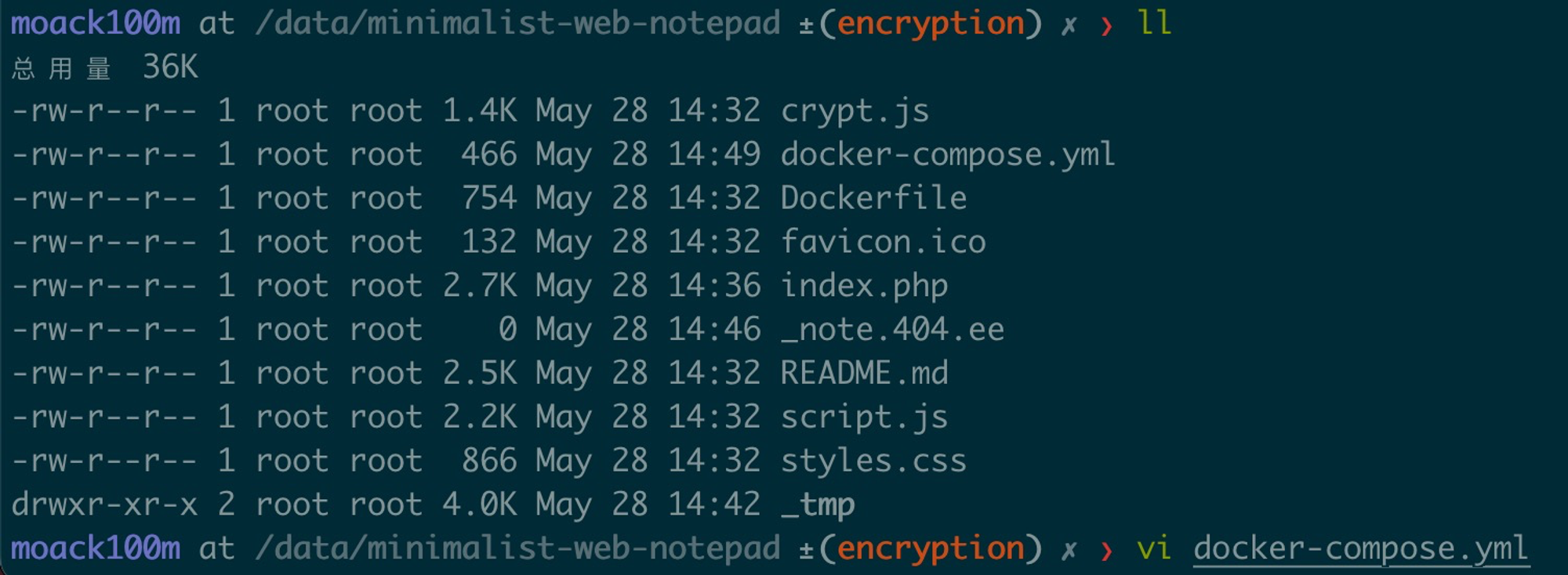
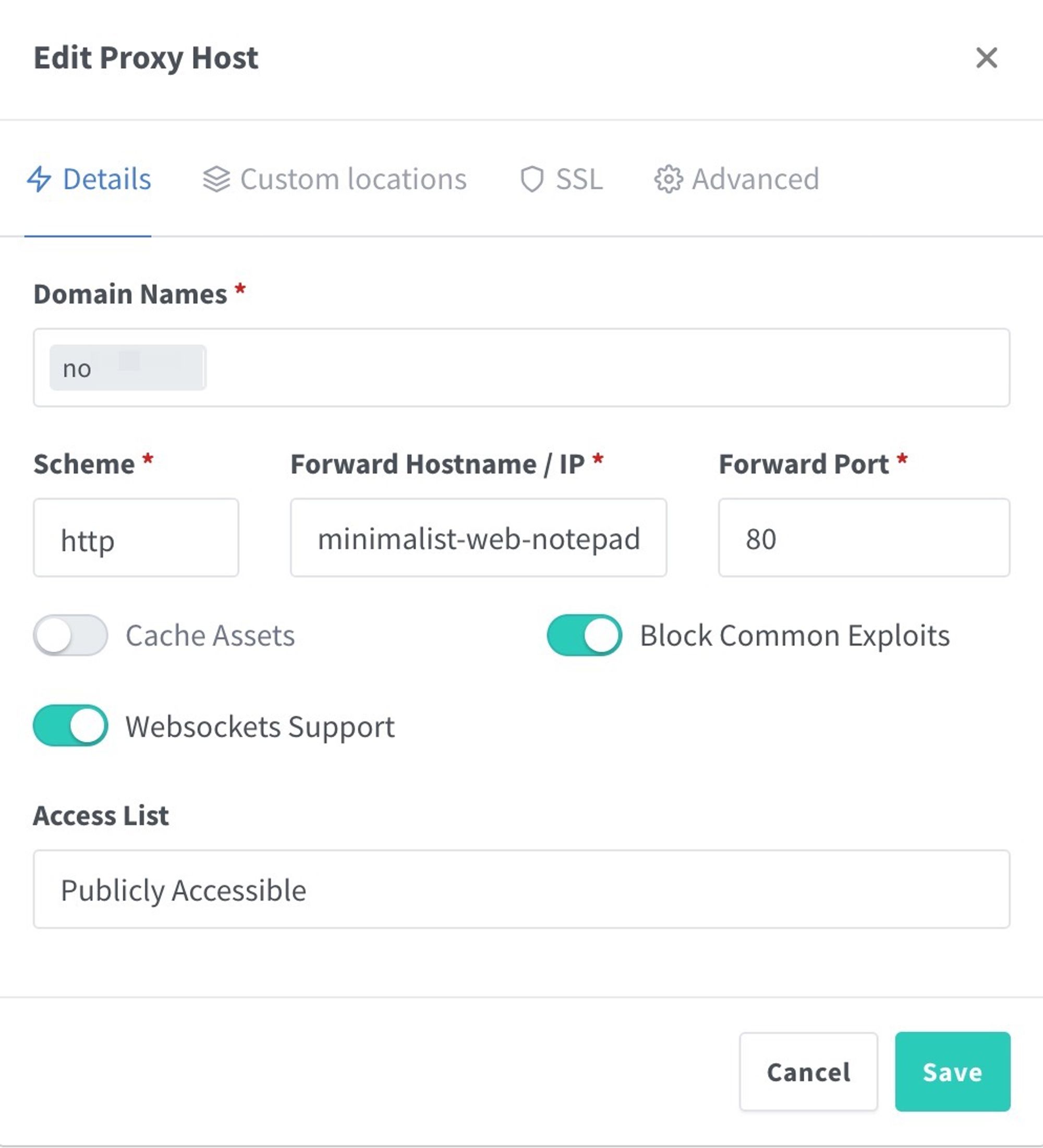
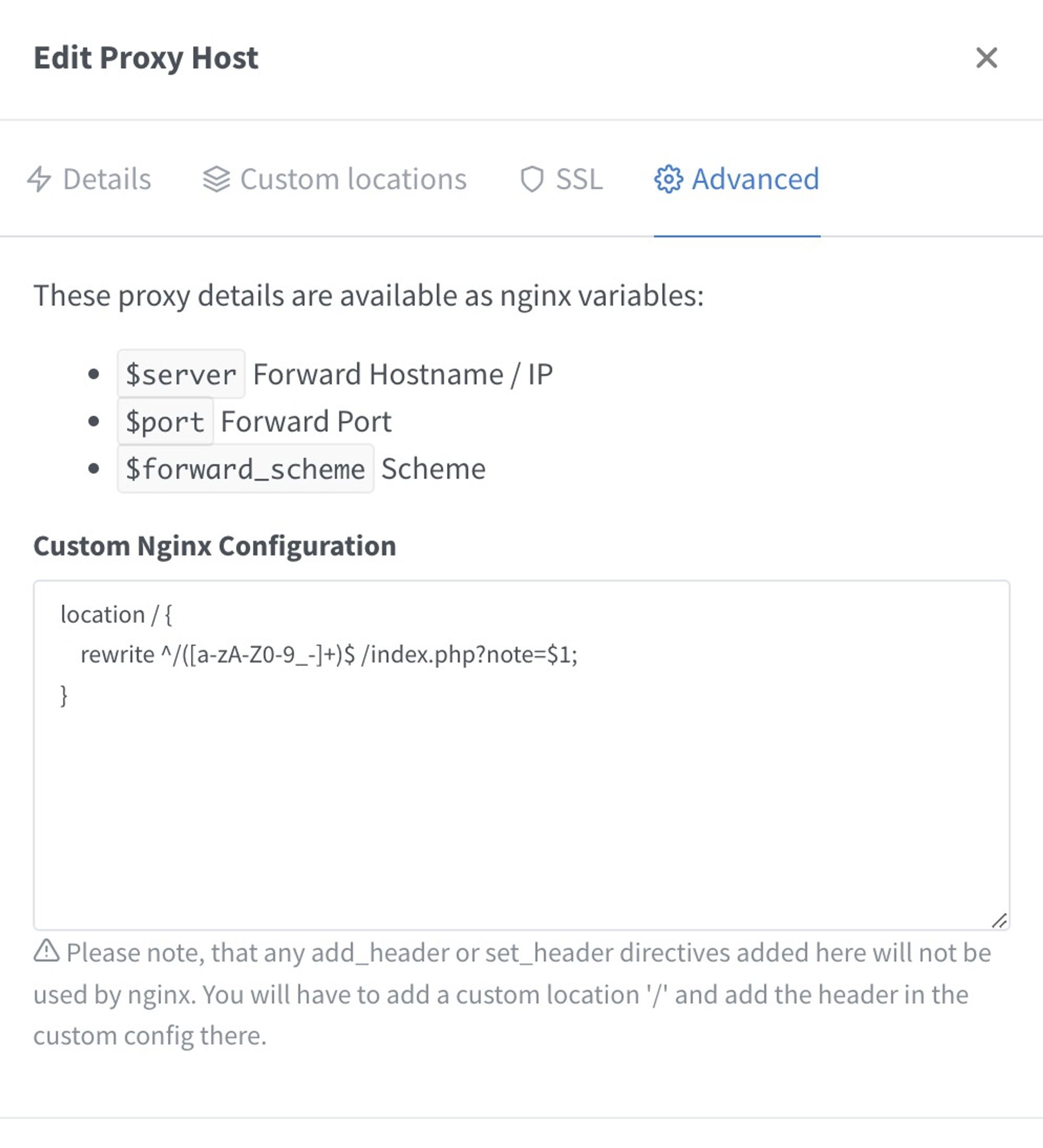
version: "2.4"
services:
minimalist-web-notepad:
build: .
container_name: minimalist-web-notepad
restart: always
#ports:
# - "18390:80"
volumes:
- ./_tmp:/var/www/minimalist-web-notepad/_tmp
#environment:
# if using encryption, then sharing url will look like
# https://note.xxx.xxx/kejkj#p7w3jecf7w9bgaxy
#- MWN_ENCRYPTION=true
#- MWN_CRYPTO_SALT=8f5L655xxx
#- MWN_BASE_URL=https://note.xxx.xxx
volumes:
minimalist-web-notepad:
networks:
default:
name: npm_nginx_proxy_manager-network
external: true
chown -R www-data:www-data ./_tmp && chmod 755 ./_tmp