自建Docker FreshRss 阅读器+ios/android rss reader
date
Oct 26, 2022
slug
newservice-freshrss-reader
status
Published
summary
新服务 rss
tags
service
type
Post
Summary步骤local cache / cloudflare cache都要关闭,不然安装会有各种问题CloudFlare设立新的域名npm nginx proxy manager配置使用扩展API 访问 - Google Reader and Fever Compatible验证ios reader = reederandroid reader
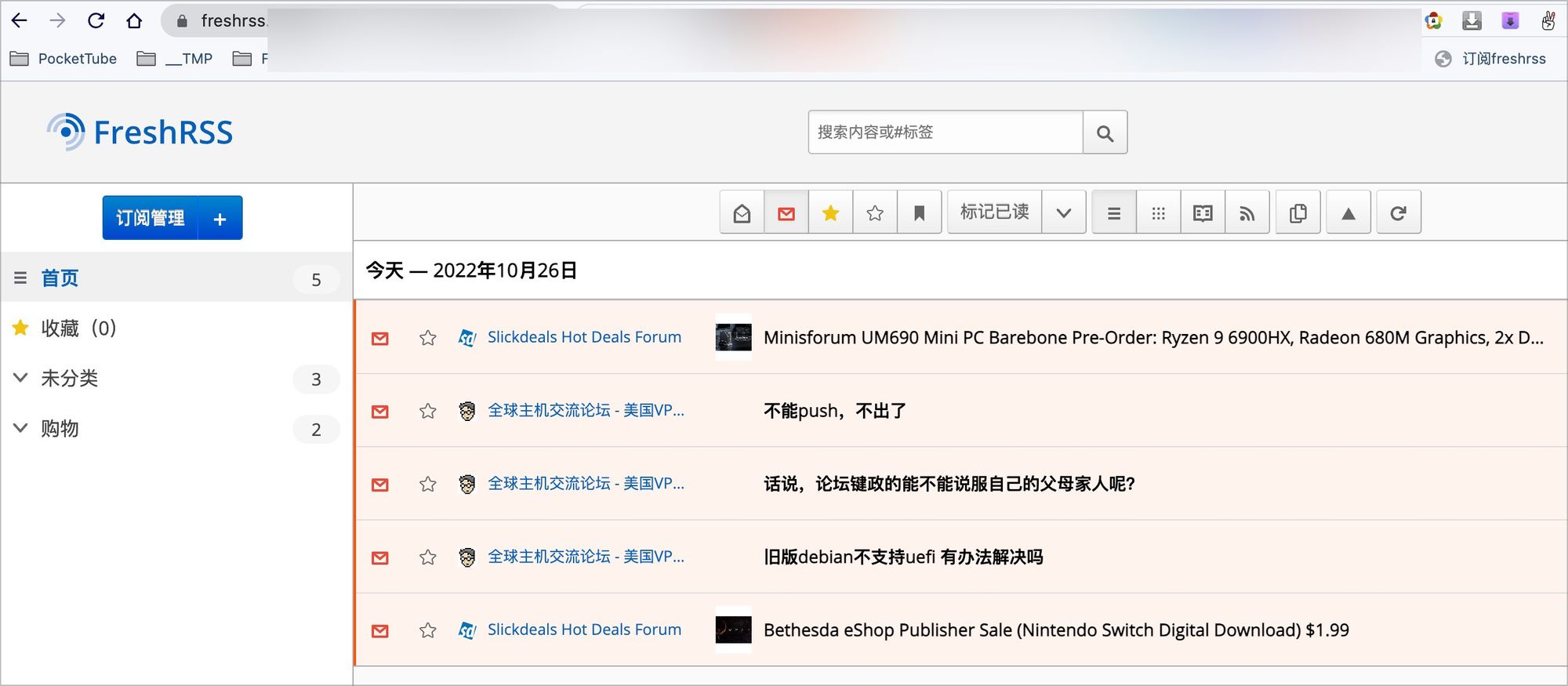
Summary
- ‣
- + rss: https://freshrss.xxx.com/i/?c=feed&a=add&url_rss=https%3A%2F%2Fwangyurui.com%2Ffeed.xml
步骤
export DOCKER_PROJ=freshrss
# export DOCKER_PORT=18610
# export DOCKER_PSWD=aQ8Y66
mkdir /data/$DOCKER_PROJ; cd /data/$DOCKER_PROJ
cat > docker-compose.yml <<EOF
---
version: "2.1"
services:
$DOCKER_PROJ:
image: lscr.io/linuxserver/freshrss:latest
container_name: $DOCKER_PROJ
environment:
- PUID=$(id -u www)
- PGID=$(id -g www)
- TZ=Asia/Hong_Kong
volumes:
- $(pwd)/data:/config
# ports:
# - 80:80
restart: unless-stopped
networks:
default:
name: npm_nginx_proxy_manager-network
external: true
EOF
docker-compose down; docker-compose up -d; sleep 1s; docker-compose logs -flocal cache / cloudflare cache都要关闭,不然安装会有各种问题
CloudFlare设立新的域名
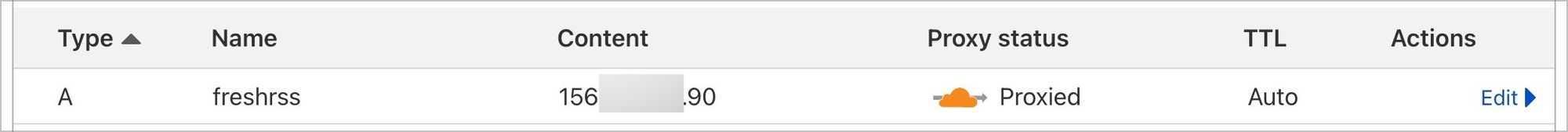
npm nginx proxy manager配置

使用扩展
cd /data/freshrss/data/www/freshrss
# 找到extension 所在的目录
git clone https://github.com/FreshRSS/Extensions extensions
mv Extensions/* .
# to update
git pull
# 然后刷新扩展页面刷新并启用扩展就好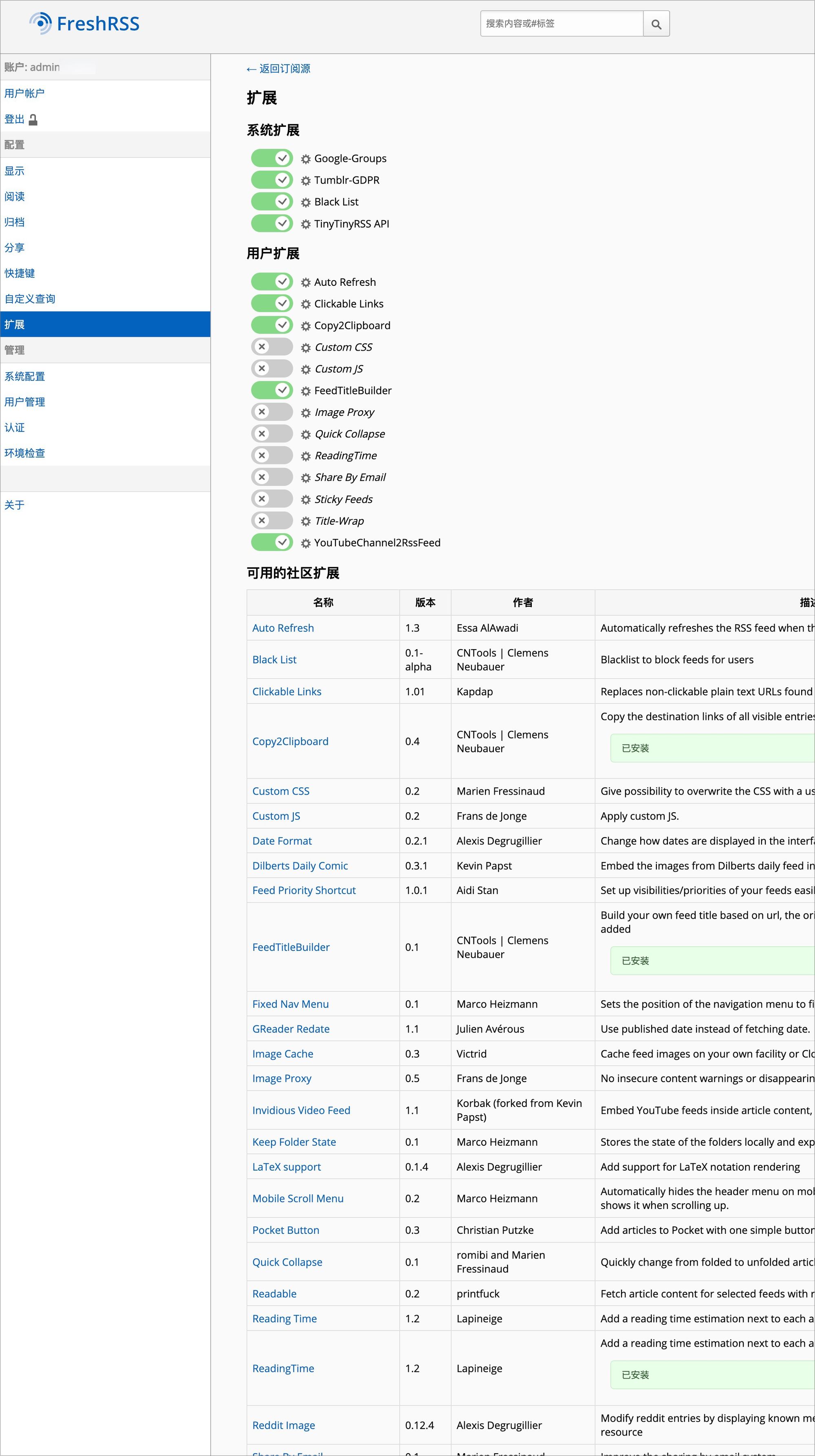
API 访问 - Google Reader and Fever Compatible
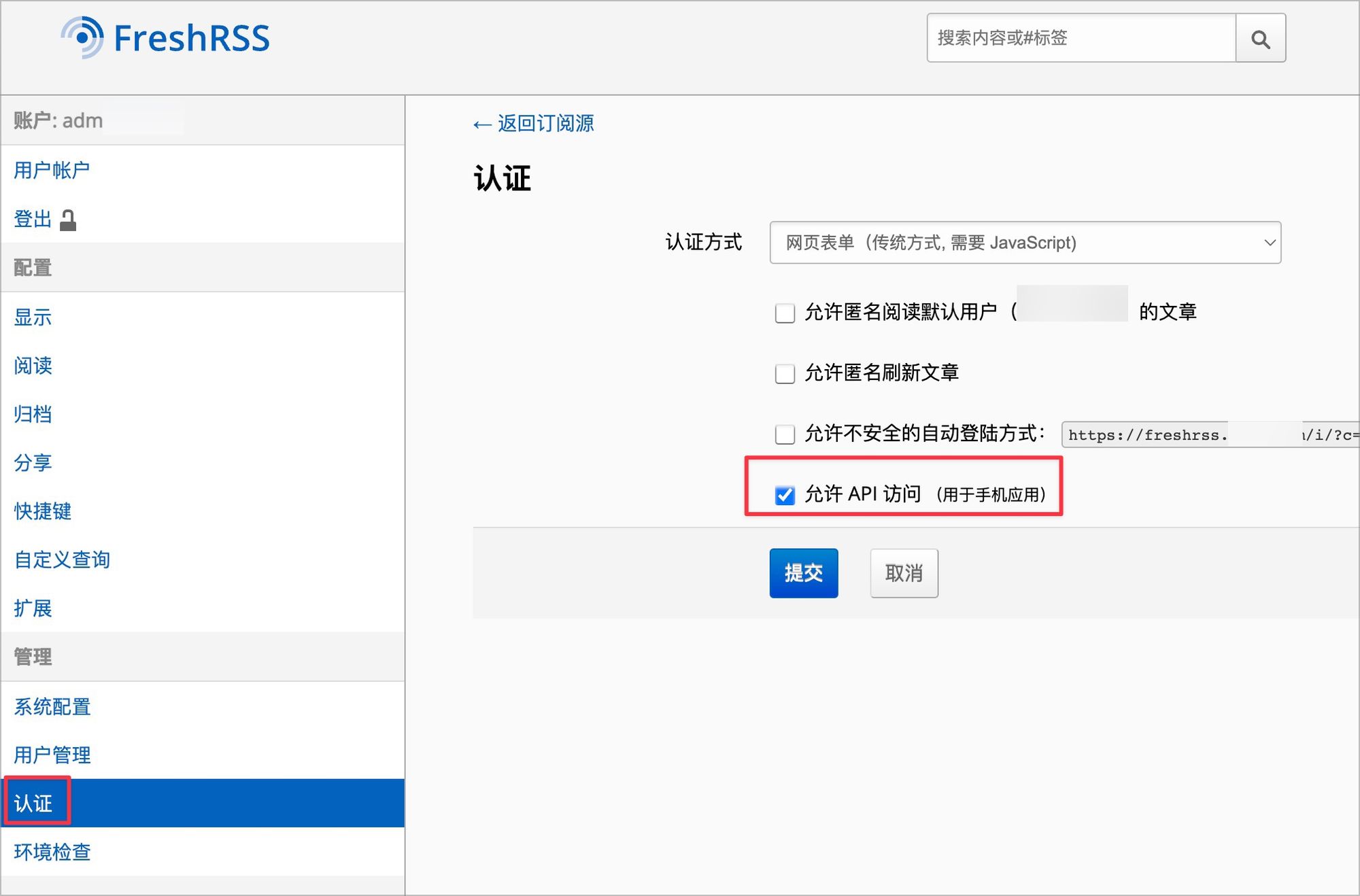
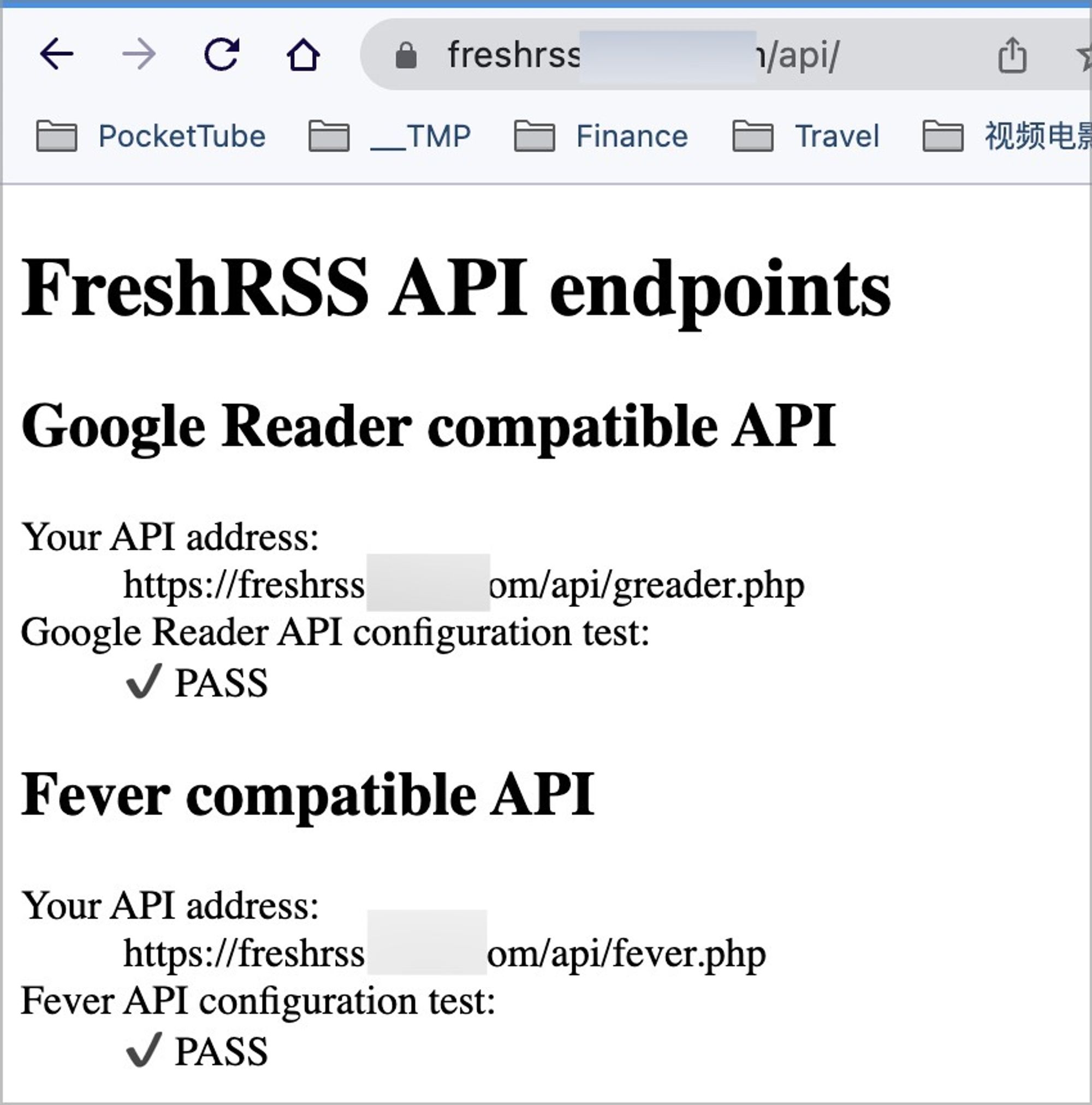
验证
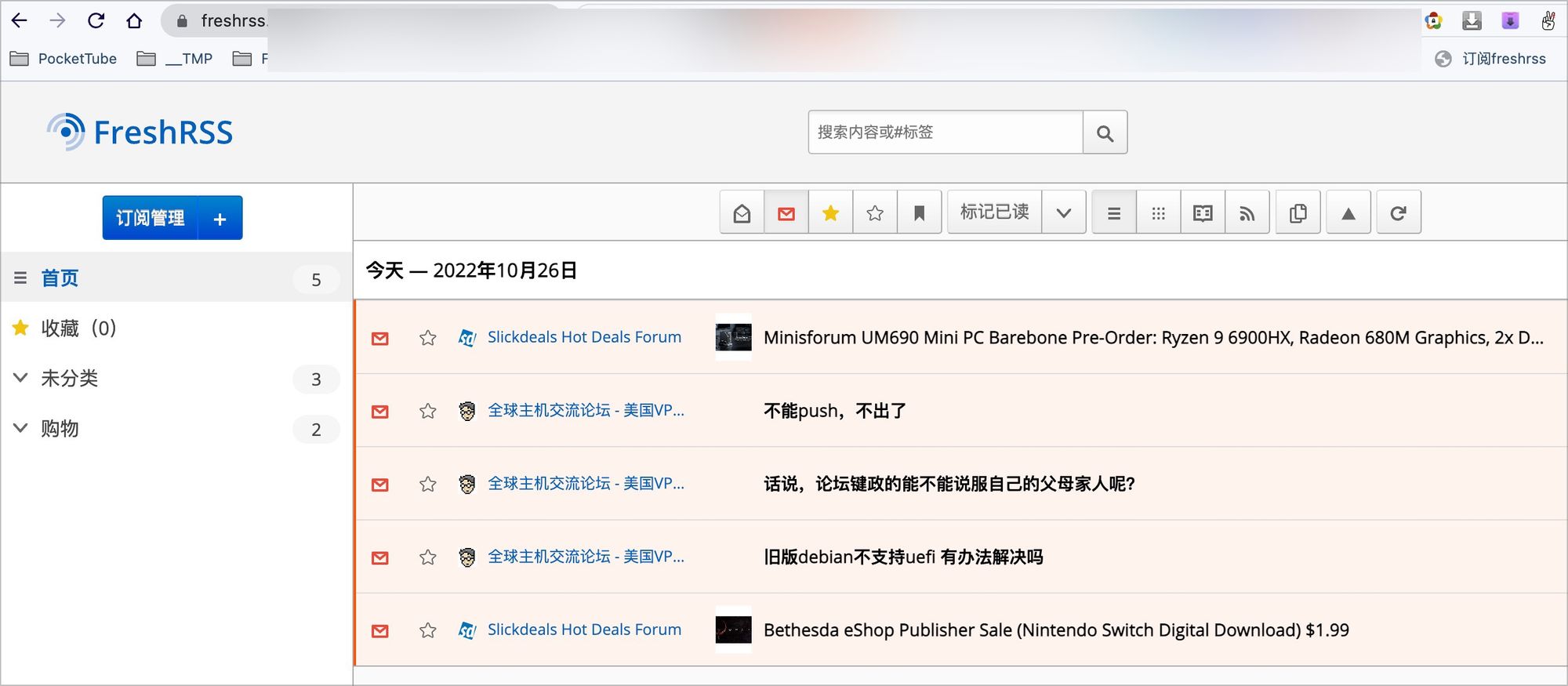
ios reader = reeder
android reader
‣
