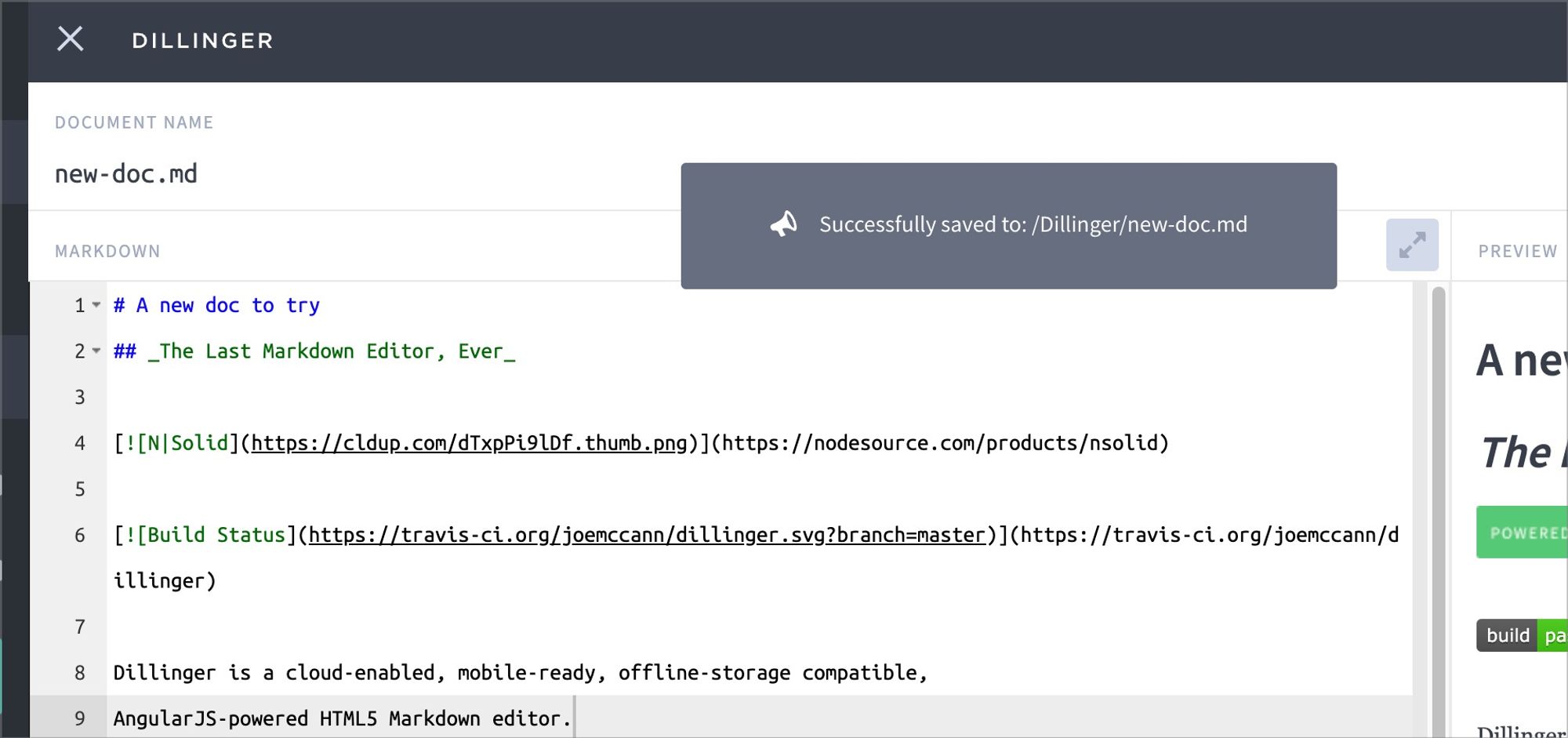[新服务] Dillinger markdown editor + dropbox
date
Nov 20, 2022
slug
newservice-dillinger-markdown-editor
status
Published
summary
新服务-
tags
service
type
Post
URL
Summary
- ‣
步骤
#1
export DOCKER_PROJ=dillinger
#export DOCKER_PORT=18870
mkdir /data/$DOCKER_PROJ; cd /data/$DOCKER_PROJ
cat > docker-compose.yml <<EOF
---
version: "2.1"
services:
dillinger:
image: lscr.io/linuxserver/dillinger:latest
container_name: dillinger
environment:
- PUID=1000
- PGID=1000
- TZ=Asia/Hong_Kong
volumes:
- ./config:/config
#ports:
# - 8080:8080
restart: unless-stopped
networks:
default:
name: npm_nginx_proxy_manager-network
external: true
EOF
# cloudflare (* or add entry) + npm (nginx proxy manager)Dropbox创建app + 设置权限
cat config/configs/dropbox/dropbox-config.json
{
"app_key": "msxj03f",
"app_secret": "ocwufs5",
"callback_url": "https://dillinger.domain.tld/oauth/dropbox",
"auth_url": "https://www.dropbox.com/oauth2/authorize"
}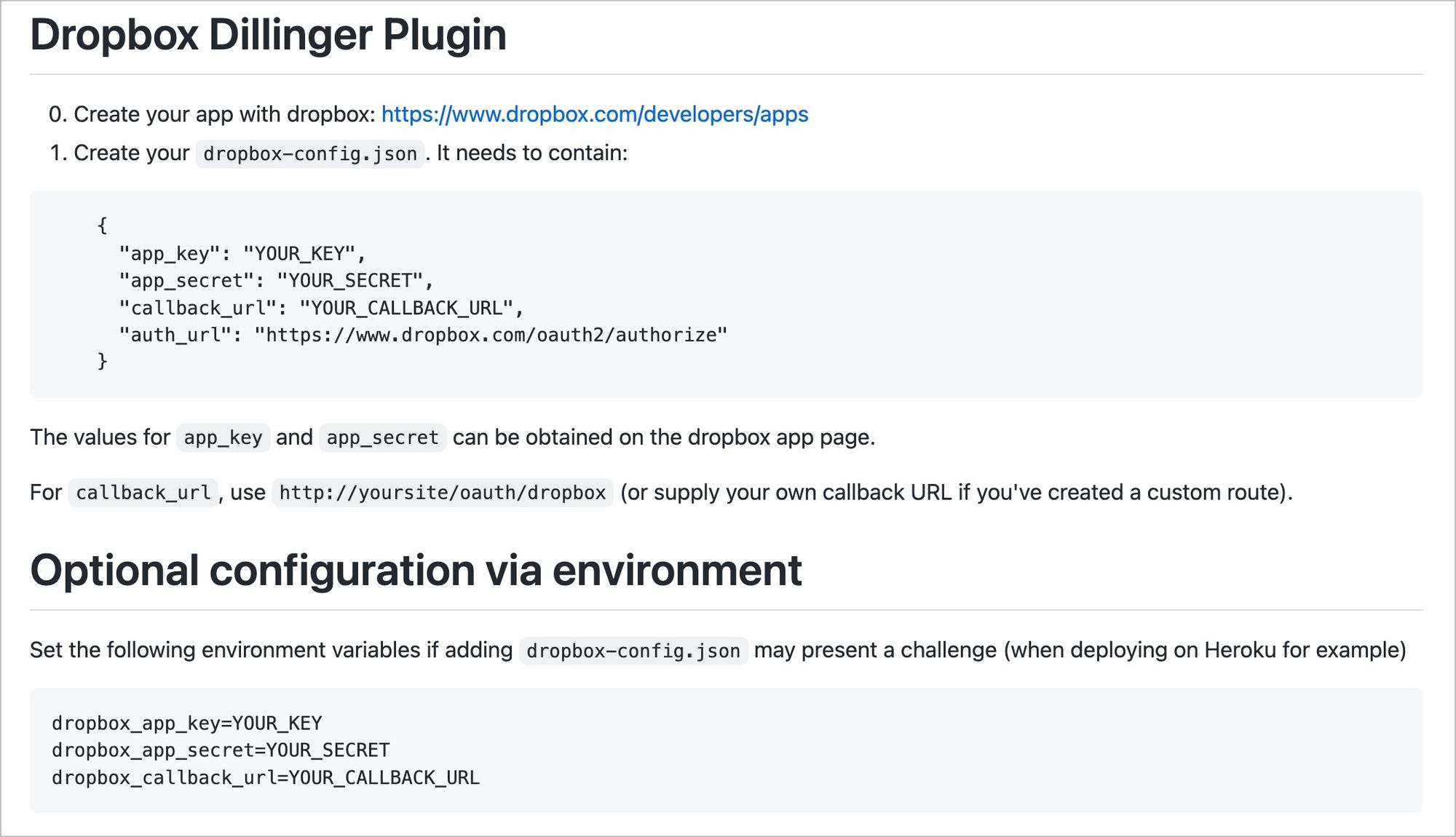
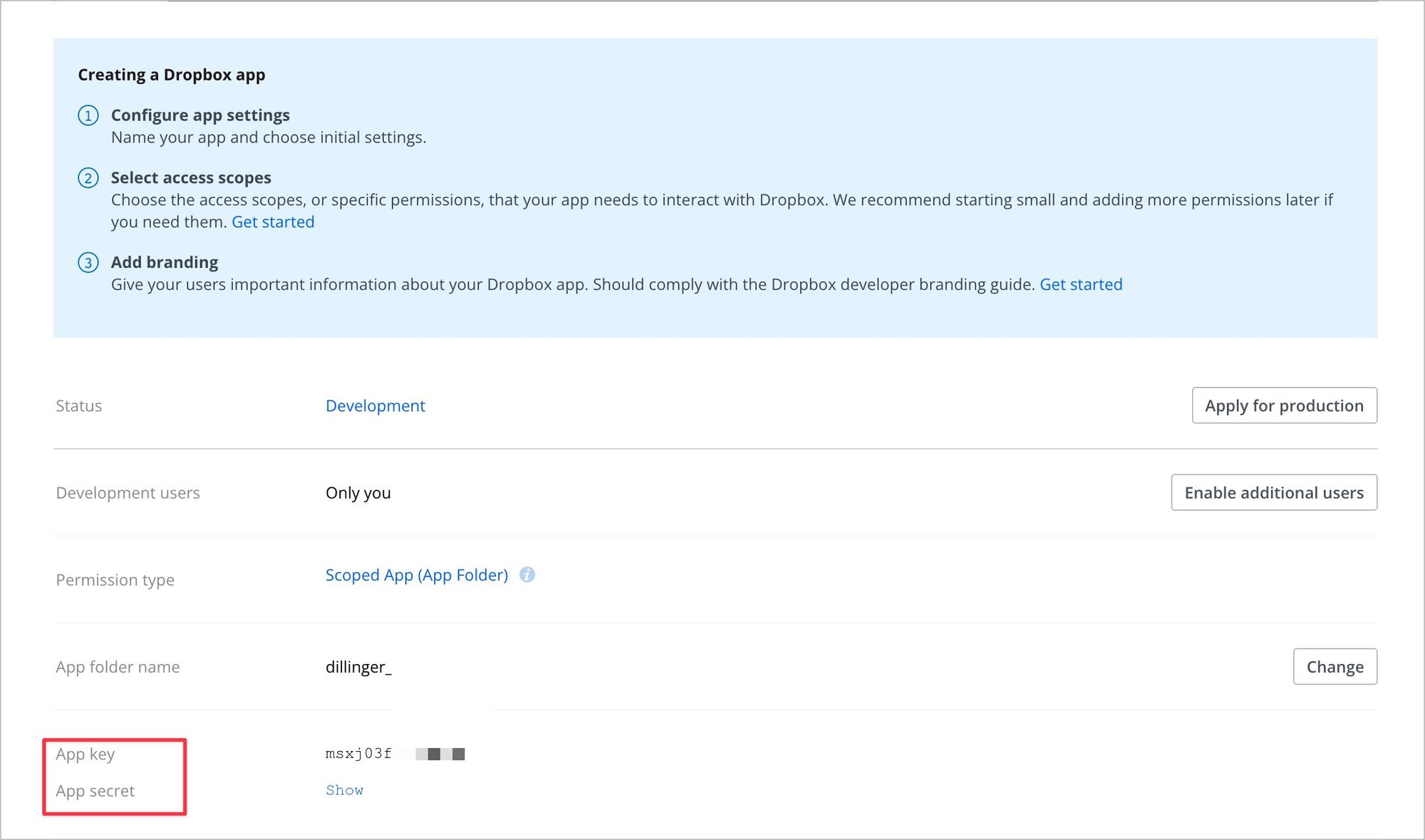
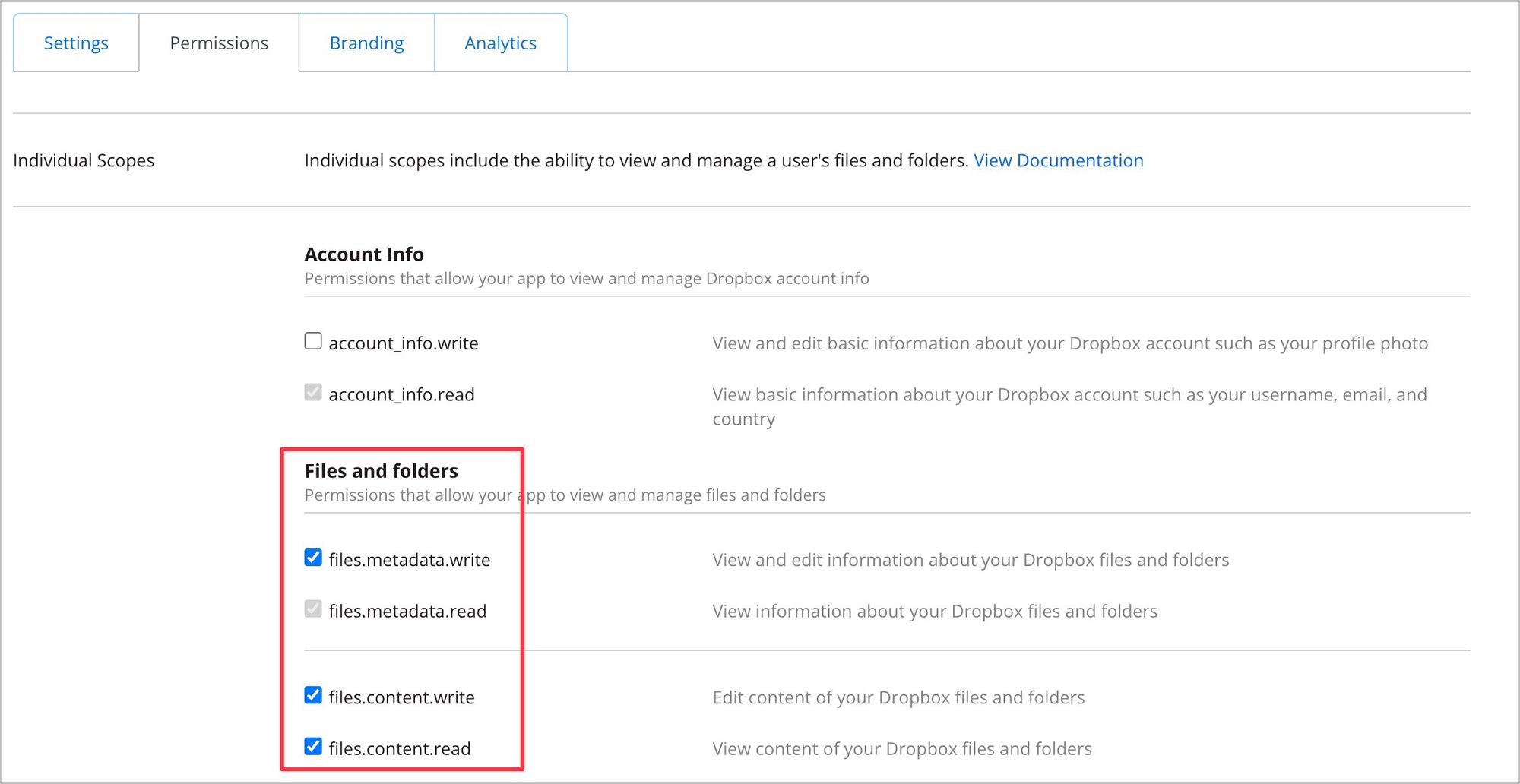
验证