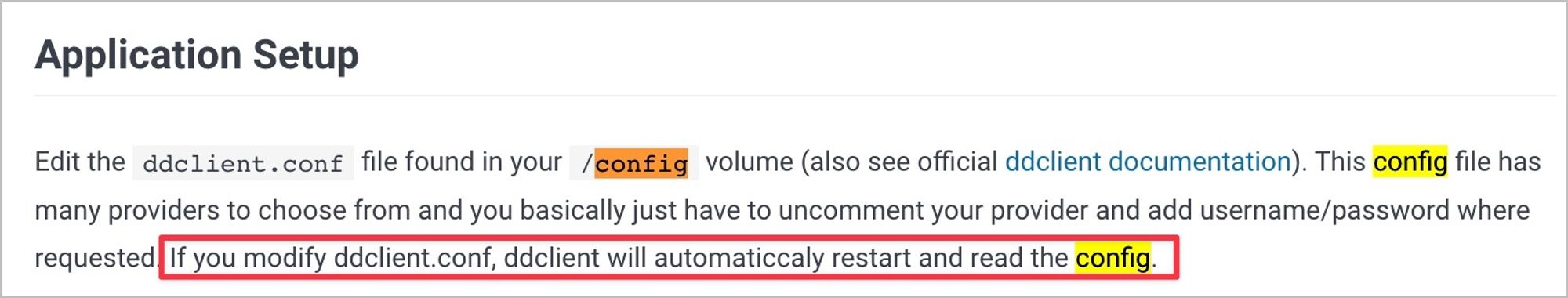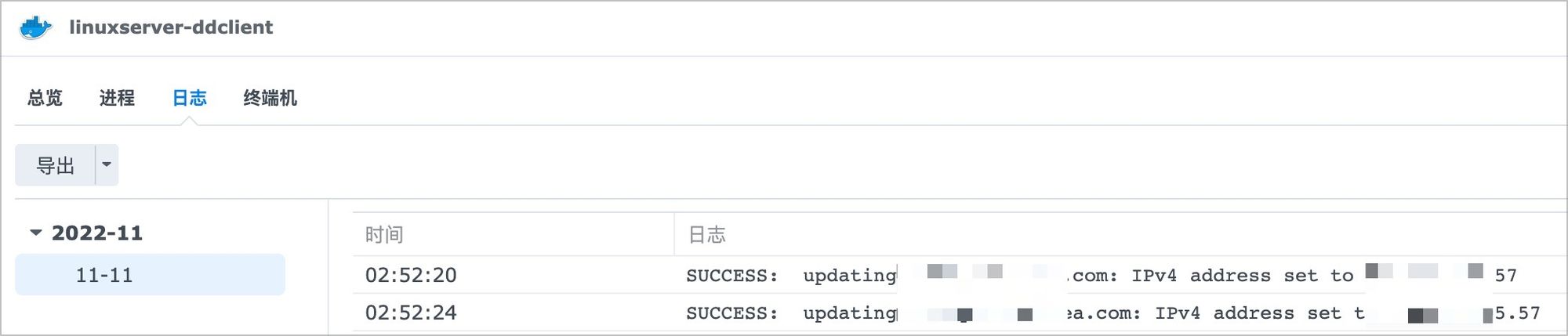[新服务] ddclient to update dynamic dns动态域名 + cloudflare
date
Nov 12, 2022
slug
newservice-ddns-ddclient
status
Published
summary
新服务 docker部署ddclient
tags
service
type
Post
Summary
- ‣ ≠ qmcgaw/ddns-updater
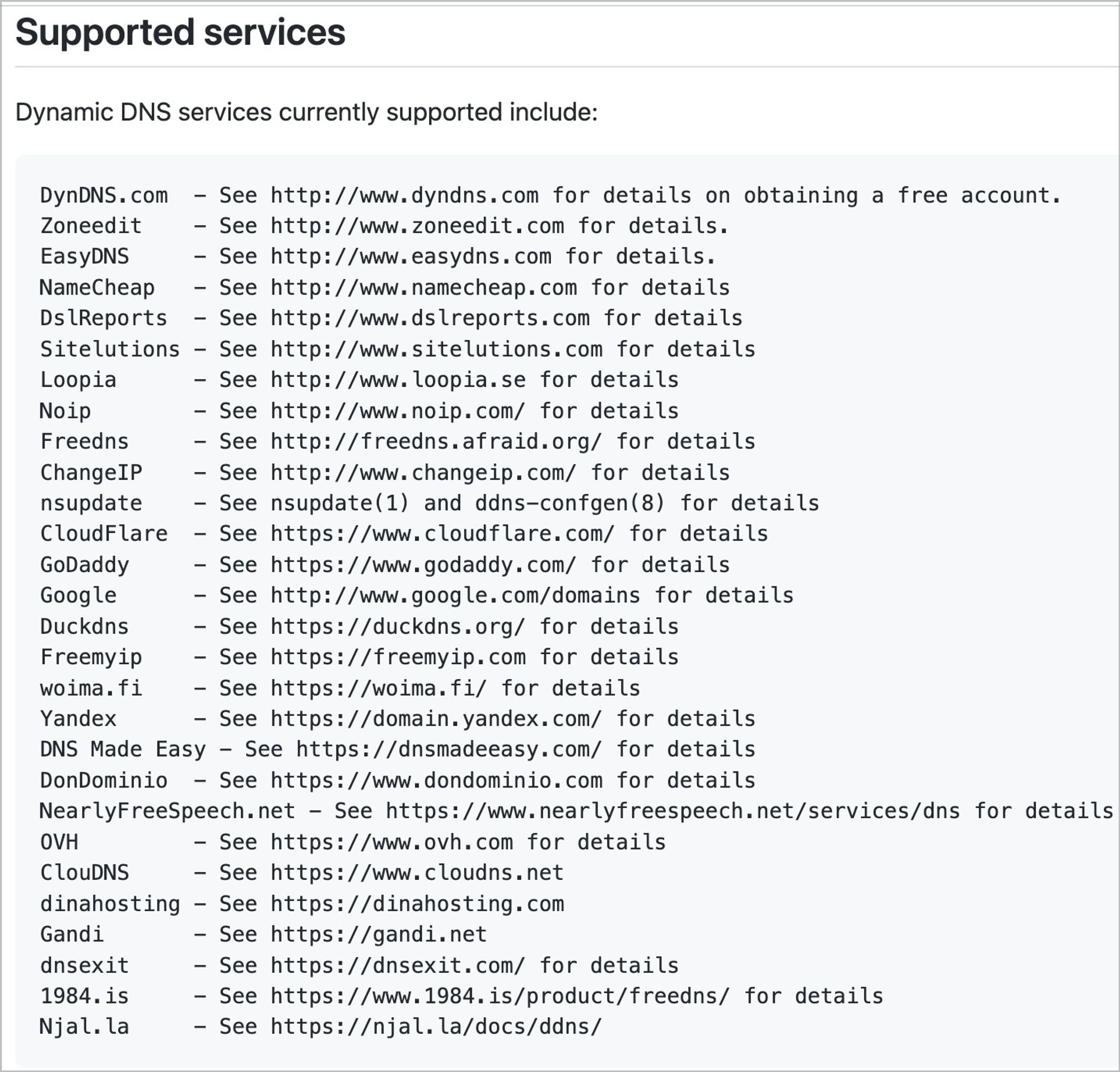
cloudflare设置域名
- xxx.domain.tld ⇒ 127.0.0.1(任意)
- 获得API Token (2 rights + all zones)
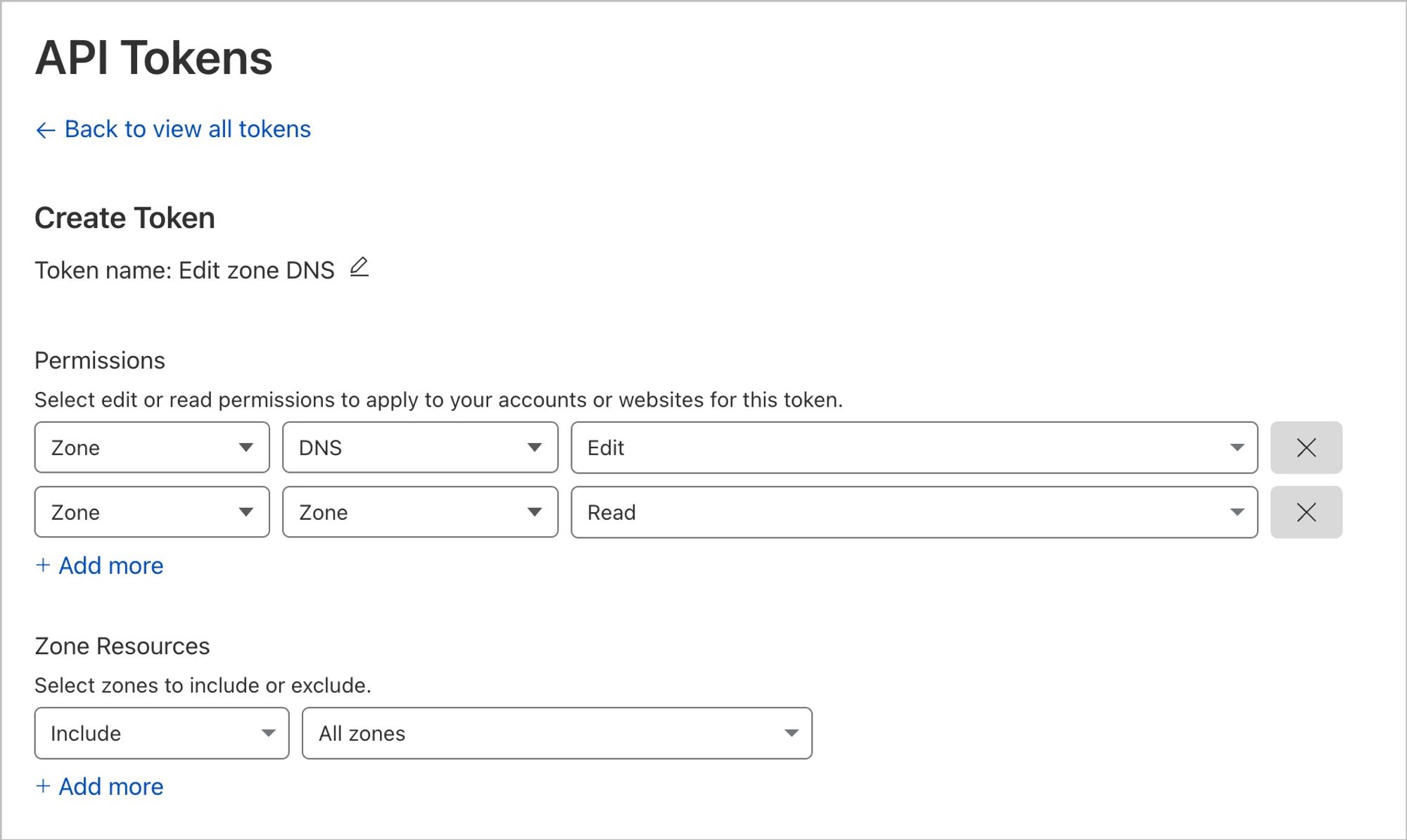
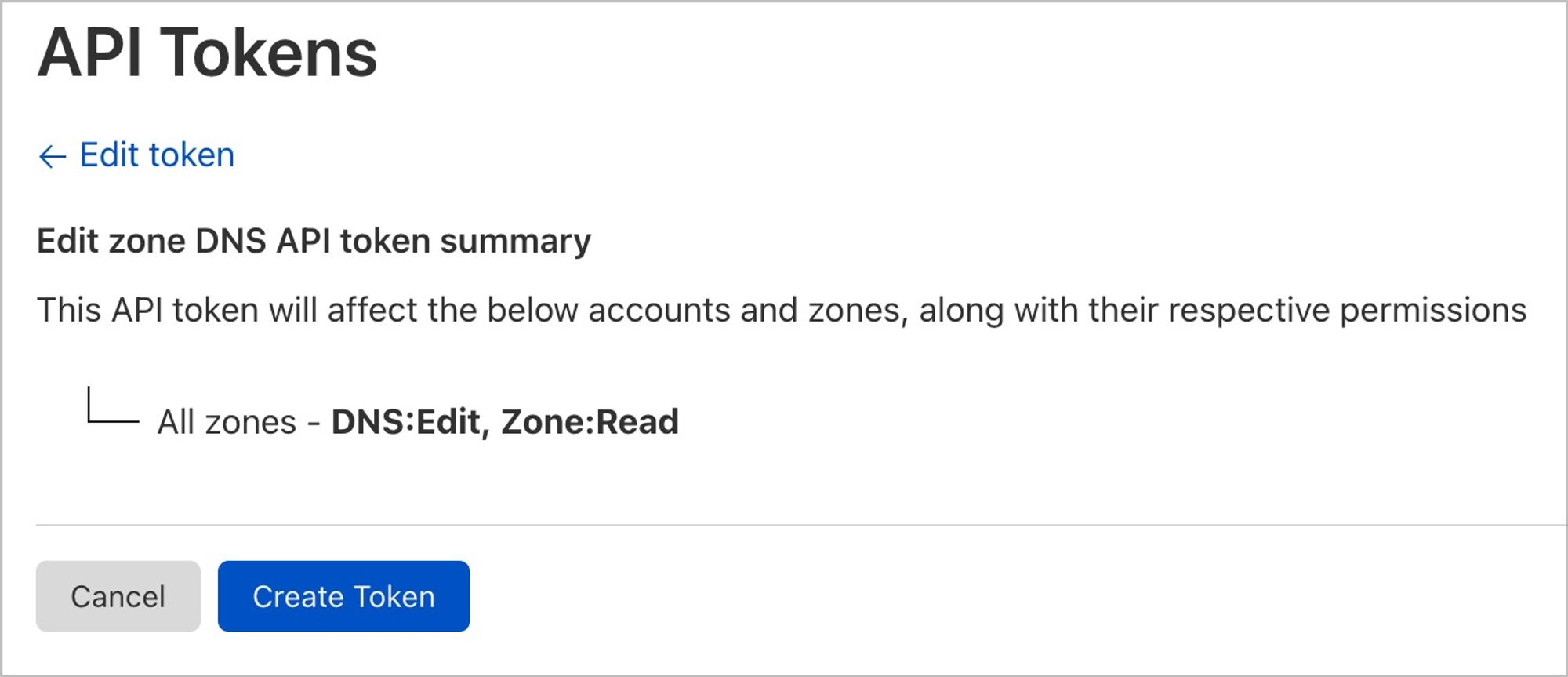
Docker
Mac/Linux
export DOCKER_PROJ=ddclient
#export DOCKER_PORT=18870
mkdir /data/$DOCKER_PROJ; cd /data/$DOCKER_PROJ
cat > docker-compose.yml <<EOF
---
version: "2.1"
services:
ddclient:
image: lscr.io/linuxserver/ddclient:latest
container_name: ddclient
environment:
- PUID=1000
- PGID=1000
- TZ=Asia/Hong_Kong
volumes:
- ./config:/config
restart: unless-stopped
EOF
vi config/ddclient.conf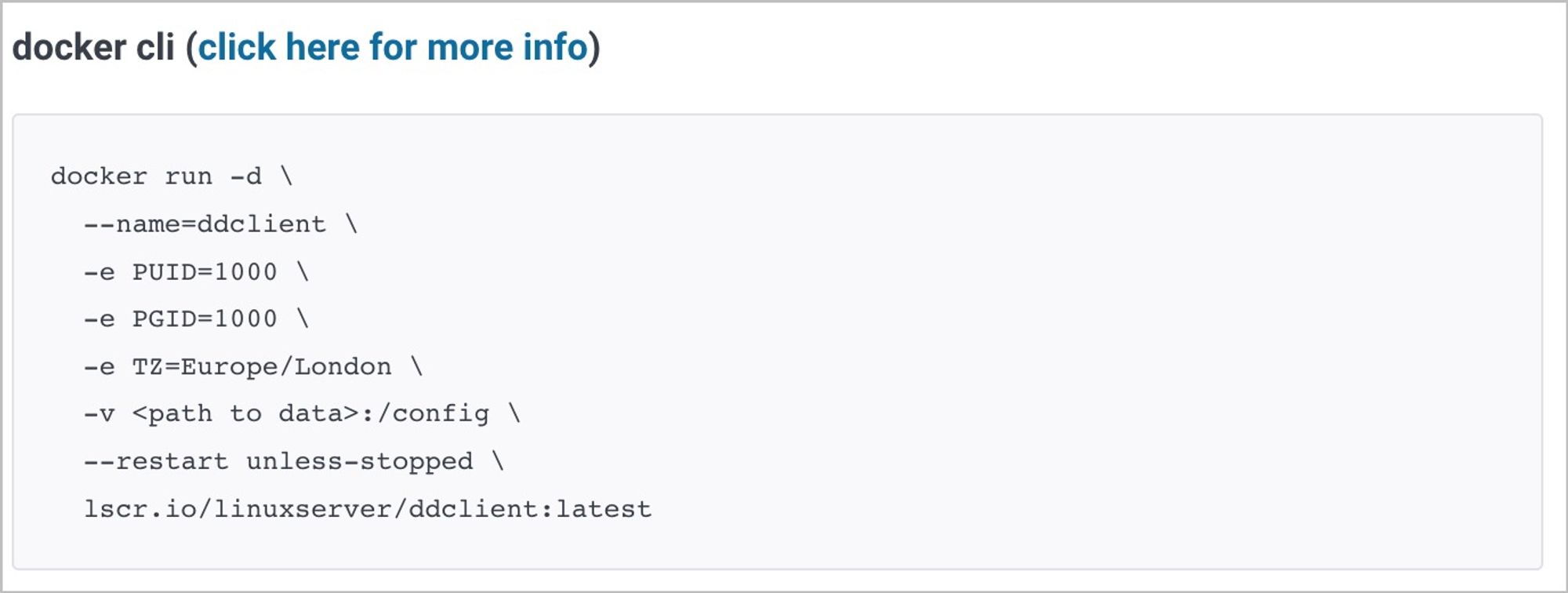
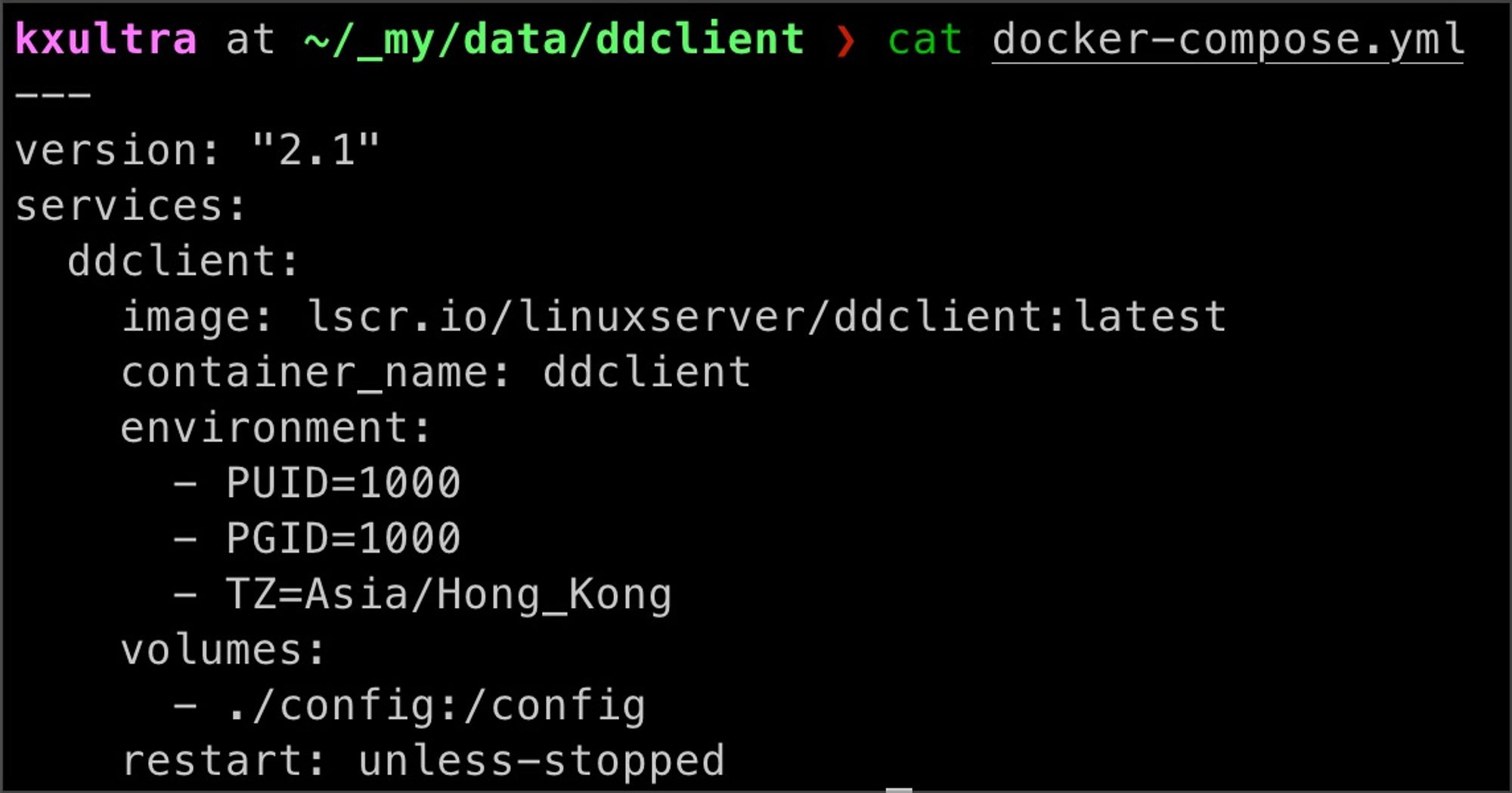
如果用群晖Synology Docker
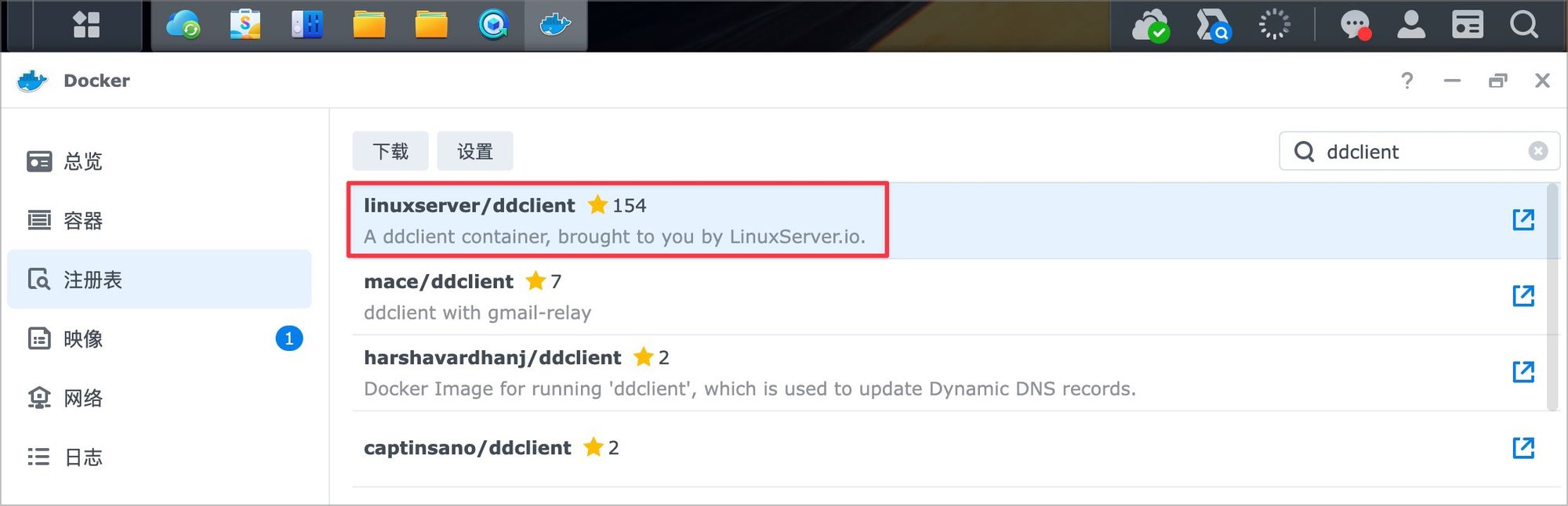
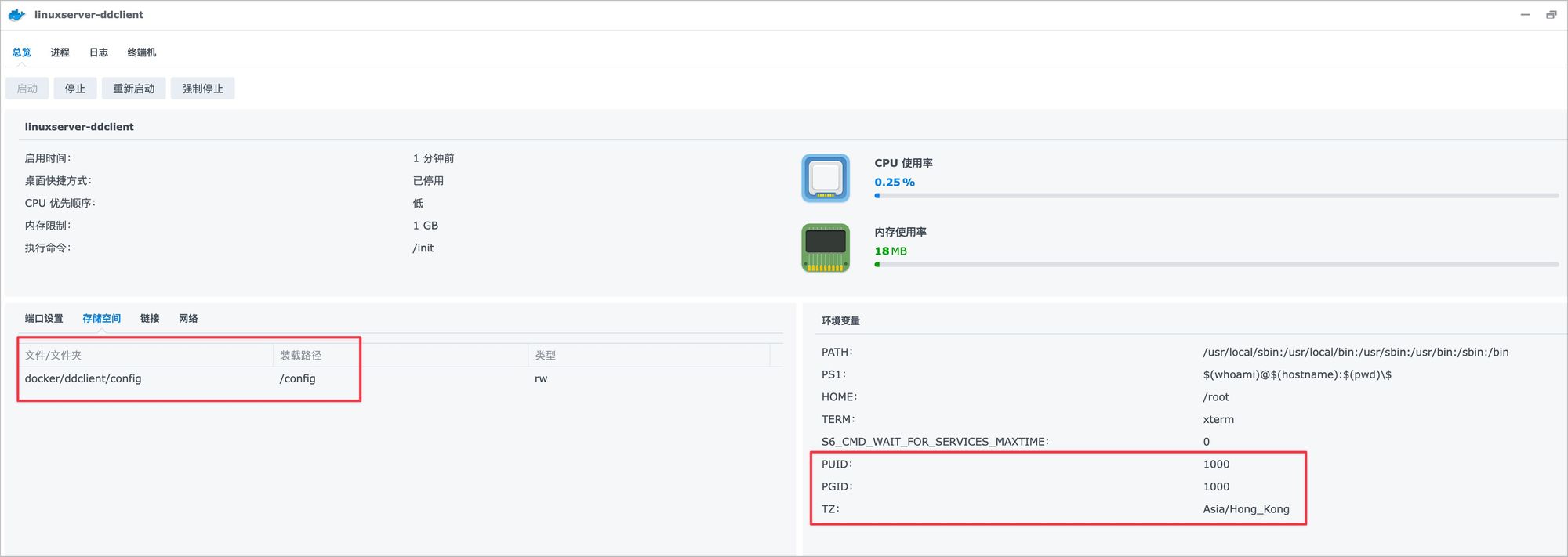
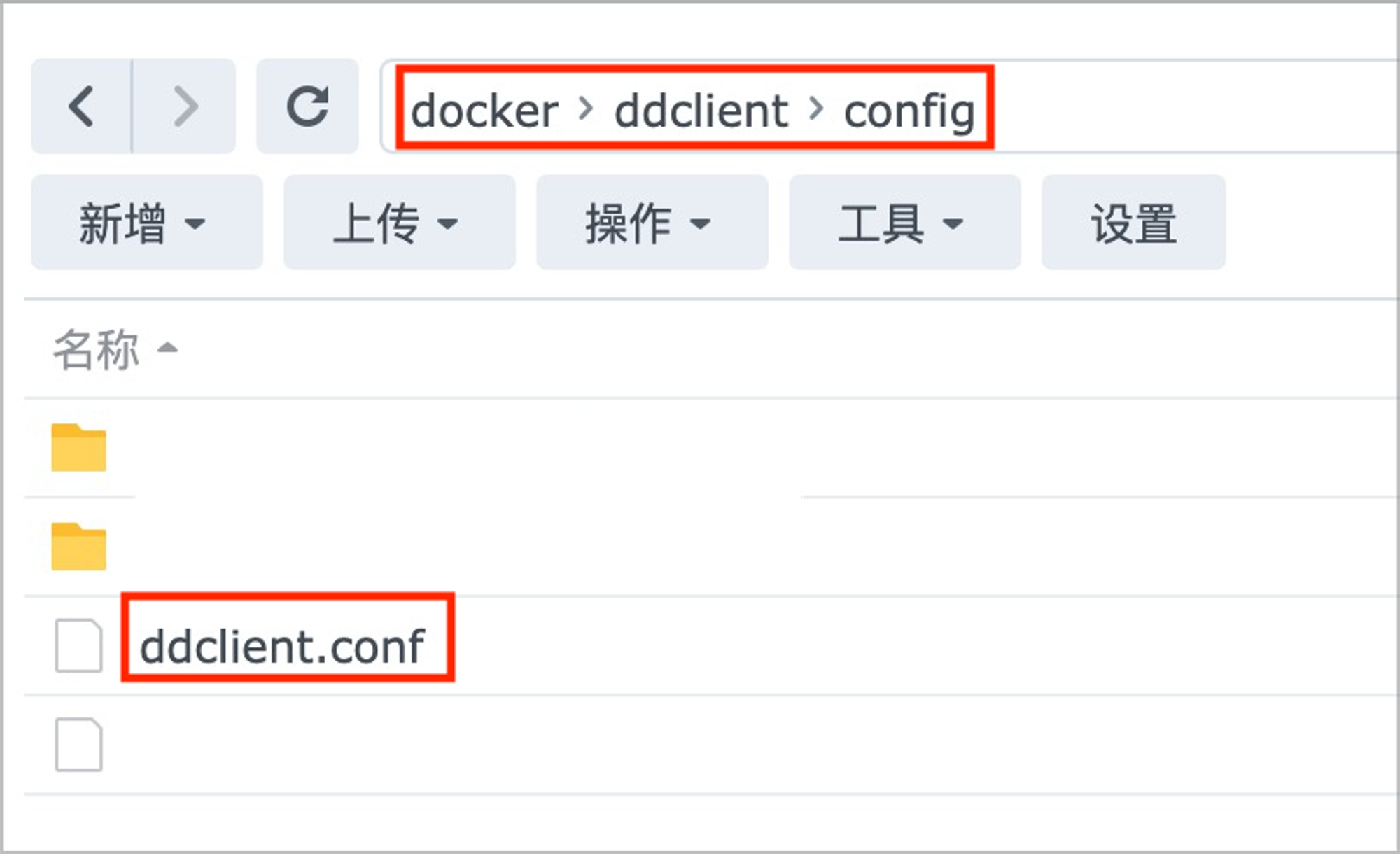
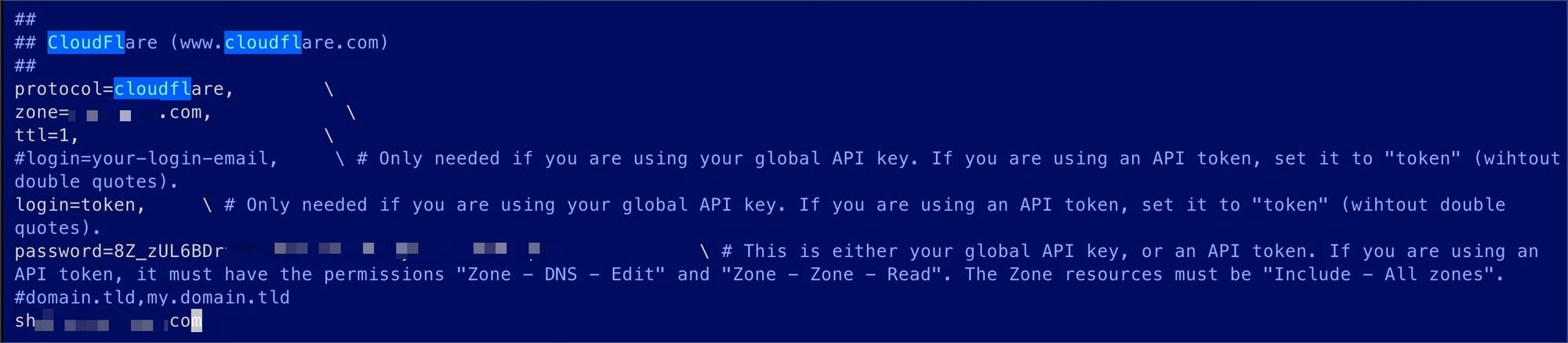
确保配置文件 - 一修改就自动更新