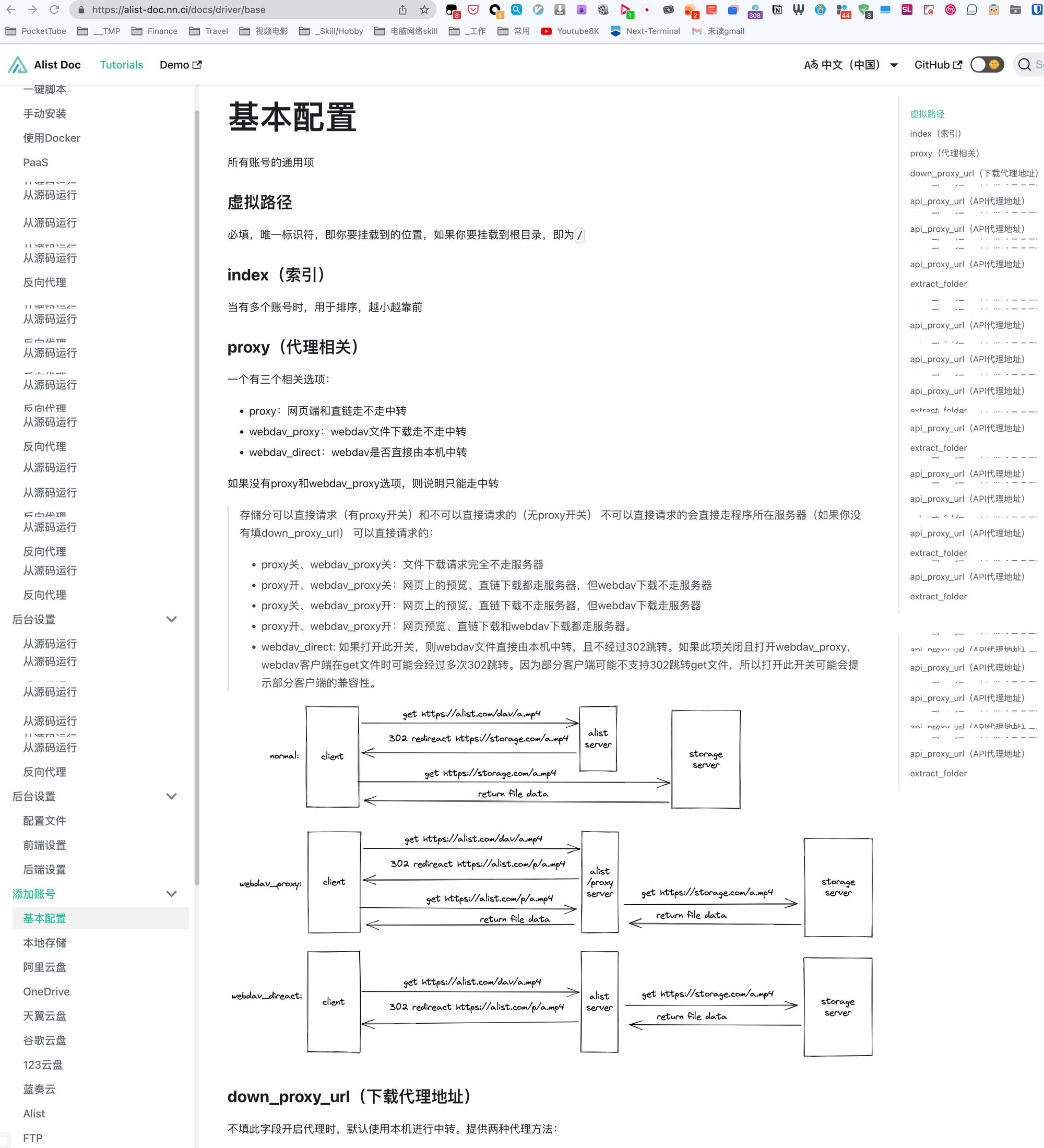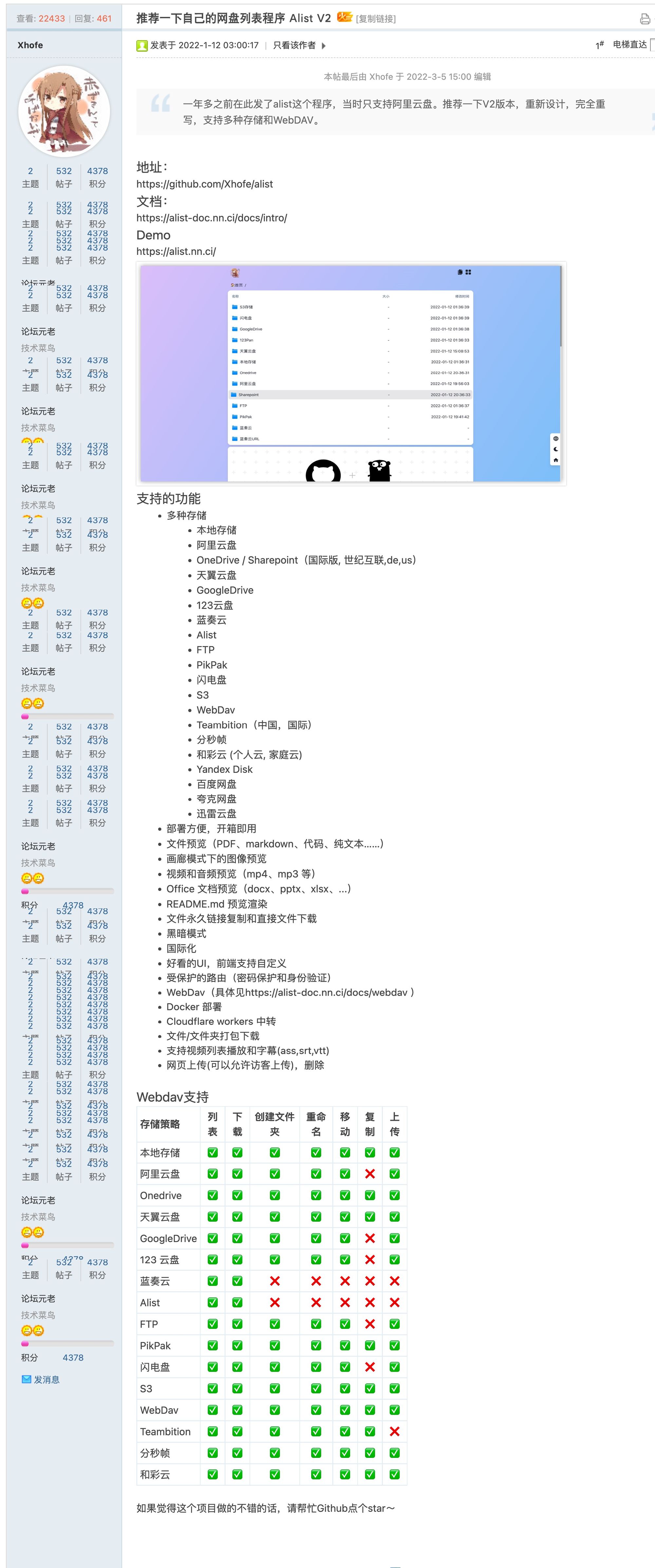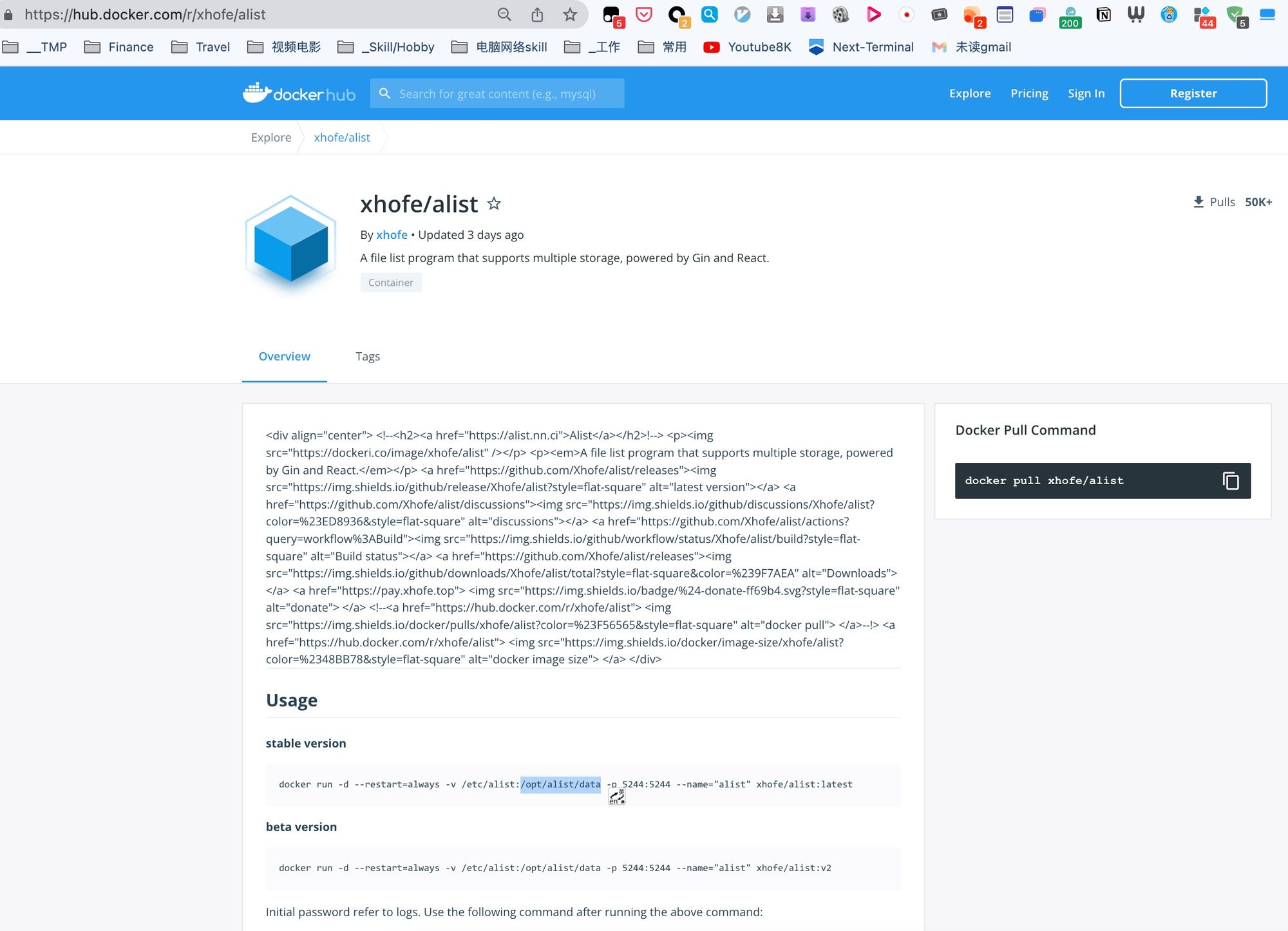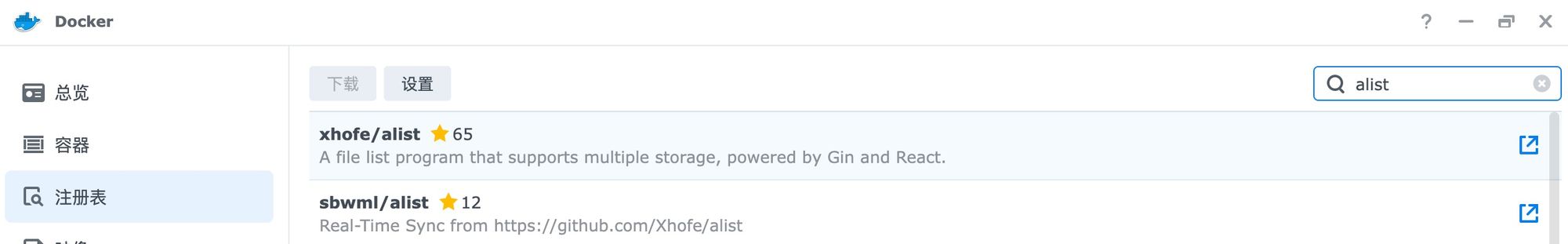群晖Docker安装alist挂载各种云盘
date
Apr 24, 2022
slug
newservice-alist-cloud-drive-listing
status
Published
summary
新服务 Docker 群晖 阿里云 Google OneDrive 等
tags
service
type
Post
URL
Summary步骤群晖Docker安装登陆,第一次开启后的默认密码在docker log当中会显示挂载本地路径挂载阿里云盘 https://alist-doc.nn.ci/docs/driver/aliyundrive挂载天翼云盘 https://alist-doc.nn.ci/docs/driver/189百度网盘密码保护WedDav挂载到其他地方http://domain:port/dav/验证
Summary
步骤
群晖Docker安装
登陆,第一次开启后的默认密码在docker log当中会显示
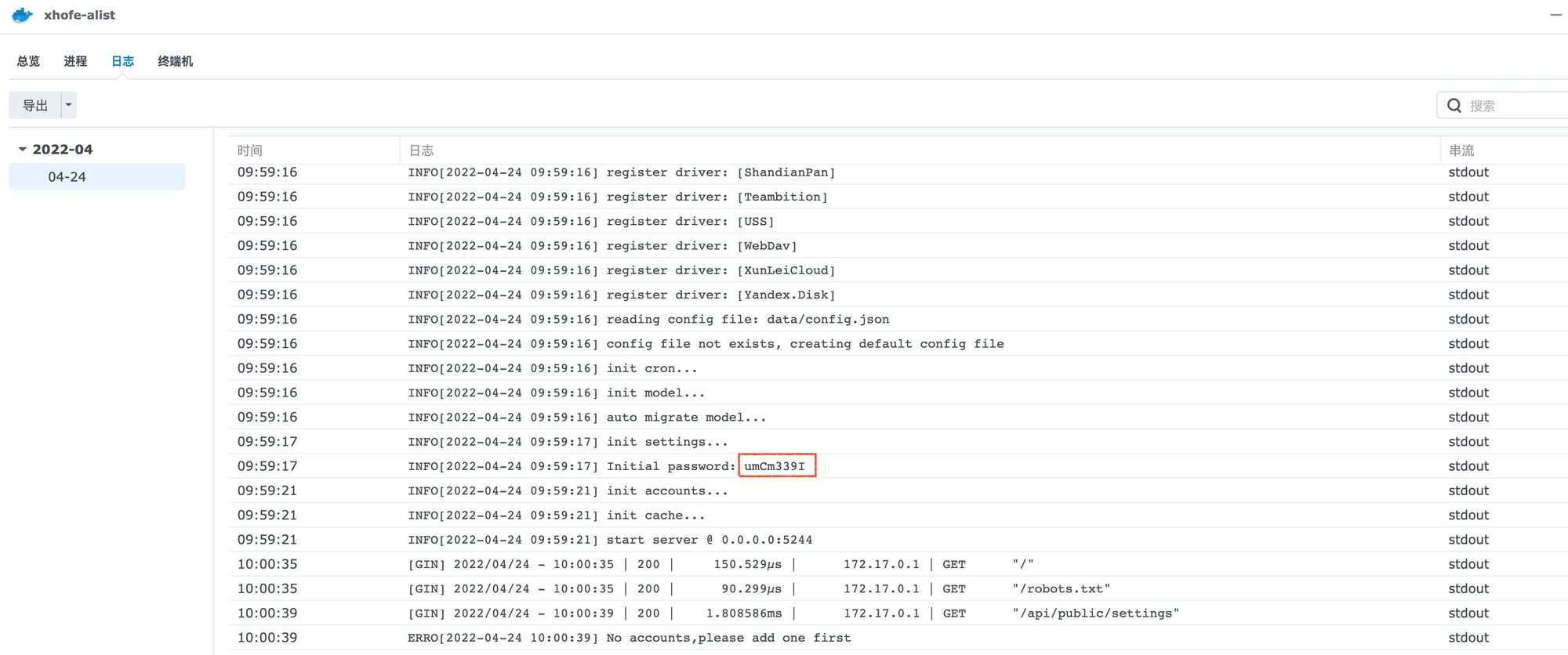
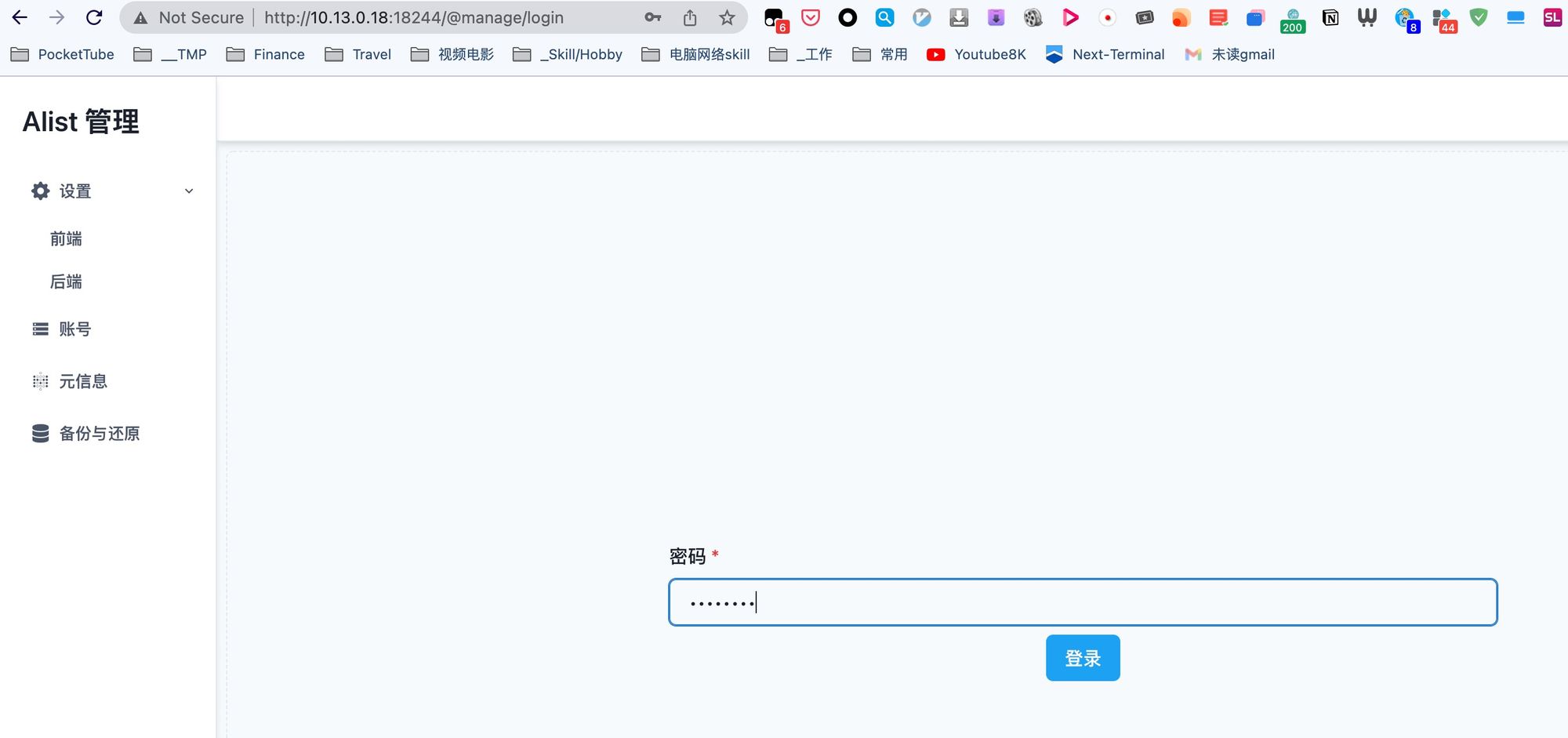
挂载本地路径
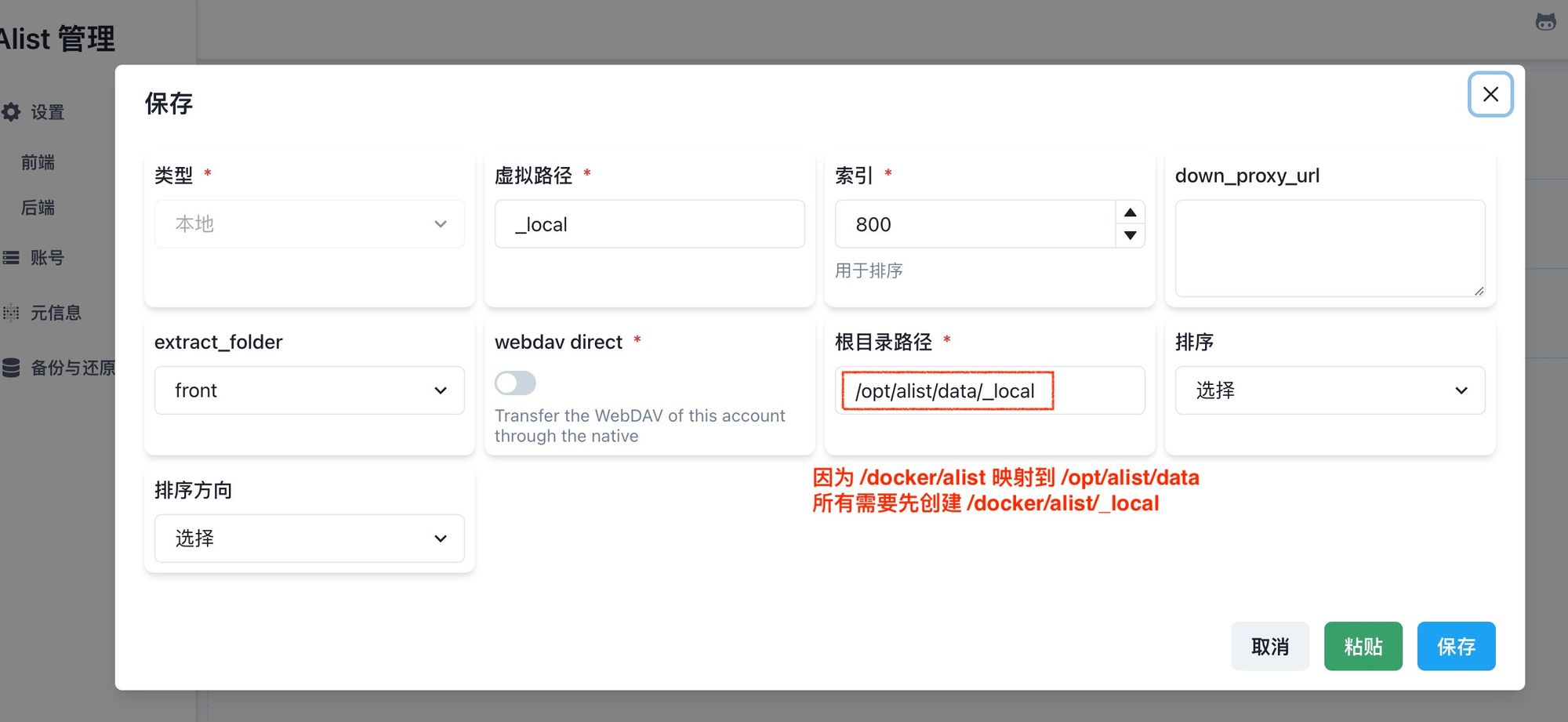
挂载阿里云盘 https://alist-doc.nn.ci/docs/driver/aliyundrive
- 主要是找刷新令牌


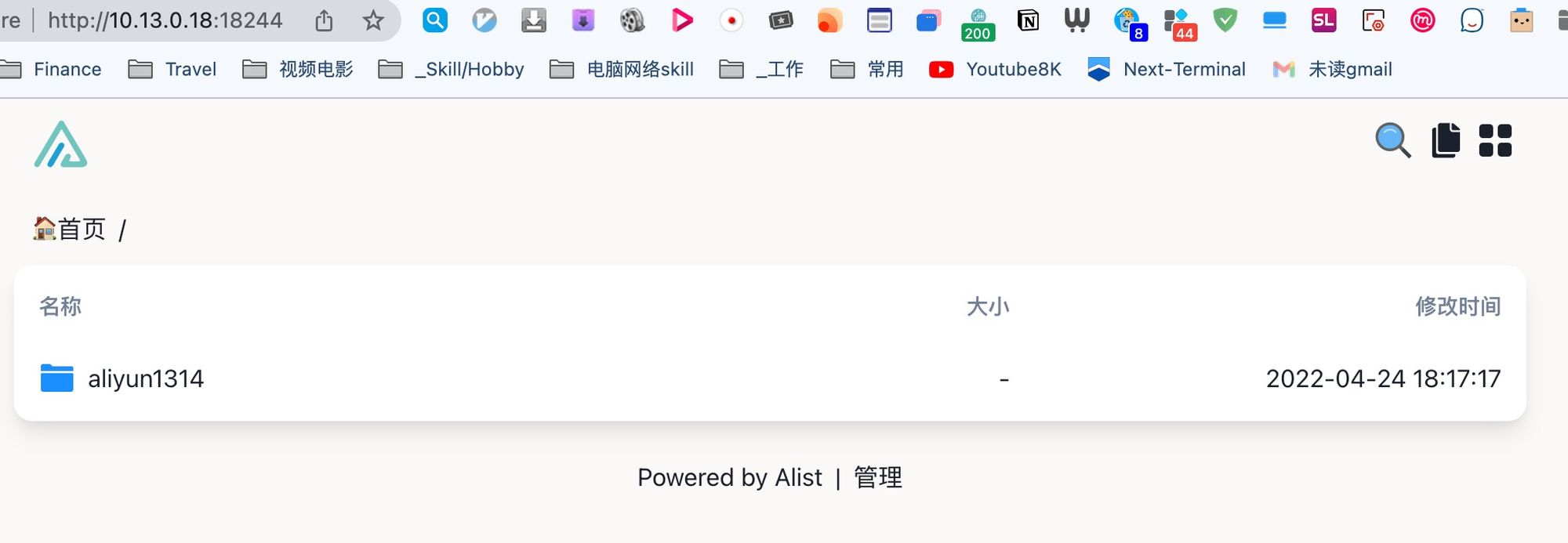
挂载天翼云盘 https://alist-doc.nn.ci/docs/driver/189
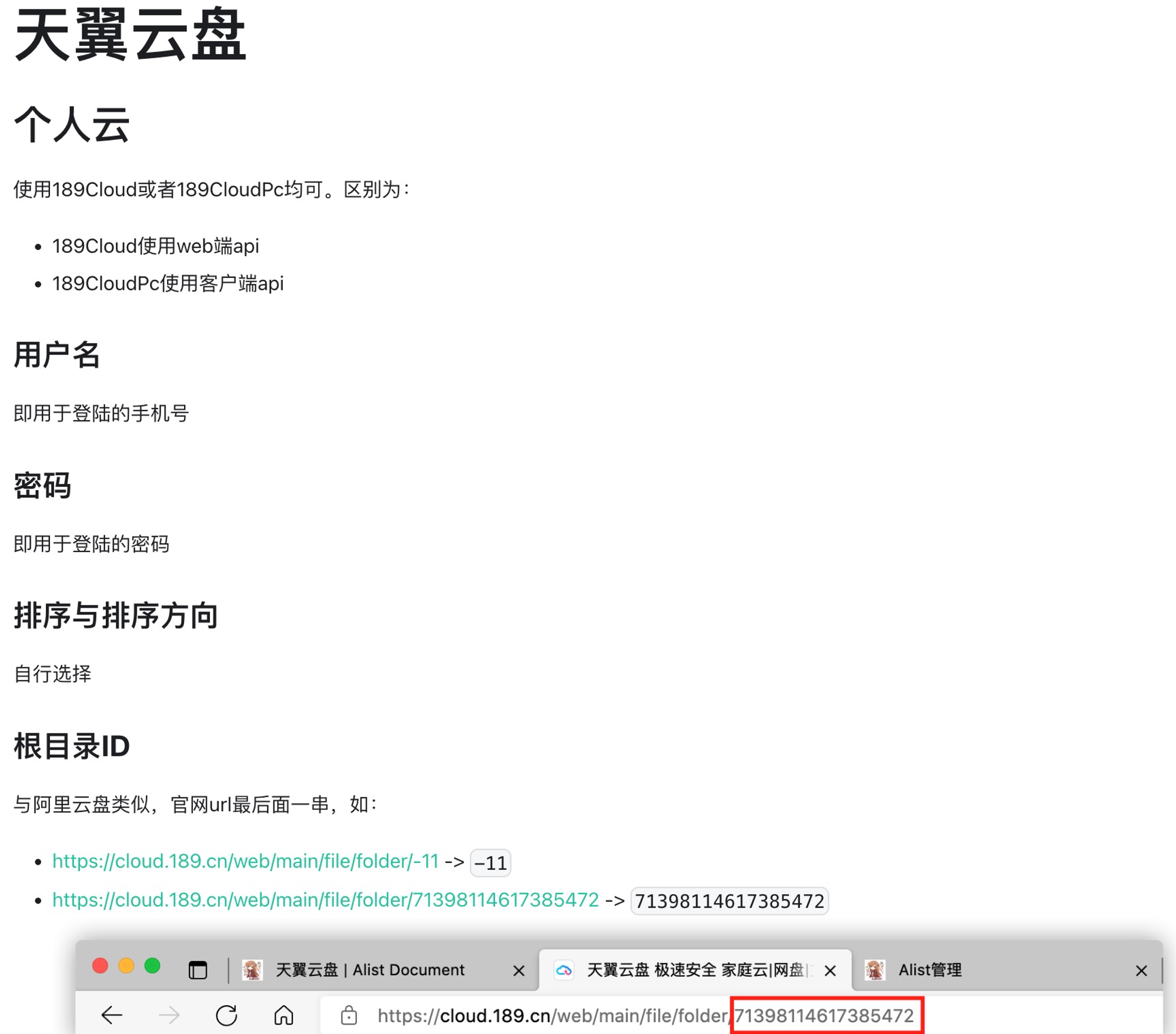
百度网盘

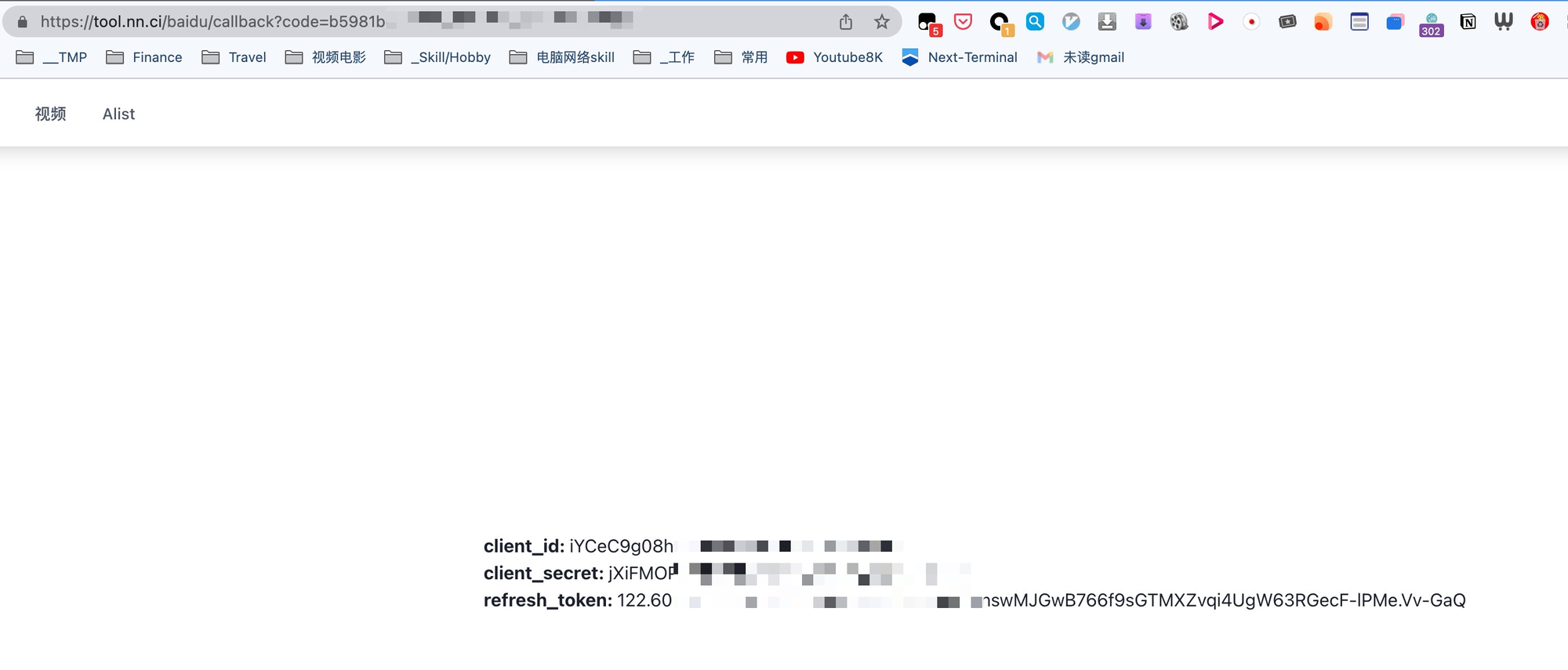

密码保护
- 元信息主要用上加密(只要和加载目录一样的路径,就可以对于加载的云盘用密码来访问保护了)
- 可以元信息来保护父目录,如 /aliyun ; 然后加载到/aliyun/x 和 /aliyun/y 就可以自动得到保护
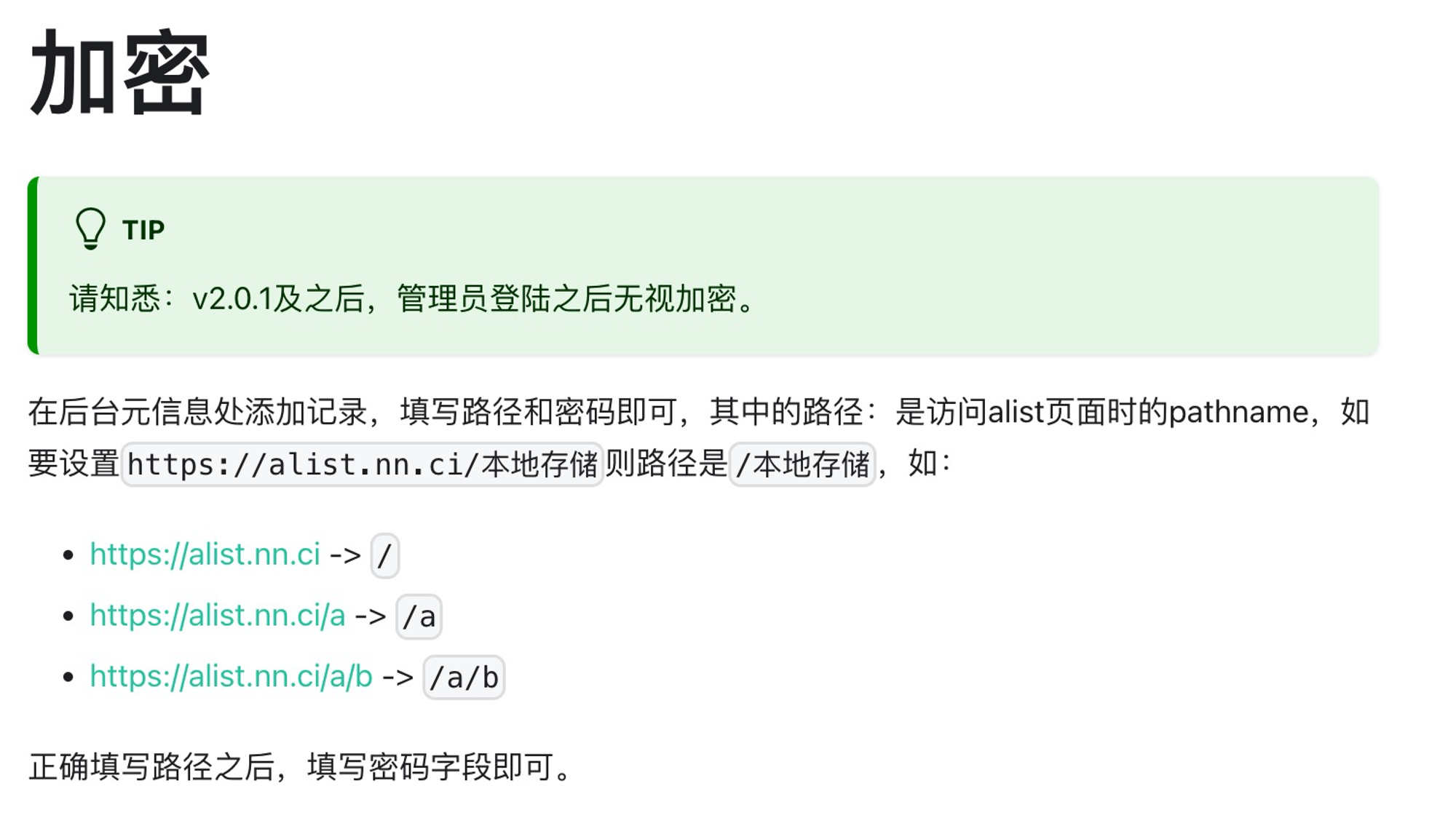


WedDav挂载到其他地方
http://domain:port/dav/
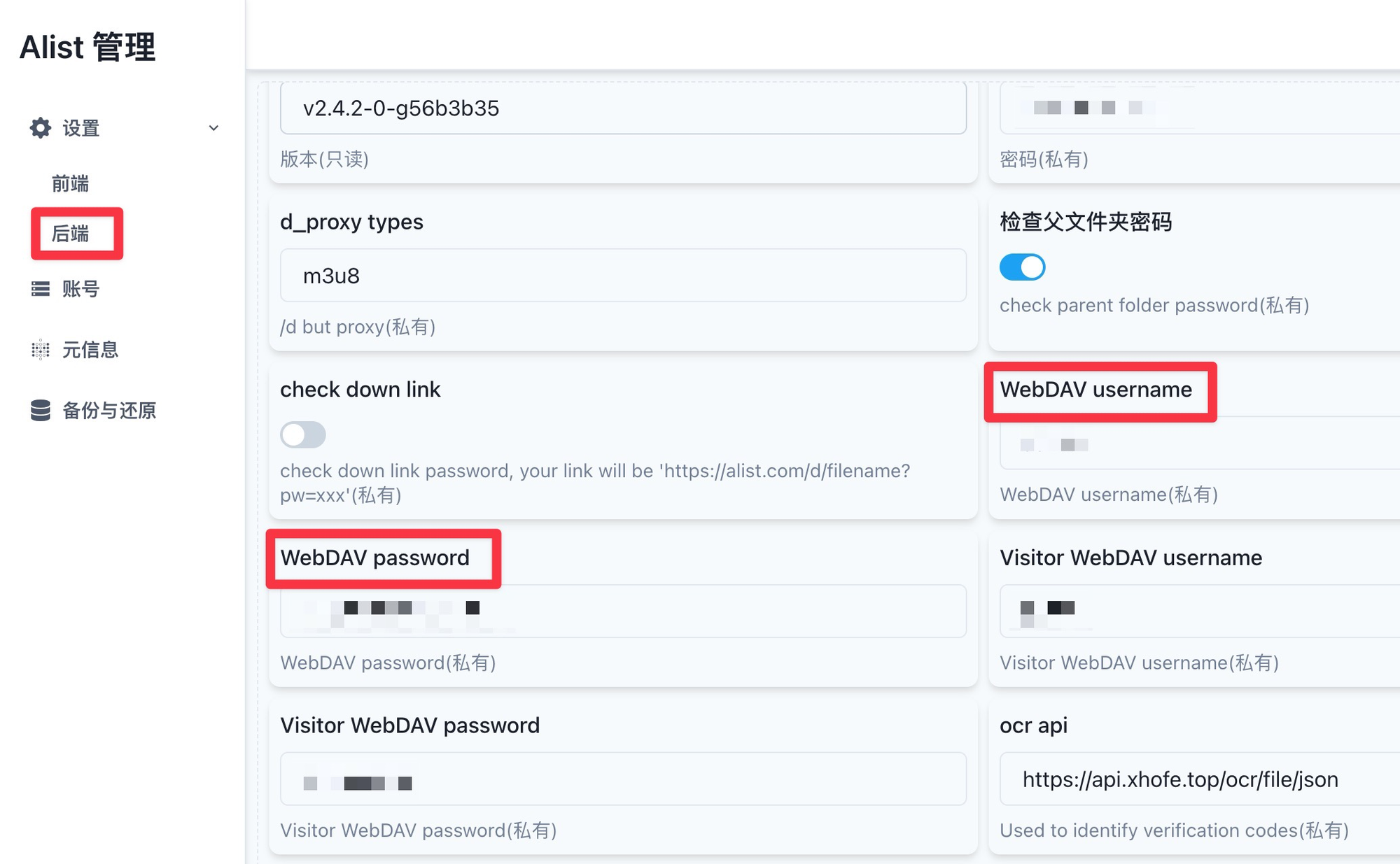

验证