华硕Asus路由器ax86u刷clash实现科学上网
date
Aug 3, 2021
slug
experience-asus86x-clash
status
Published
summary
华硕Asus路由器ax86u刷clash
tags
techskill
type
Post
URL
直接下载: JFFS格式化 - 记得重新启动允许离线安装敏感软件包上传软件包直接下载: 管理界面确保clash进程顺利进行路由器配置关于AX86U的架构https://www.koolcenter.com/article/firmware/6_download/official_mod/56_rt-ax86u_official_mod/https://github.com/koolshare/rogsoft如果在AX86U上merlin的软件中心挂载阿里云盘aliyun,则用这个是可以的 - arm384-armv7版本https://github.com/messense/aliyundrive-webdav/releases
- https://www.youtube.com/watch?app=desktop&v=6WloVMHKLRU&t=62s
刷入改版固件rt-ax88u
这是20210801的固件
直接下载:
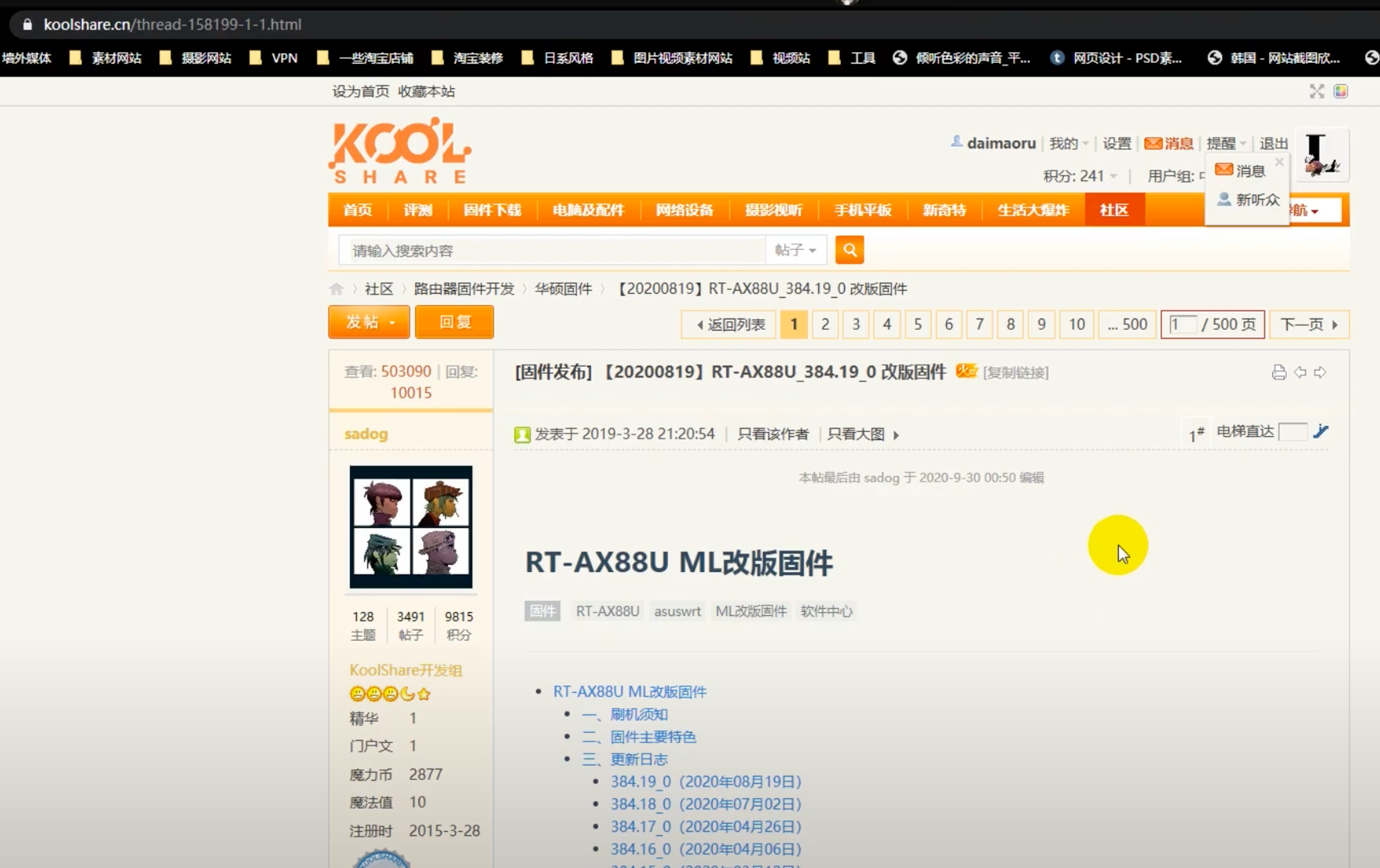
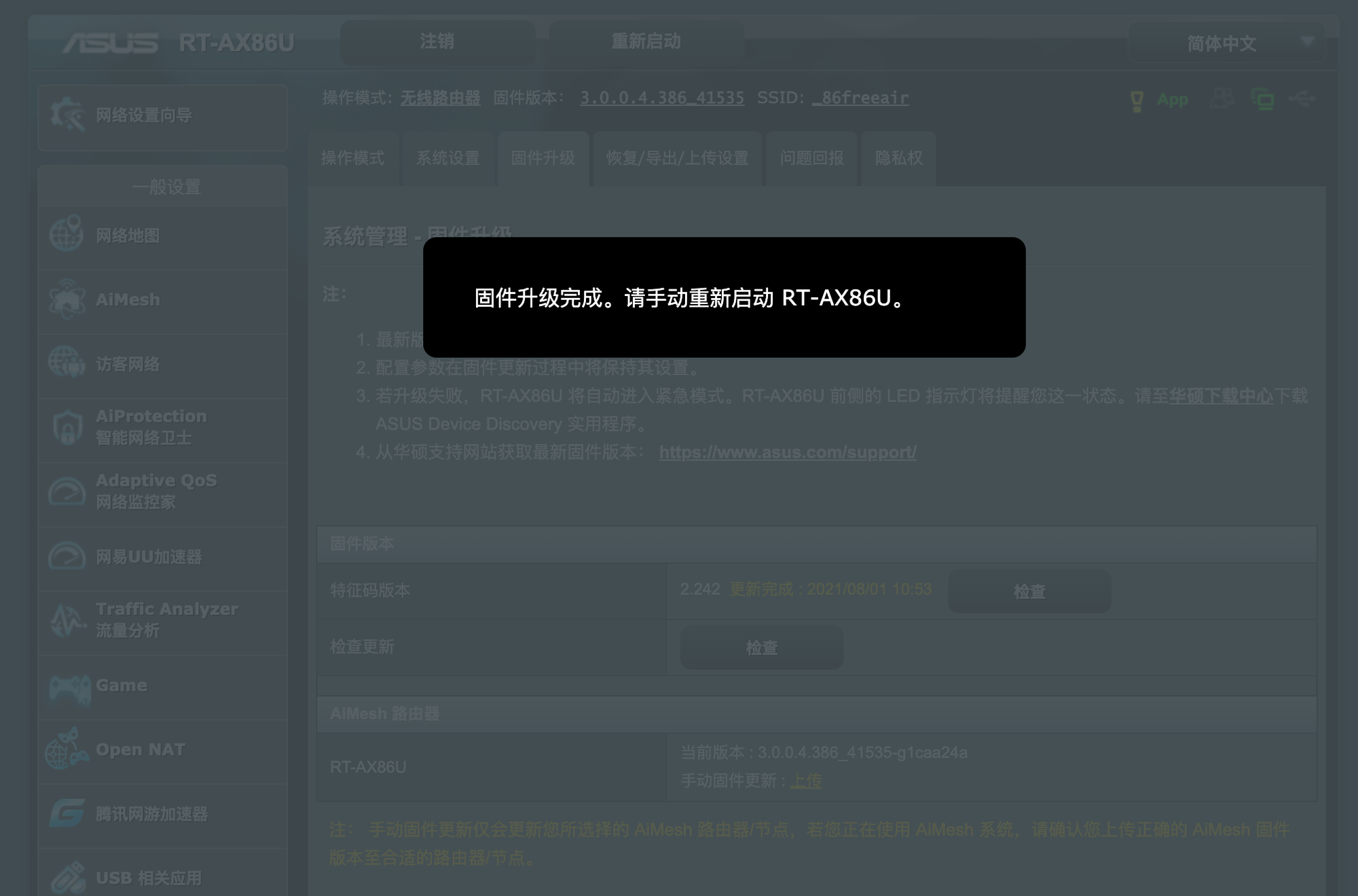
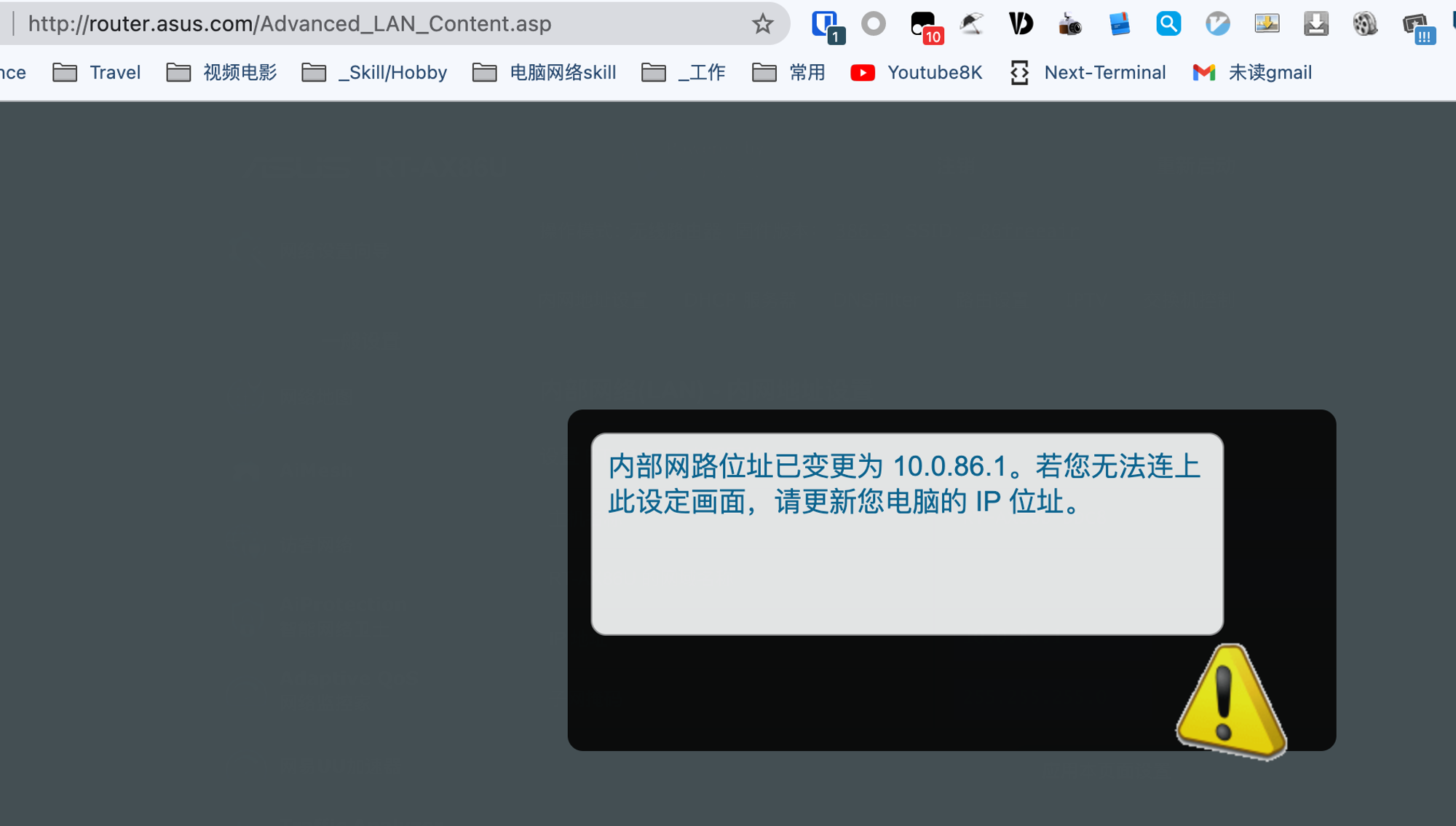
JFFS格式化 - 记得重新启动

允许离线安装敏感软件包
# 路由器ssh功能打开 或者用webssh插件 admin+密码
sed -i 's/\tdetect_package/\t# detect_package/g' /koolshare/scripts/ks_tar_install.sh上传软件包
https://drive.google.com/drive/folders/1mvgwxMIkkjHbAFVu5WQjqPGa-yCXZRqg
merlinclash-hnd.tar.gz 上传merlin clash 插件即可
# 直接点“离线安装”直接下载:

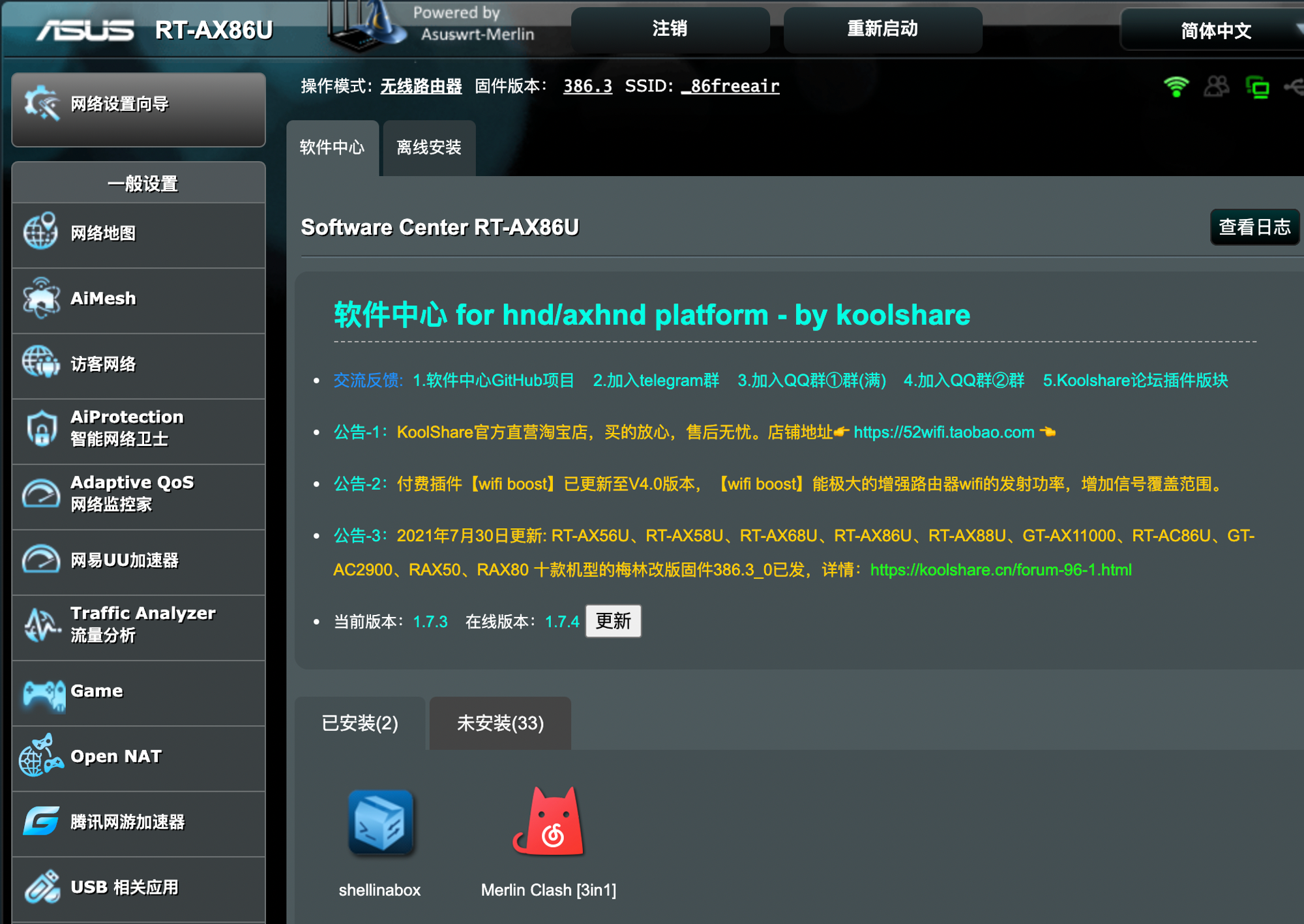


管理界面
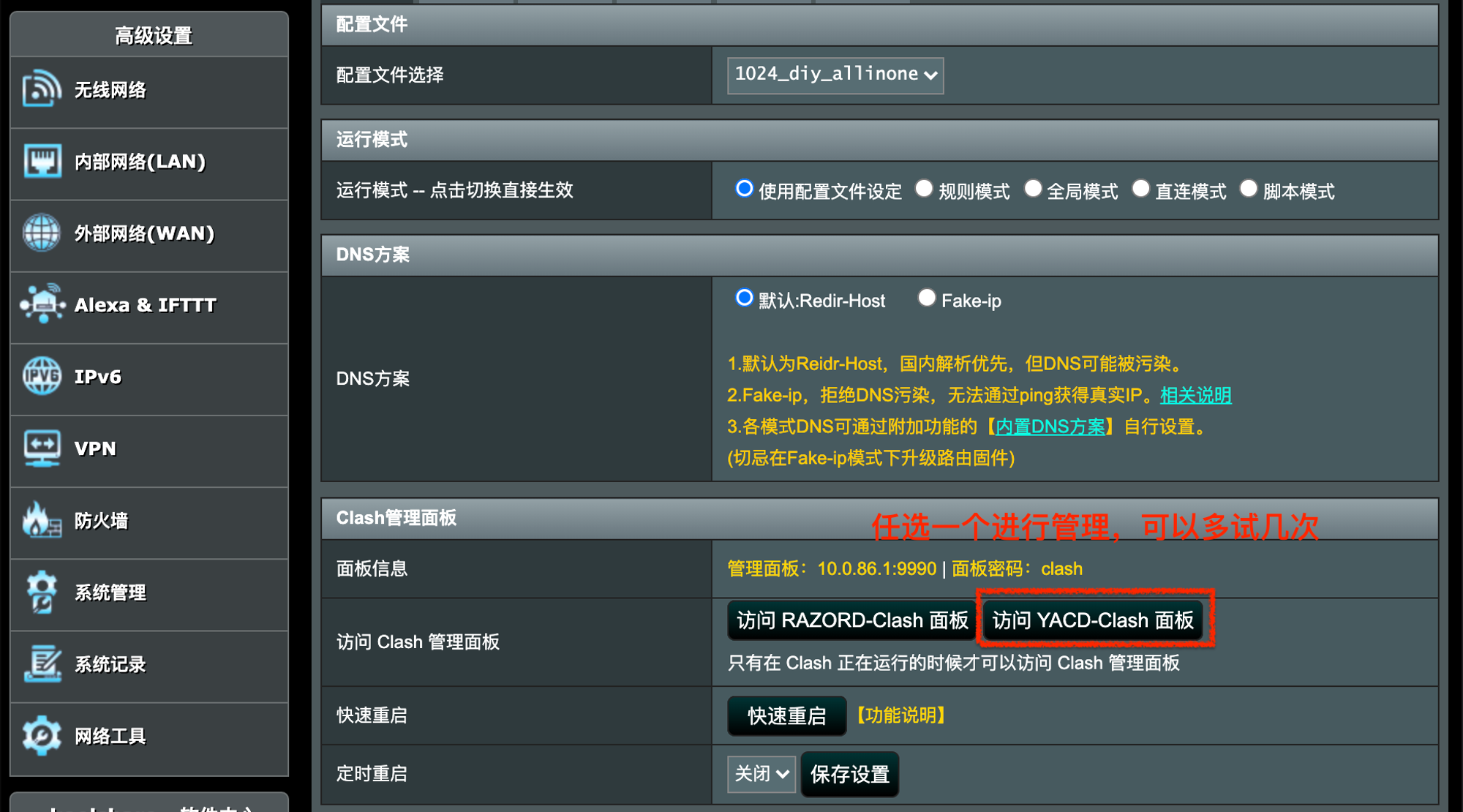
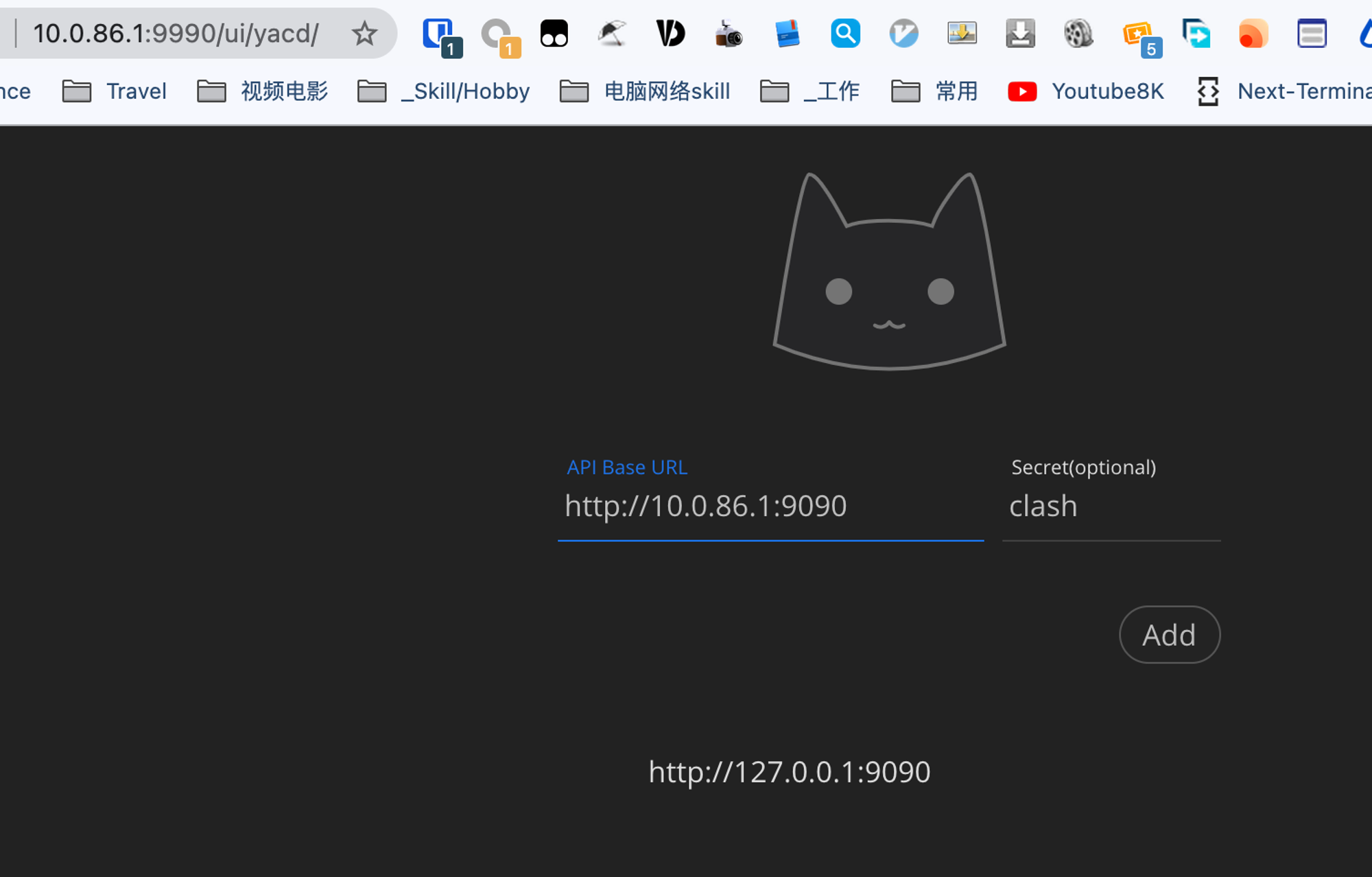
确保clash进程顺利进行

路由器配置
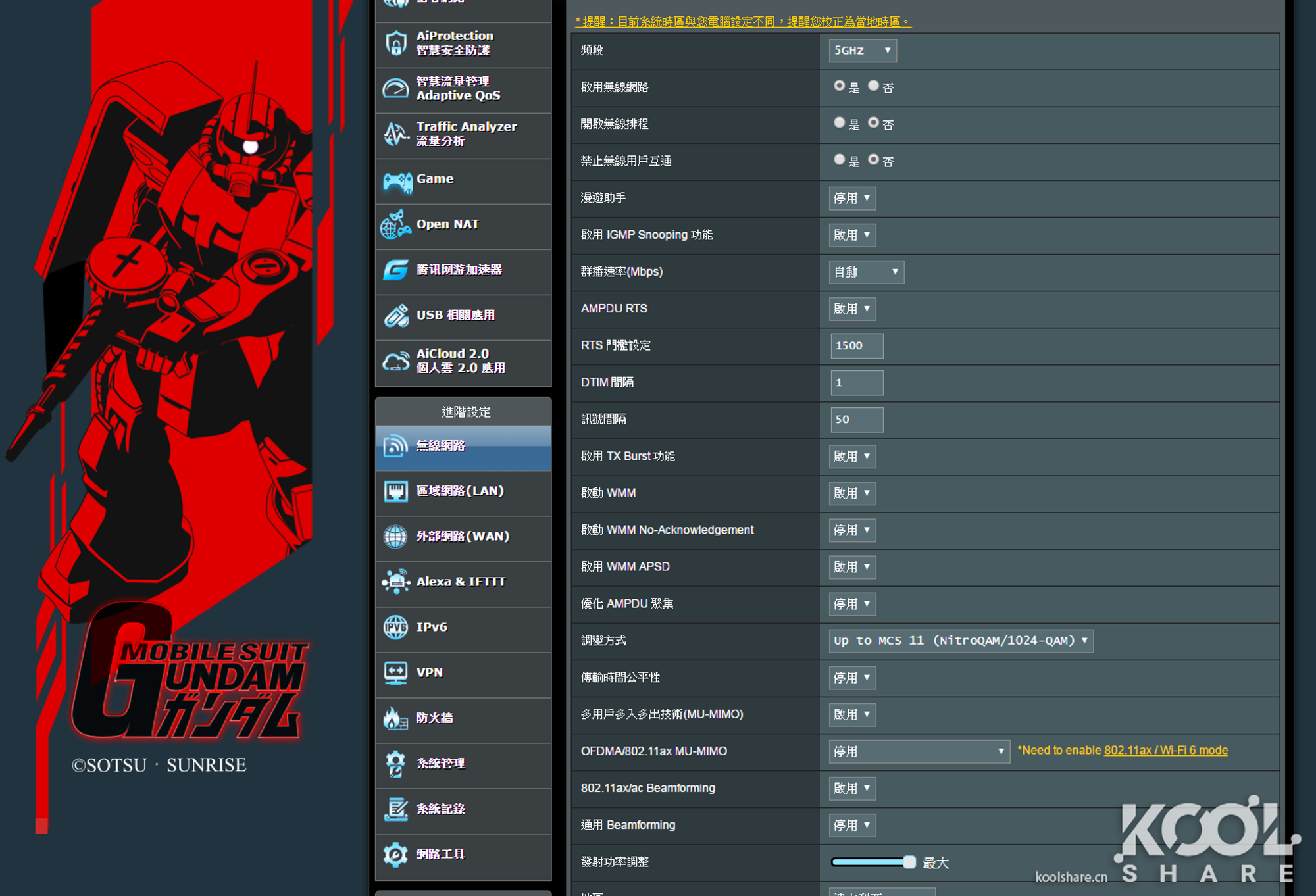
关于AX86U的架构
https://www.koolcenter.com/article/firmware/6_download/official_mod/56_rt-ax86u_official_mod/
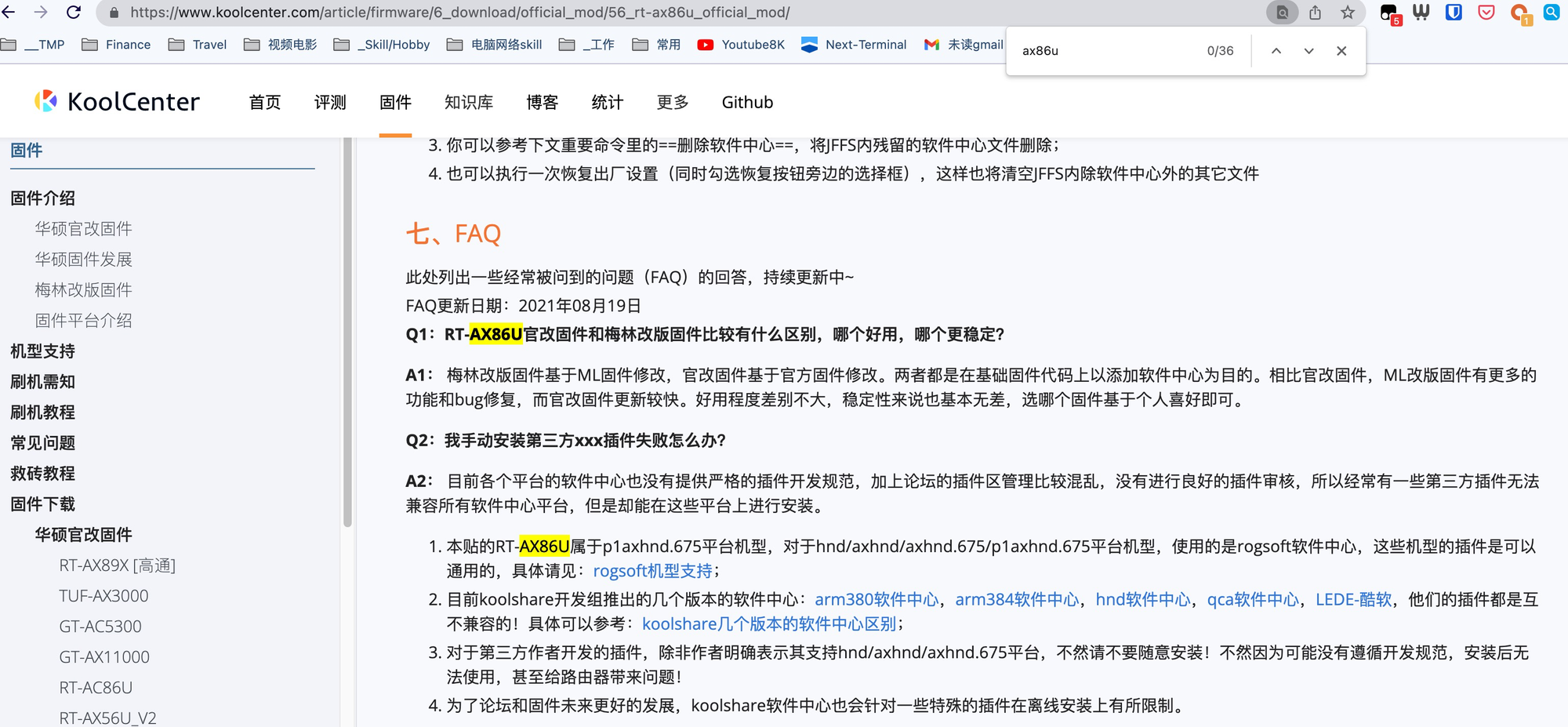
https://github.com/koolshare/rogsoft

如果在AX86U上merlin的软件中心挂载阿里云盘aliyun,则用这个是可以的 - arm384-armv7版本

https://github.com/messense/aliyundrive-webdav/releases
