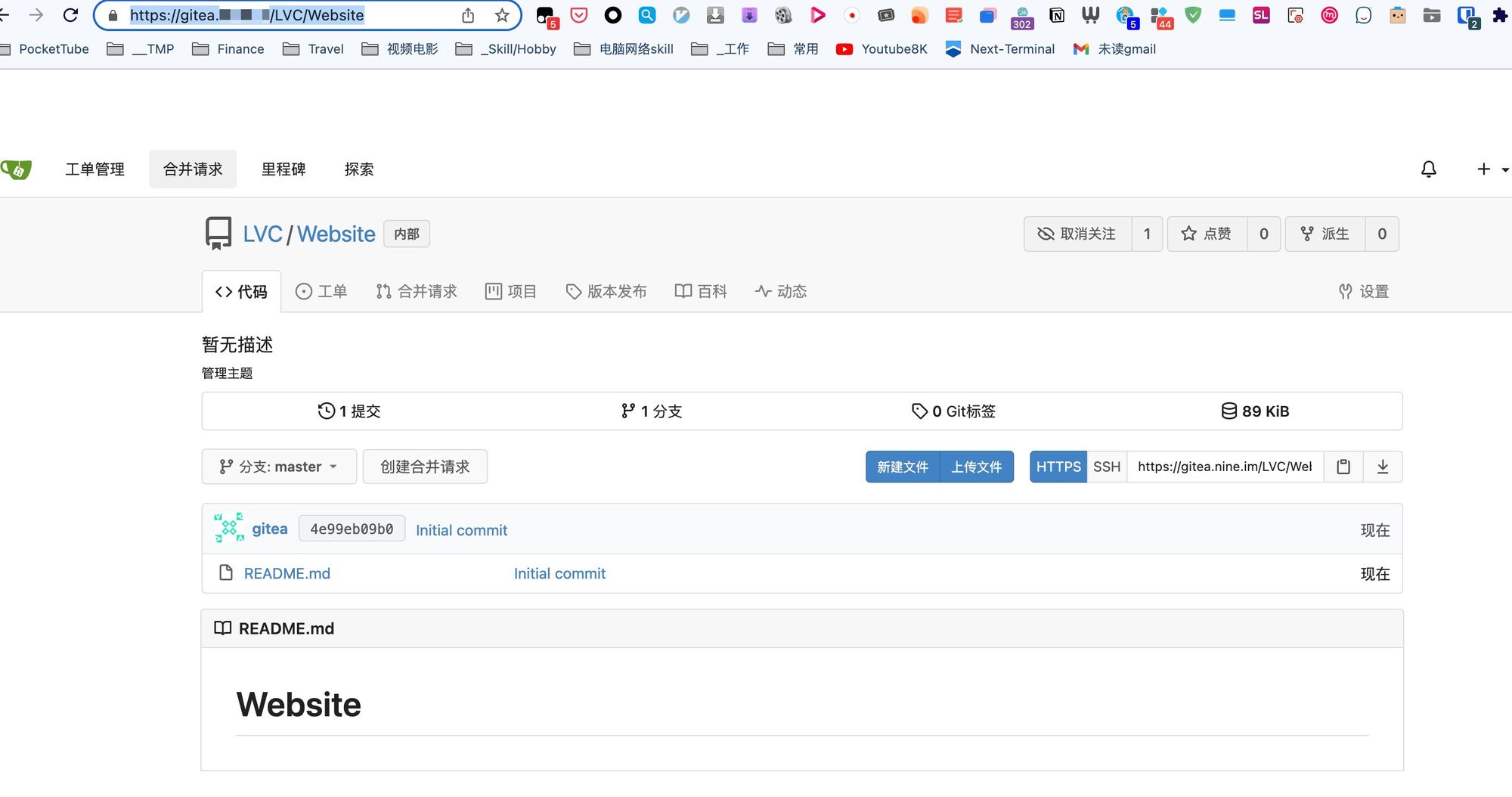Docker一键建立Gitea(sqlite3)
date
Apr 25, 2022
slug
docker-gitea-sqlite
status
Published
summary
新服务 一键自建Gitea代码托管服务
tags
service
type
Post
URL
Summary
- 不用mysql
步骤
cd /data
mkdir gitea; cd gitea
docker run -d \
--restart always \
--name=gitea \
-p 11090:3000 \
-p 11091:22 \
-e TZ=Asia/Hong_Kong \
-e USER_UID=1000 -e USER_GID=1000 \
-v $(pwd)/data:/data \
gitea/gitea:latest
打开http://ip:11090即可或者宝塔SSL + nginx反代
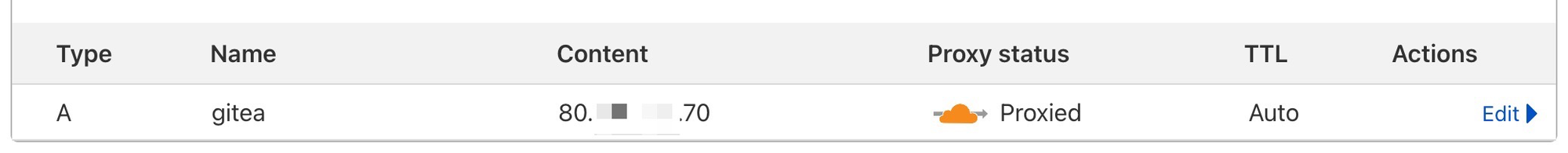
#在配置文件里添加
location / {
proxy_pass http://localhost:11090
proxy_redirect off;
proxy_set_header X-Real-IP $remote_addr;
proxy_set_header X-Forwarded-For $proxy_add_x_forwarded_for;
}配置修改

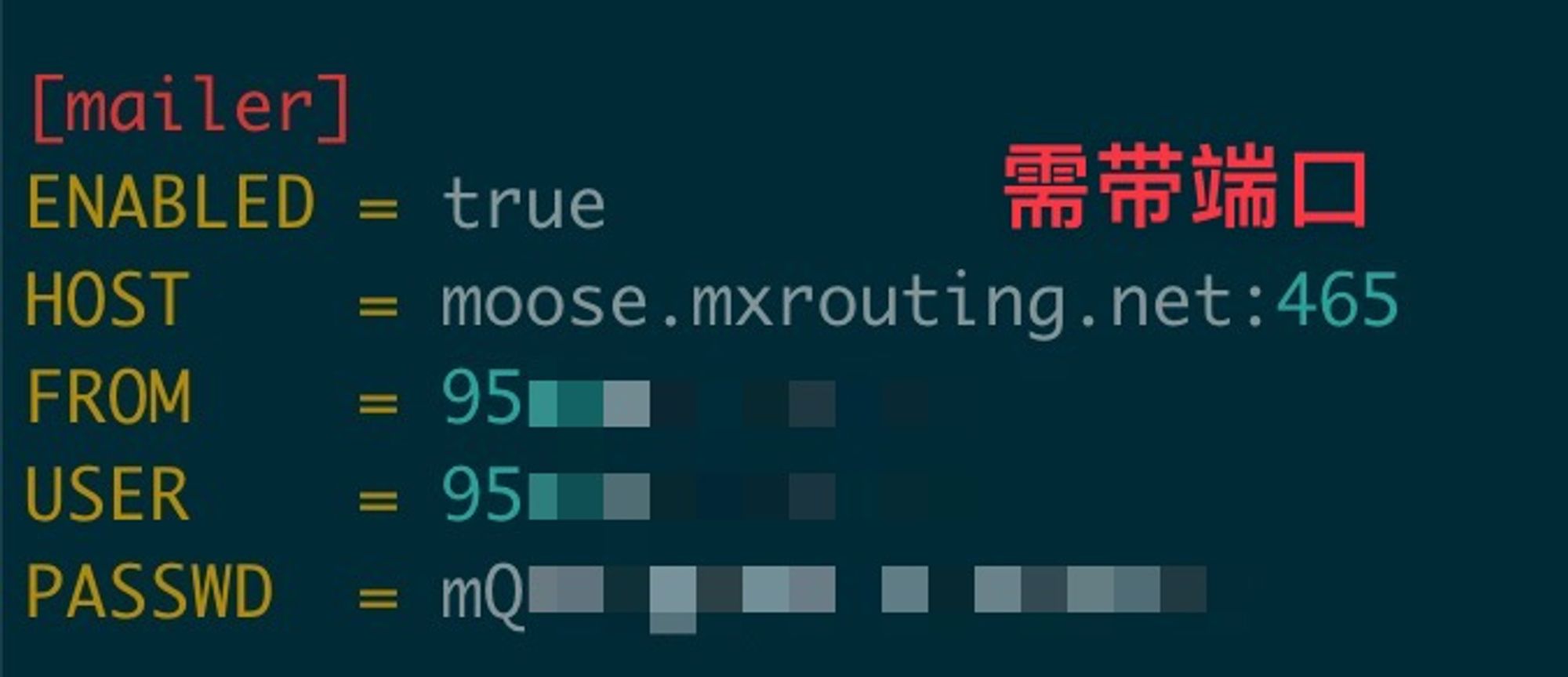
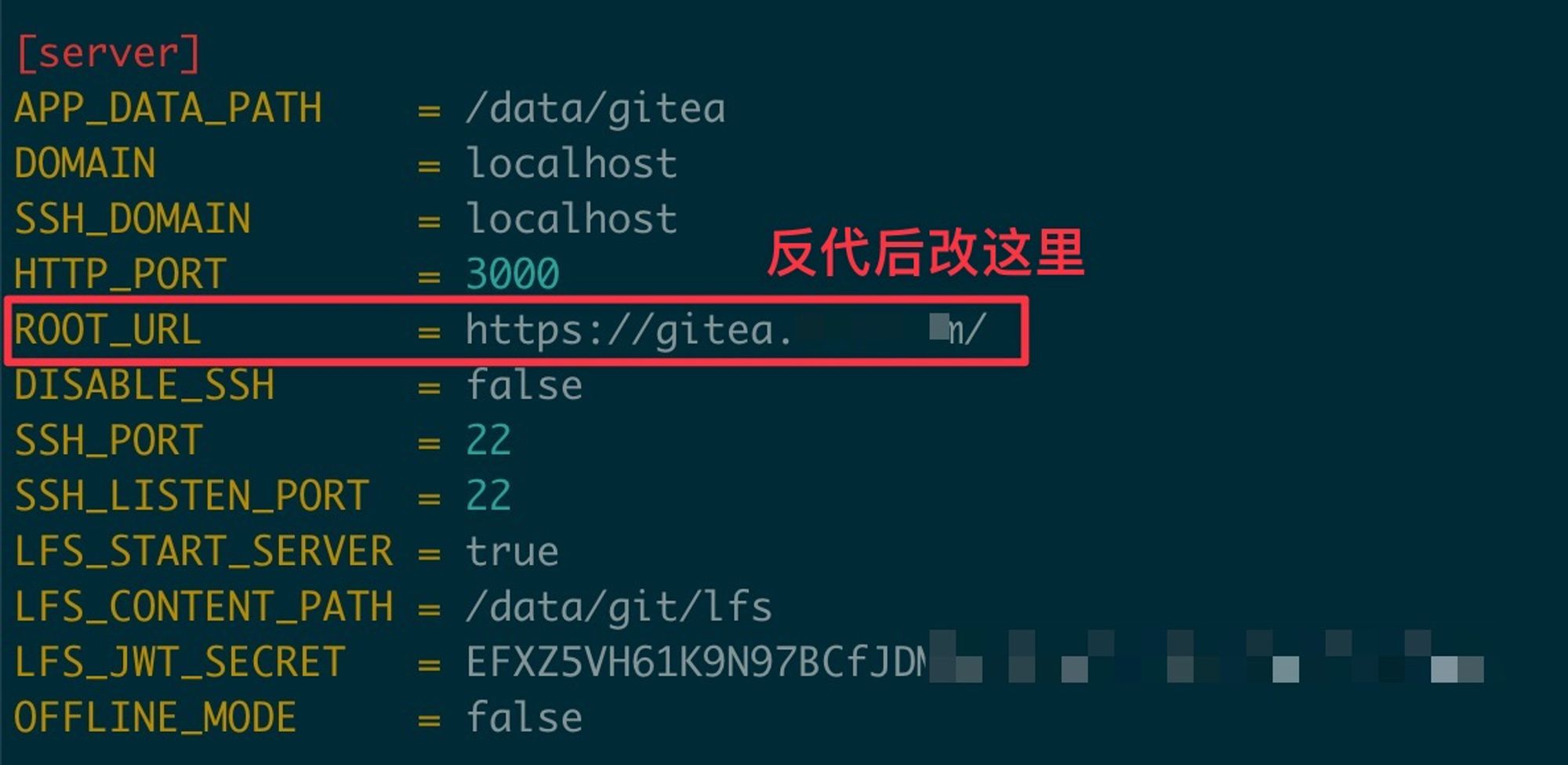
验证