[Chatgpt] bing chat in chrome & fix ip error (Microsoft Edge 加载项)
date
Nov 12, 2023
slug
chatgpt-chrome-and-ip-error-edge
status
Published
summary
tags
chatgpt
type
Post
URL
图
介绍 edge当中解决ip问题
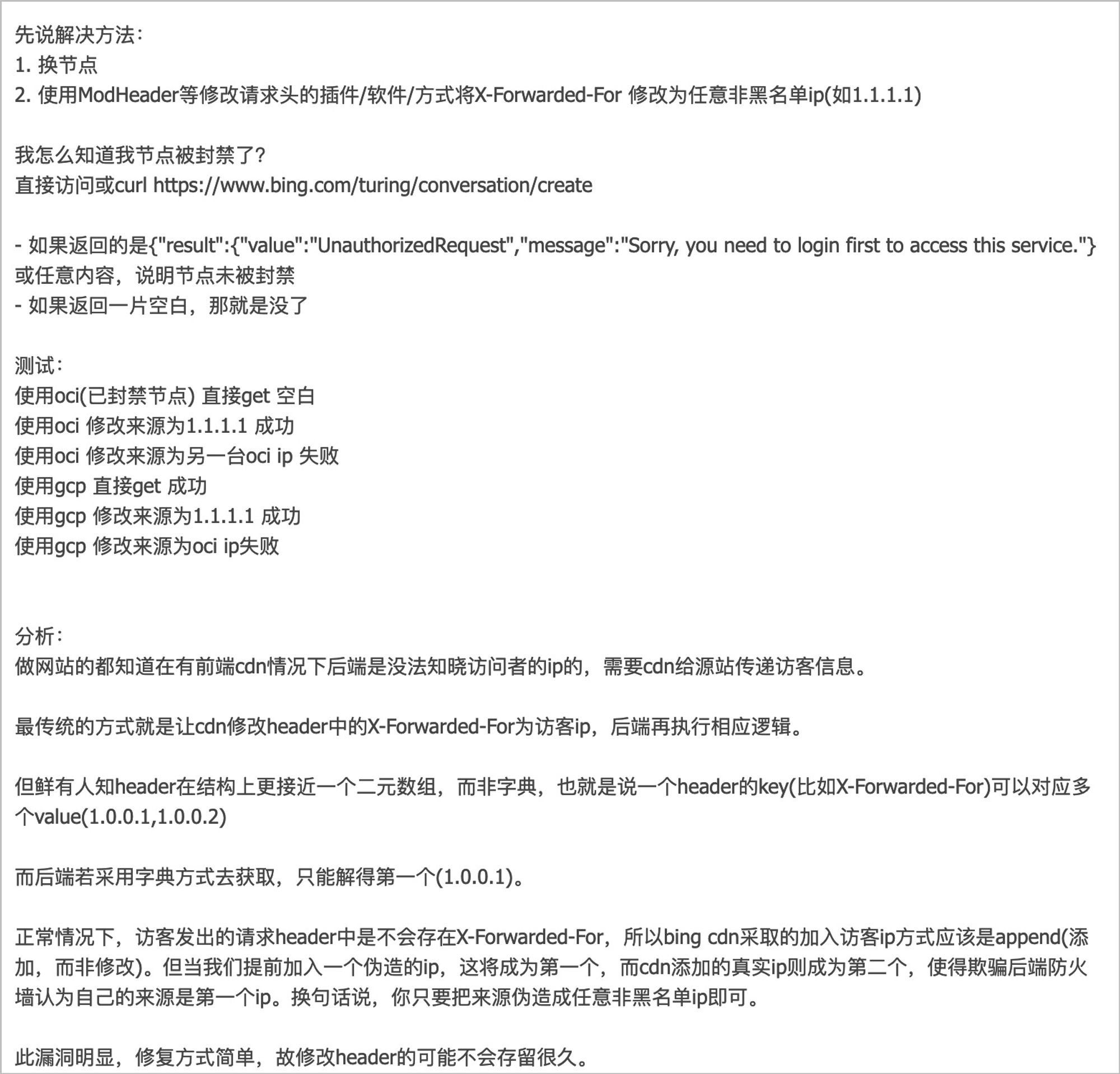
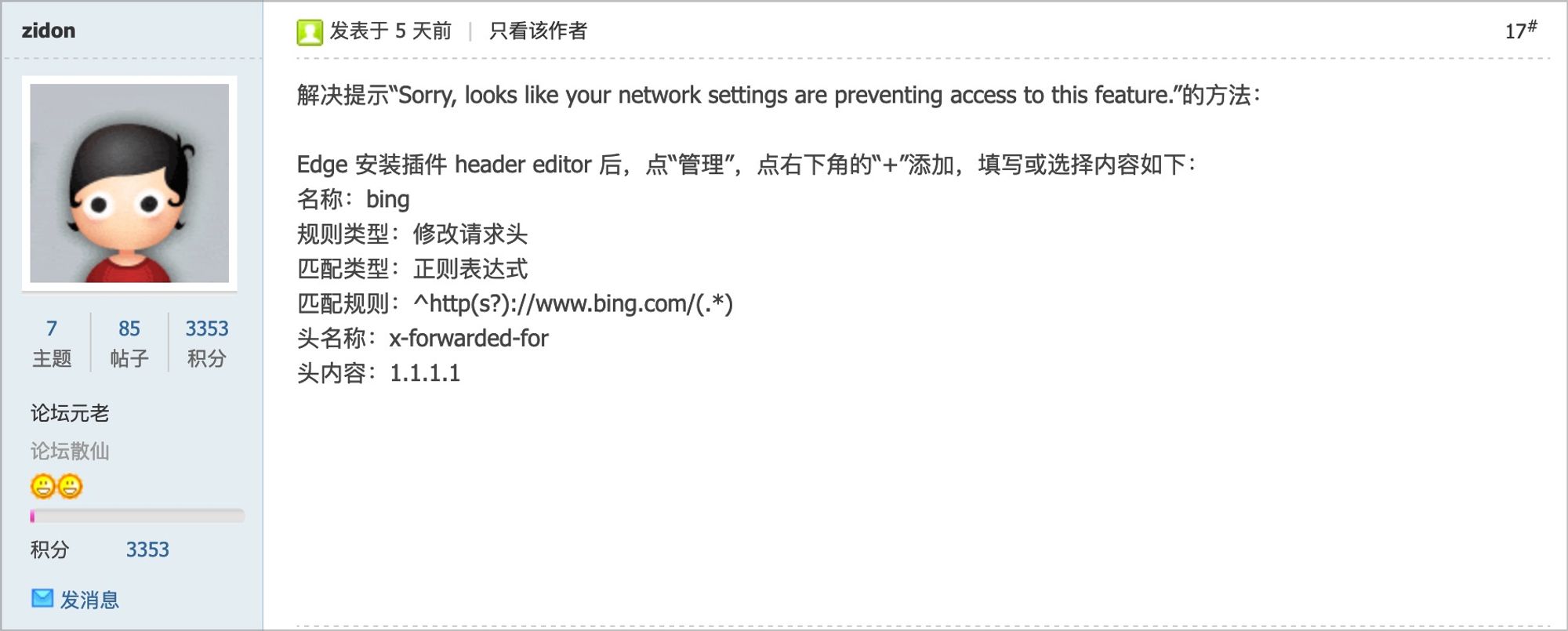
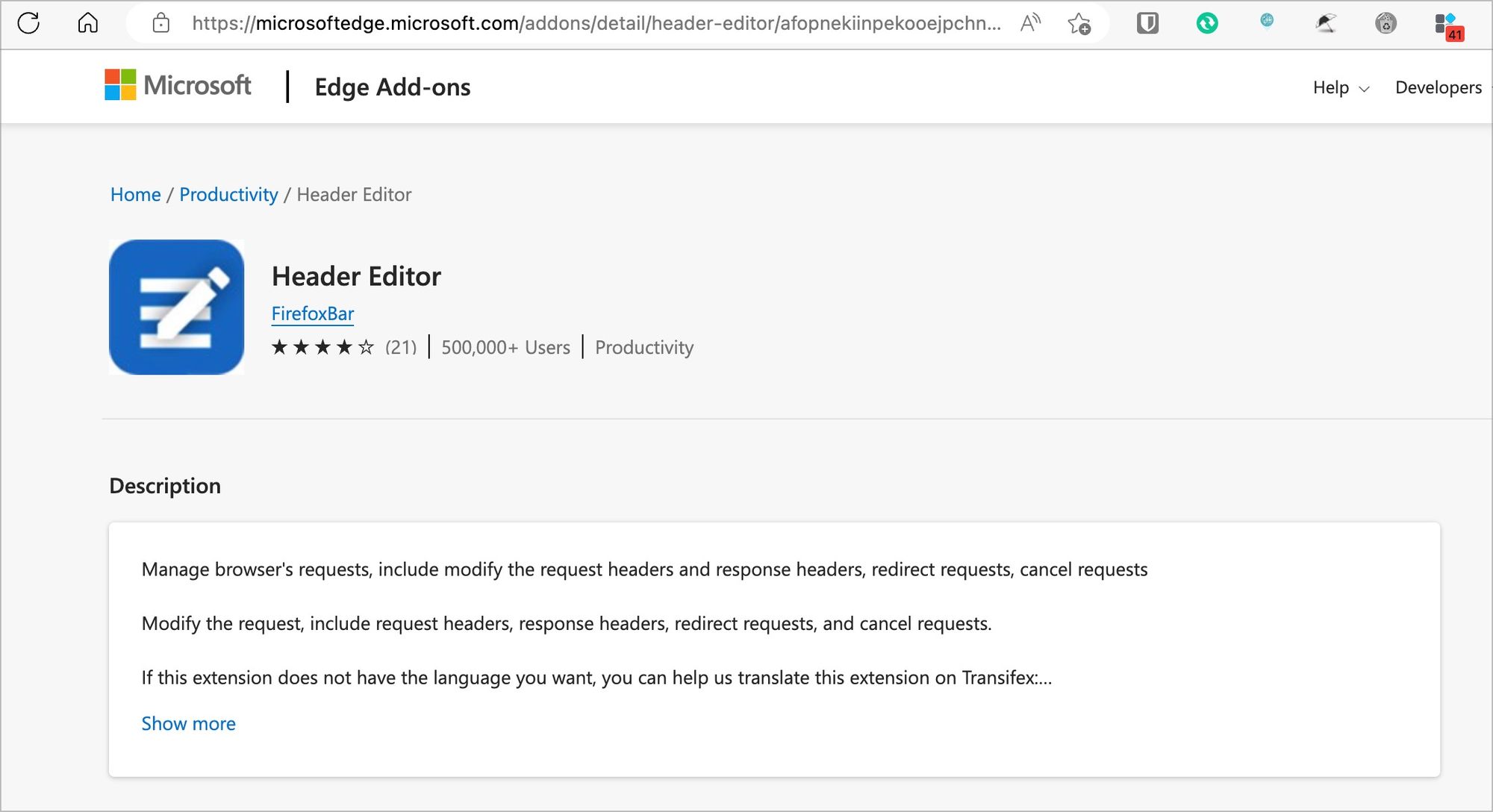
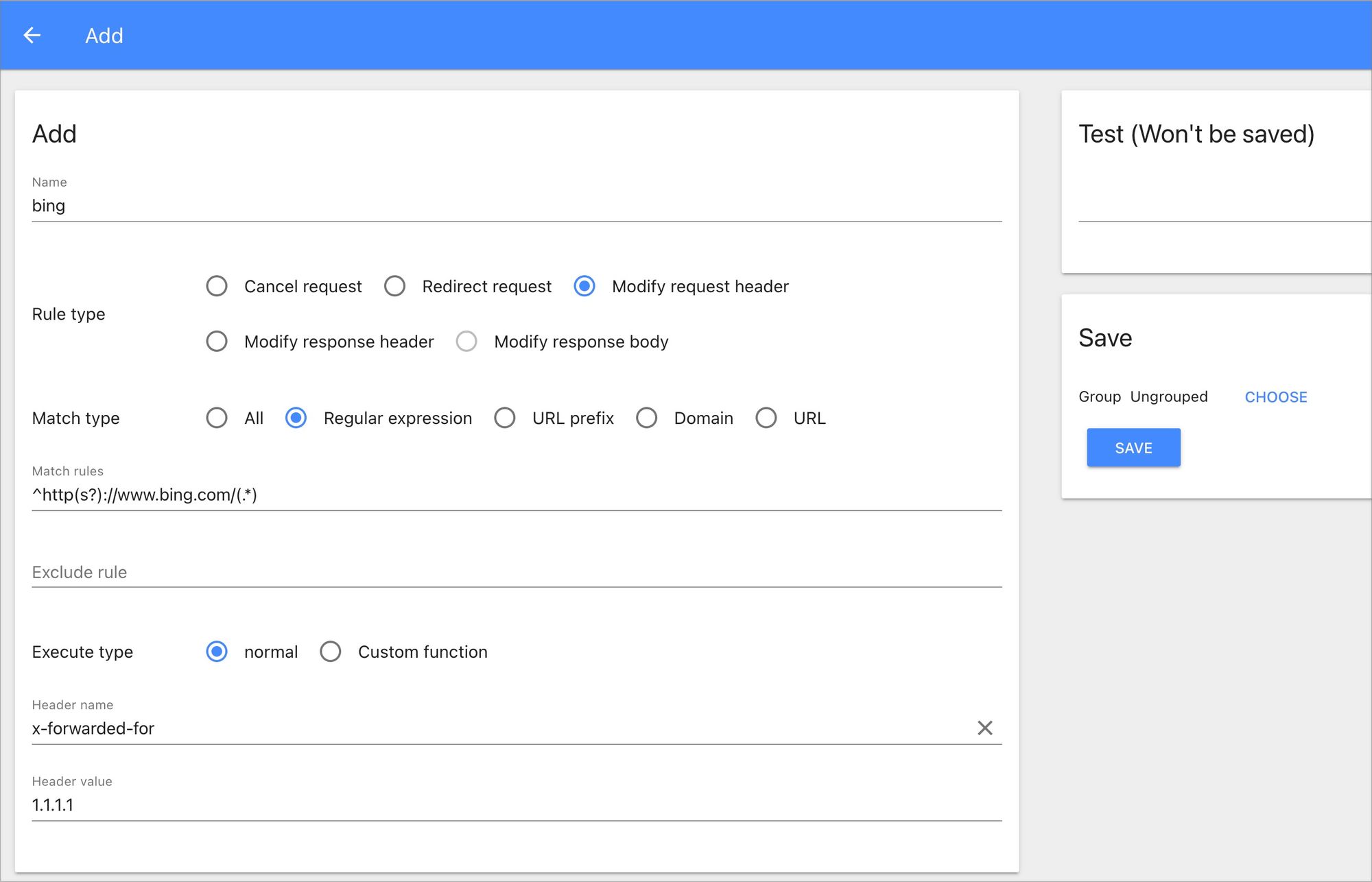
解决提示“Sorry, looks like your network settings are preventing access to this feature.”的方法:
Edge 安装插件 header editor 后,点“管理”,点右下角的“+”添加,填写或选择内容如下:
名称:bing
规则类型:修改请求头
匹配类型:正则表达式
匹配规则:^http(s?)://(.*).bing\.com/(.*)
头名称:x-forwarded-for
头内容:1.1.1.1
Firefox or Chrome 直接开bing
可不可以直接在 Chrome 浏览器中直接打开并使用 New Bing 的 Chat 聊天功能呢?答案肯定是可以。
需要借助一个插件:Header Editor,可以选择 Chrome 应用商店 直接安装,可以下载我已经下载并上传网盘的 crx 文件,手动安装。百度网盘 提取码:w3h5。
安装成功后,
添加规则:
名称:自己定义
规则类型:修改请求头
匹配类型:正则表达式
匹配规则:^http(s?)://(.*).bing\.com/(.*)
执行类型:常规
头名称:user-agent
头内容:Mozilla/5.0 (Windows NT 10.0; Win64; x64) AppleWebKit/537.36 (KHTML, like Gecko) Chrome/110.0.0.0 Safari/537.36 Edg/110.0.1587.63