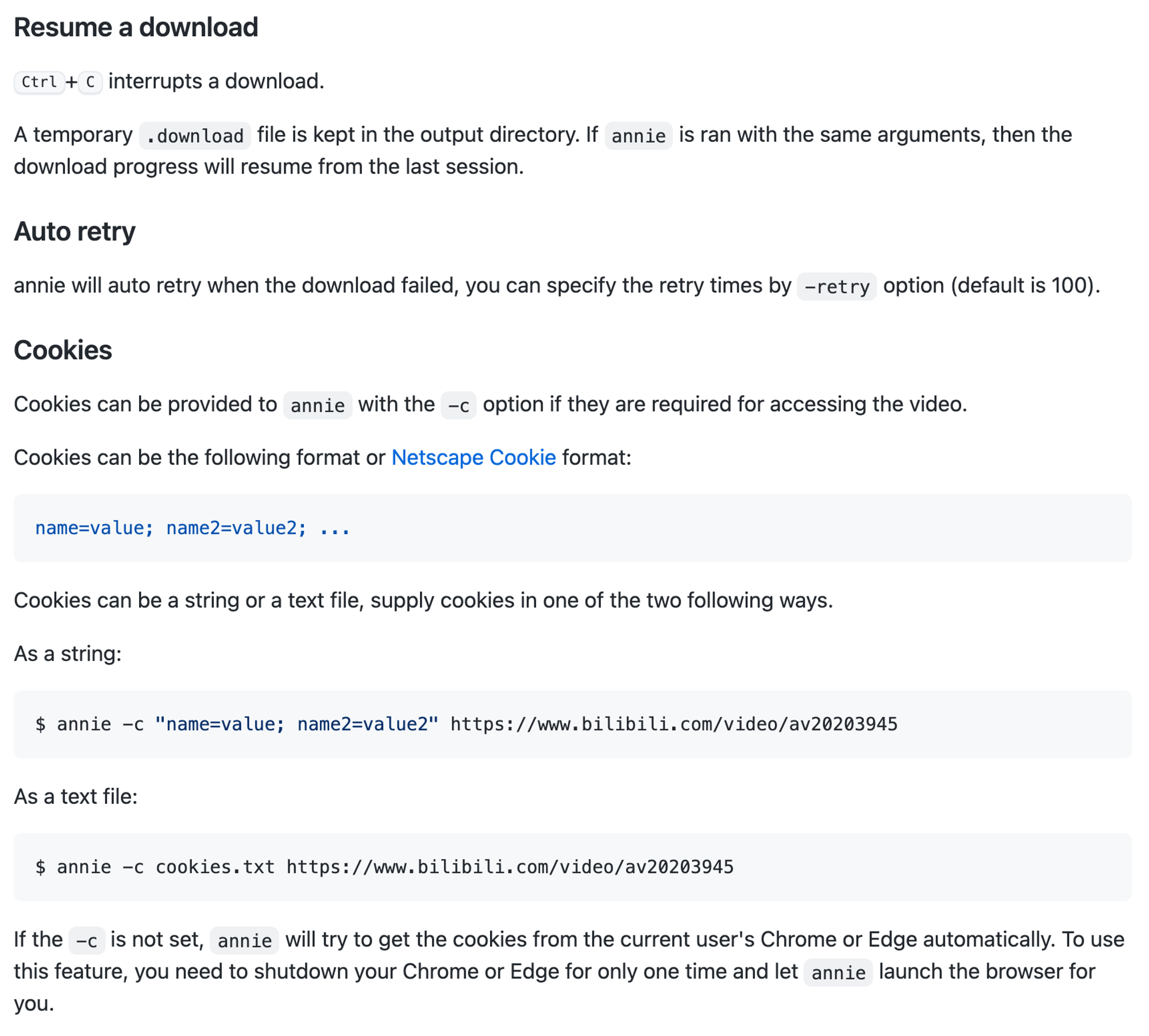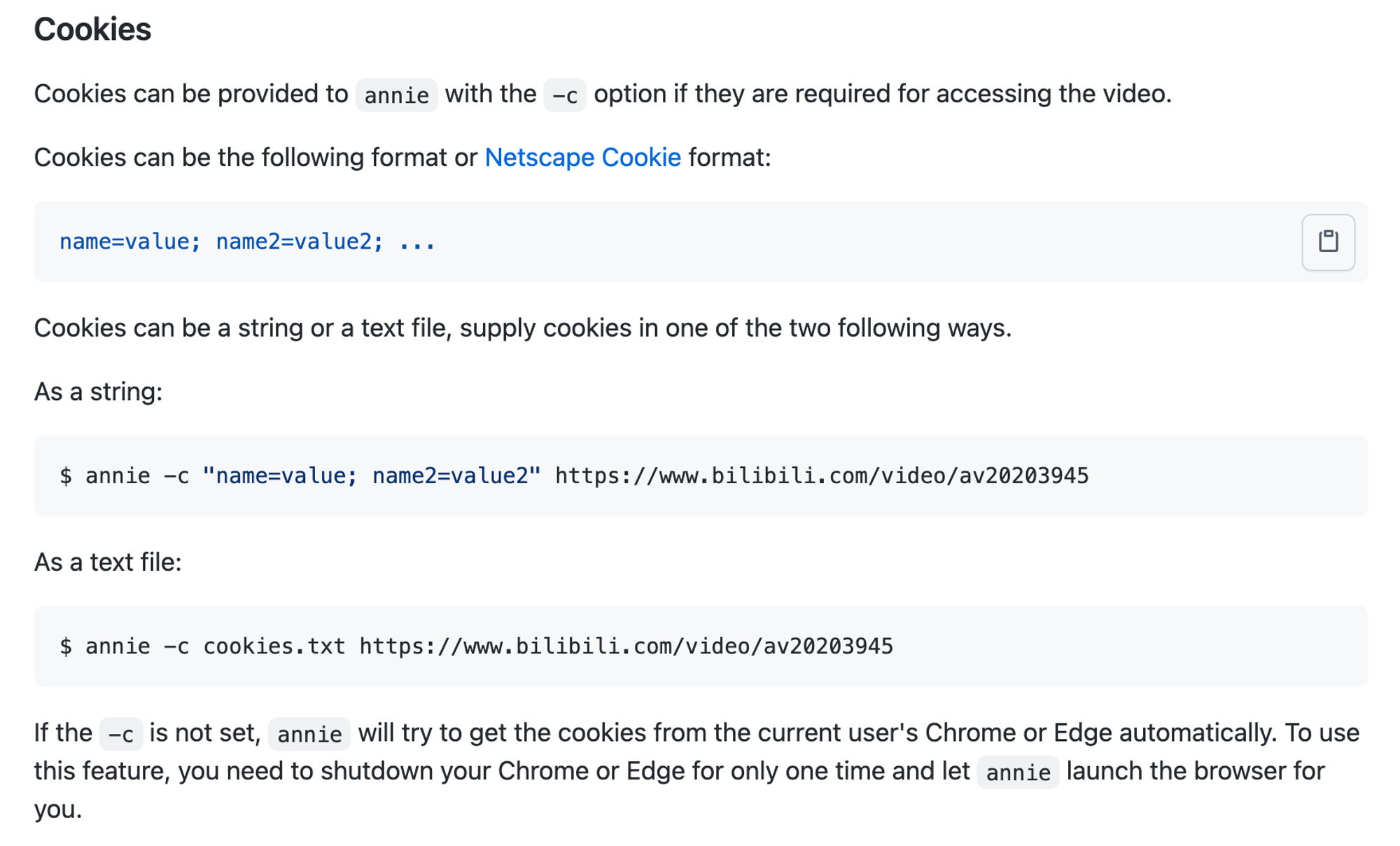用annie下载youtube等视频
date
Sep 15, 2021
slug
annie-video-download
status
Published
summary
可以下载youtube等
tags
software
video
type
Post
URL
Summary
- 如果下载不了,可以用 Cookie项
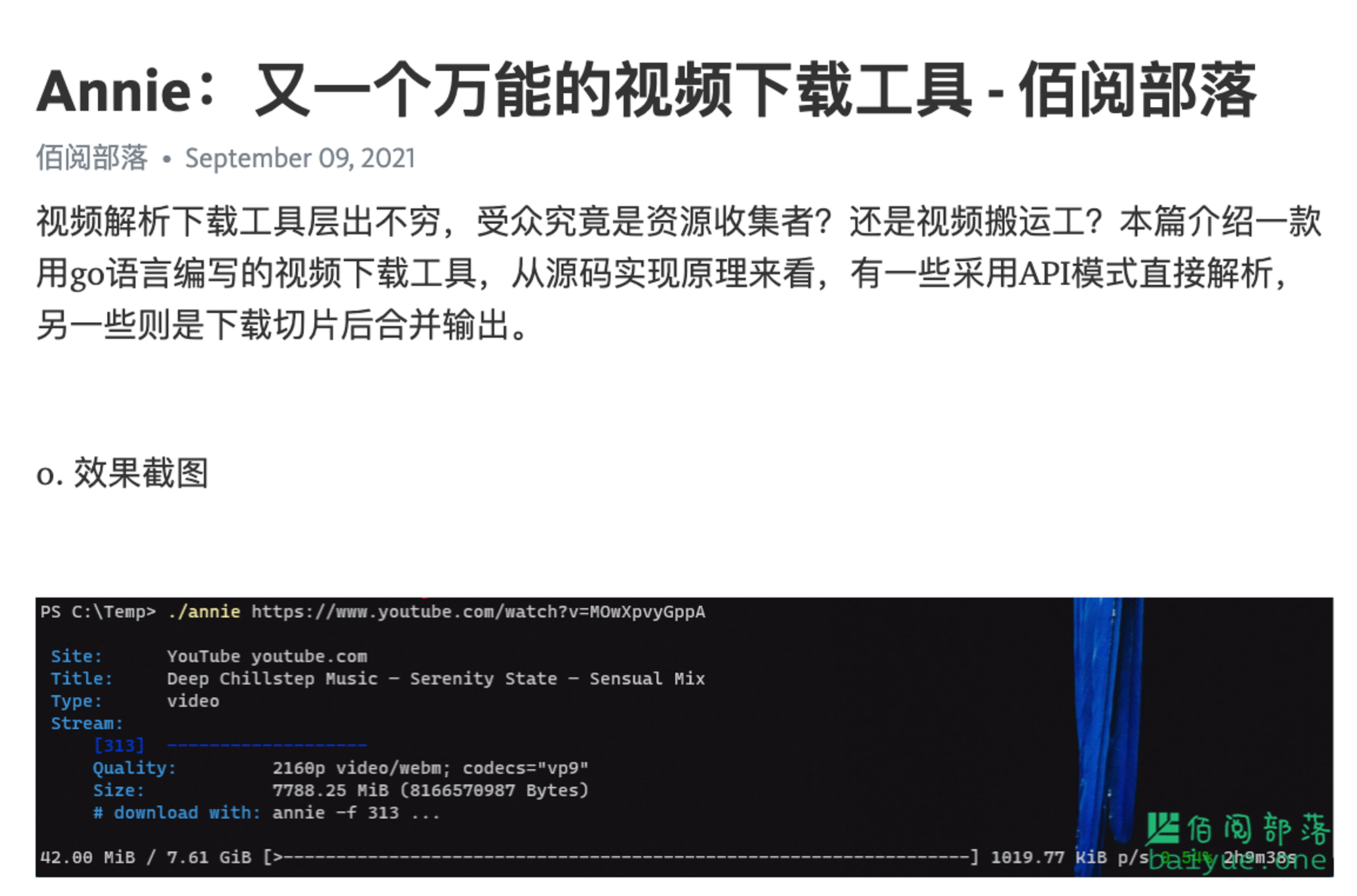
安装过程
brew install annie使用
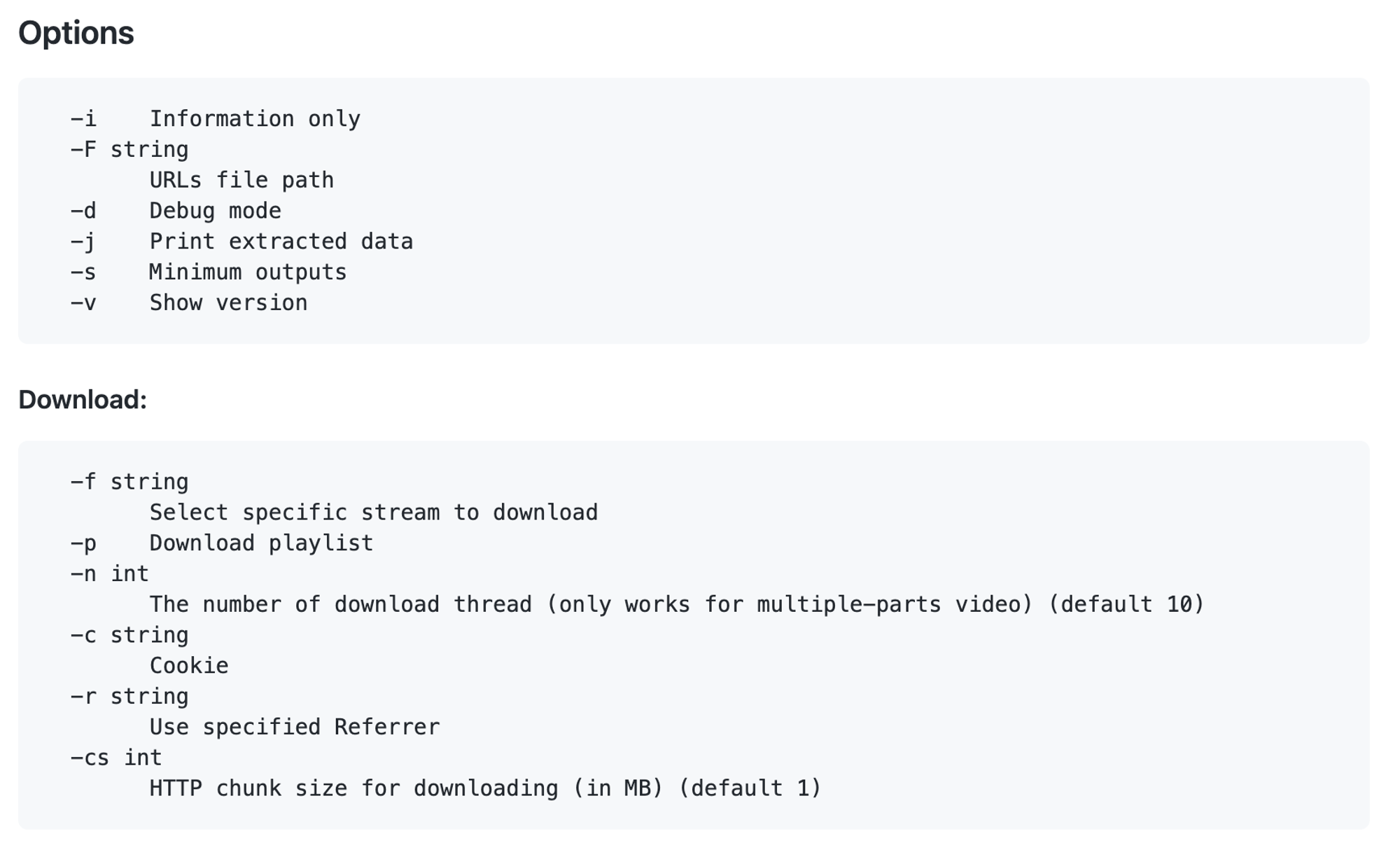
# 下载
annie https://www.youtube.com/watch?v=dQw4w9WgXcQ
# 包含特殊字符的话
annie 'https://www.youtube.com/watch?v=dQw4w9WgXcQ'
# The -i option displays all available quality of video without downloading.
annie -i https://www.youtube.com/watch\?v\=q_8sXpE4oH0
# annie -f stream "URL" to download a specific stream listed in the output of -i option.
annie -f 22 https://www.youtube.com/watch\?v\=q_8sXpE4oH0
# download entire list
annie -i -p https://www.bilibili.com/bangumi/play/ep198061
# 多个文件同时下载
annie -i https://www.bilibili.com/video/av21877586 https://www.bilibili.com/video/av21990740
# 从文件当中读需要下载项
annie -F ~/Desktop/u.txt
# Multi-Thread
# Use -n option to set the number of download threads(default is 10, only works for multiple-parts video).
# Special Tips: Use too many threads in mgtv download will cause HTTP 403 error, we recommend setting the number of threads to 1.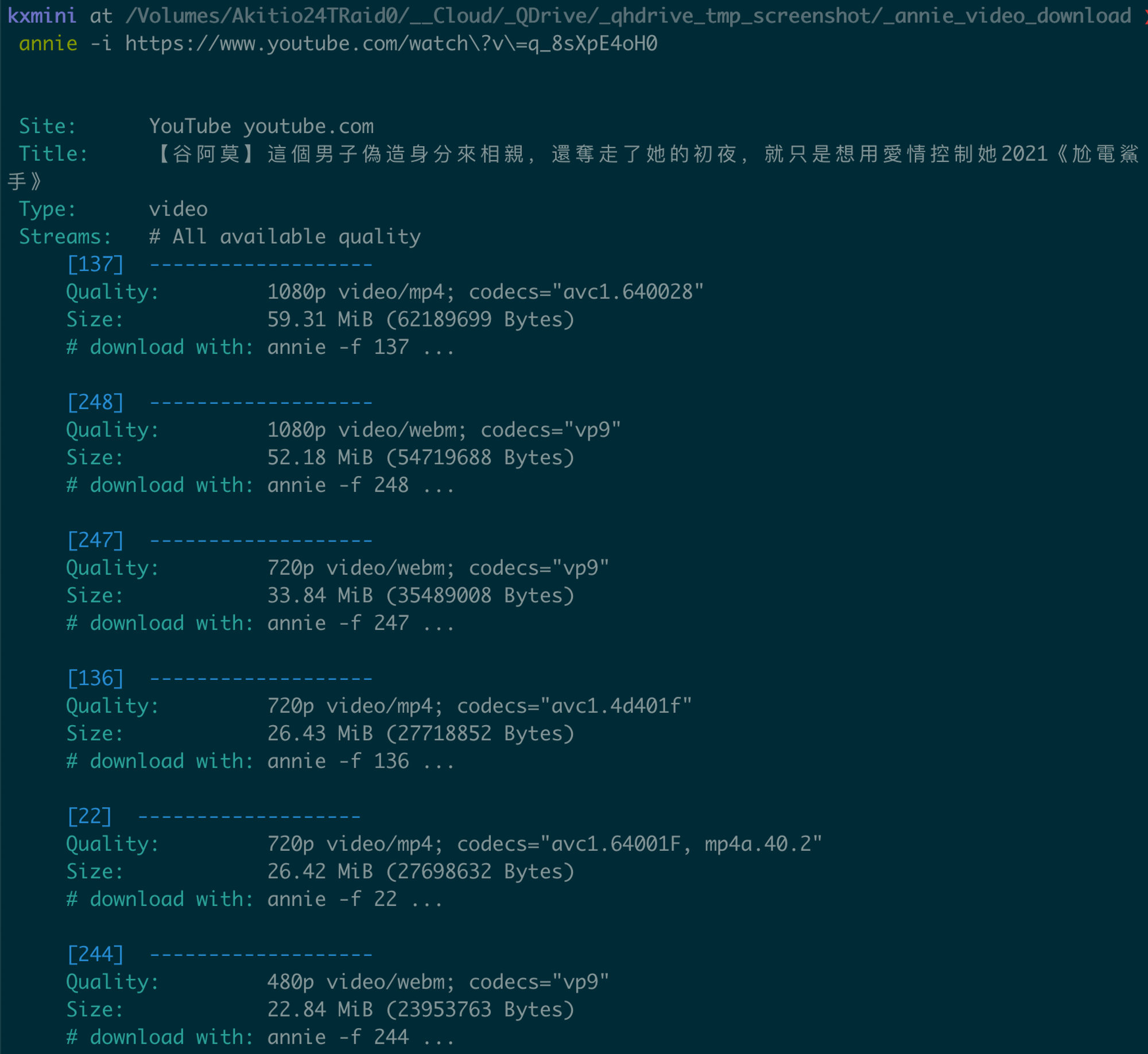
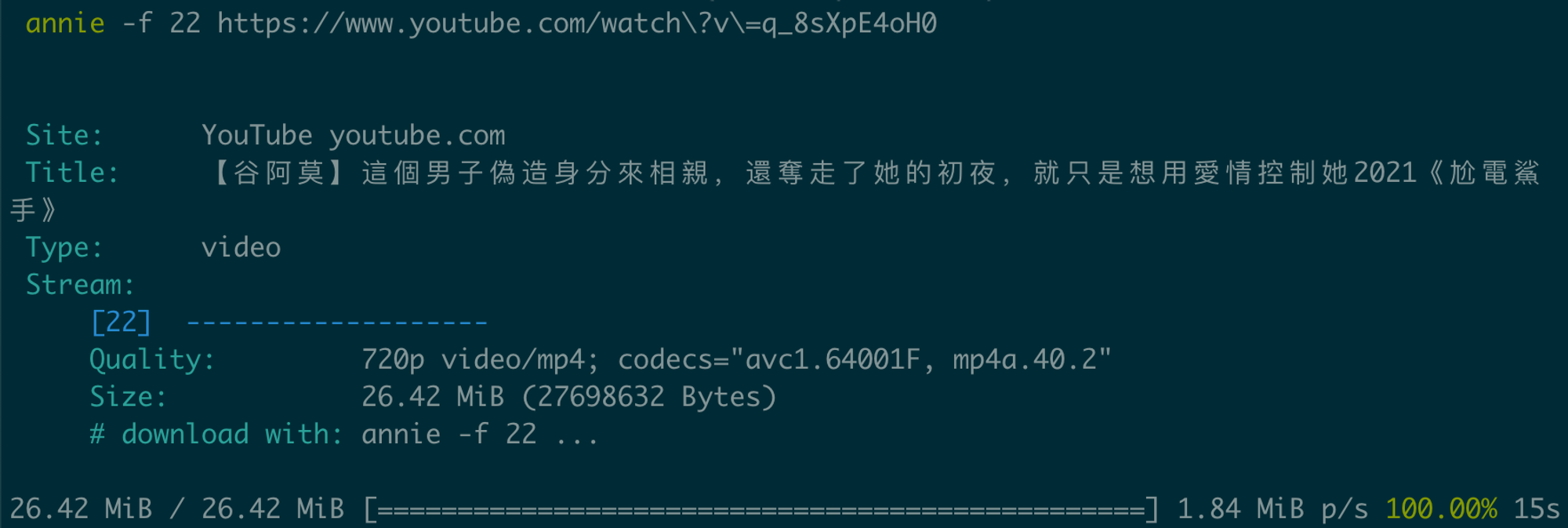
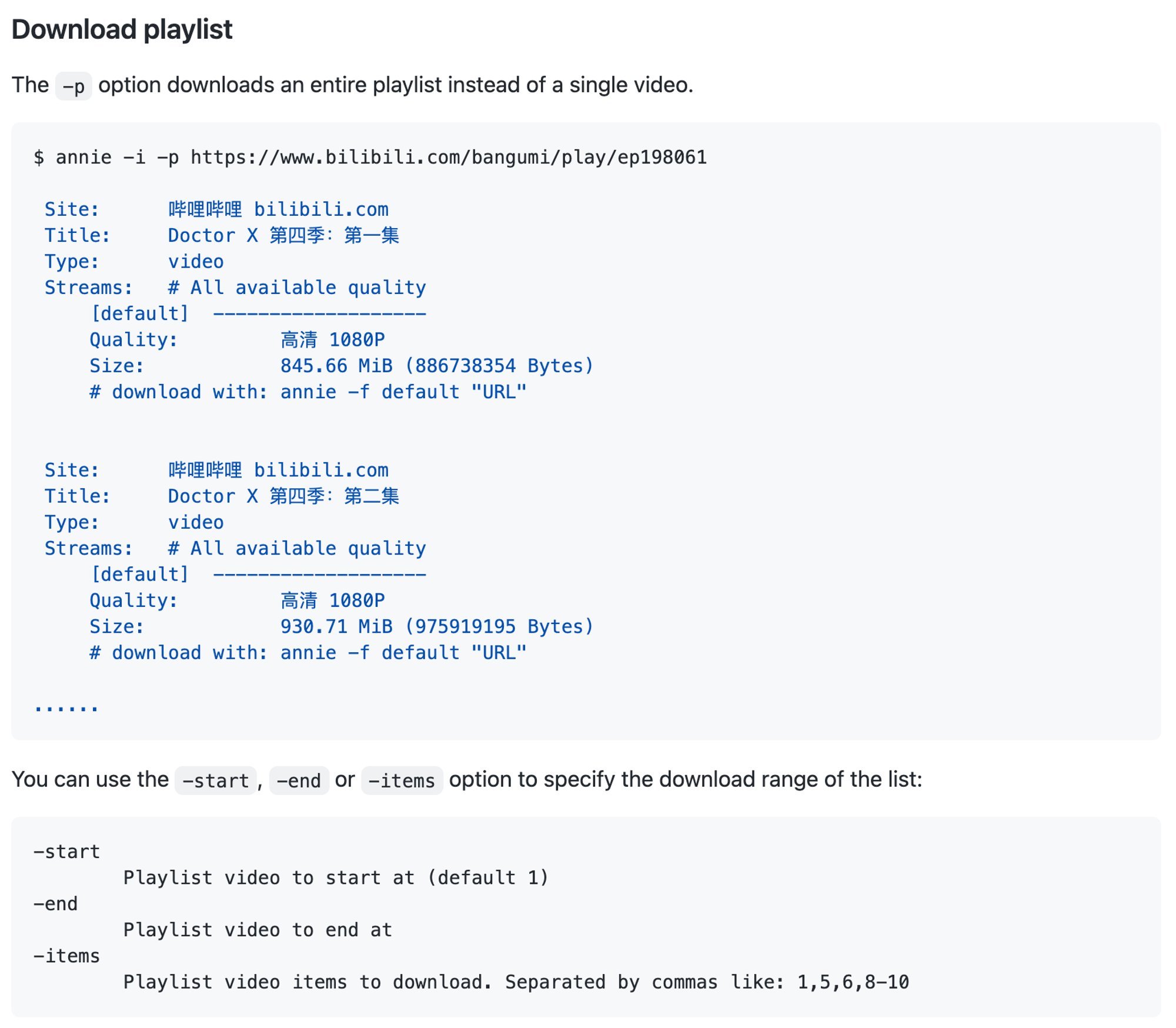
截图